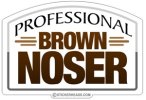You are using an out of date browser. It may not display this or other websites correctly.
You should upgrade or use an alternative browser.
You should upgrade or use an alternative browser.
NTLite v2.3.6.8775 changes
- Thread starter garlin
- Start date
All names are now read from the apps themselves.
Before it was literally "AddSuggestedFoldersToLibraryDialog".
Now it's, from the package itself "Add Folder Suggestions dialog".
Seems like the previous manual placeholder was quite close.
Do you need the old reference for some reason, potentially in the description next to that GUID-weird looking original package name?
Before it was literally "AddSuggestedFoldersToLibraryDialog".
Now it's, from the package itself "Add Folder Suggestions dialog".
Seems like the previous manual placeholder was quite close.
Do you need the old reference for some reason, potentially in the description next to that GUID-weird looking original package name?
It always did for me. no other tool would let me remove keyboards languages fonts drivers and winsxs. nuhi always gave us those(nLite) and it has the best gui bar none.NTLite has left all other WIM modding tools behind.
D
Deleted member 8142
Guest
Yea NTLite has left all other wim modding tools very very far . Even they cant speed up to get the place where ntlite is right now.
The One & Only Awesome tool
The One & Only Awesome tool
with ntlite i can trim off the fat, keyboards languages fonts drivers and winsxs, while keeping the meat and bones of the OS which is where the problems can arise, problems i just dont want to deal with. Going to wean myself off of stripping out winsxs.no other tool would let me remove keyboards languages fonts drivers and winsxs.
There is the enthusiasts way, then there is the system admins way which is the best choice for me
Last edited:
I completely agree with you.with ntlite i can trim off the fat, keyboards languages fonts drivers and winsxs, while keeping the meat and bones of the OS which is where the problems can arise, problems i just dont want to deal with. Going to wean myself off of stripping out winsxs.
There is the enthusiasts way, then there is the system admins way which is the best choice for me
I think you could test the preset I left (just for Administrators)
[RESOLVE] Network icon tray not visible
I'm going crazy to restore the network icon on the tray (Windows 11 708 from native UUD) which, due to some modification that I don't realize, is no longer displayed. Looking at my preset can anyone tell me which item to delete/exclude ???
 www.ntlite.com
www.ntlite.com
and I would be happy to know your opinion
Oh, I believe we have a misunderstanding here.You're missing the point, it was always named in previous releases.
If you see "F46D4000-FD22-4DB4-AC8E-4E1DDDE828FE" and not "Add Folder Suggestions dialog" as its main title, please tell me which host OS is that?
I noticed Win7 for example not being able to extract all names, will have to make a fallback in those cases.
I'm following the normal steps of adding Store functionality to LTSC, which includes installing:
1. WindowsStore is a neutral-architecture bundle, but 8775 doesn't allow adding both platform versions of .NET and VCLibs.
2. When looking at an image, NTLite doesn't report the app's architecture. This is important, because the image may have been DISM modified with both versions present.
3. After successful integration, NTLite doesn't clear added packages from the Updates list.
Microsoft.DesktopAppInstaller_8wekyb3d8bbwe.AppxBundle
Microsoft.StorePurchaseApp_8wekyb3d8bbwe.AppxBundle
Microsoft.WindowsStore_8wekyb3d8bbwe.AppxBundle
Microsoft.XboxIdentityProvider_8wekyb3d8bbwe.AppxBundle
1. WindowsStore is a neutral-architecture bundle, but 8775 doesn't allow adding both platform versions of .NET and VCLibs.
2. When looking at an image, NTLite doesn't report the app's architecture. This is important, because the image may have been DISM modified with both versions present.
3. After successful integration, NTLite doesn't clear added packages from the Updates list.
D
Deleted member 8142
Guest
nuhi [Found some extra Removable Packages on 1904x.1741 Build]
Command:
Reply from Console:
No option found in latest NTLite Component Packages Removal to remove these.
Thanks in Advance
Command:
Tree C:\Users\Public\Desktop\1904x.1741 /F /A
Reply from Console:
Folder PATH listing
C:\USERS\PUBLIC\DESKTOP\1904X.1741
Microsoft-OneCore-Fonts-DesktopFonts-NonLeanSupplement-Package~31bf3856ad364e35~amd64~~10.0.19041.1741.cat
Microsoft-OneCore-Fonts-DesktopFonts-NonLeanSupplement-Package~31bf3856ad364e35~amd64~~10.0.19041.1741.mum
Microsoft-OneCore-Fonts-DesktopFonts-Supplement-Hans-Package~31bf3856ad364e35~amd64~~10.0.19041.1741.cat
Microsoft-OneCore-Fonts-DesktopFonts-Supplement-Hans-Package~31bf3856ad364e35~amd64~~10.0.19041.1741.mum
Microsoft-OneCore-Fonts-DesktopFonts-Supplement-Hant-Package~31bf3856ad364e35~amd64~~10.0.19041.1741.cat
Microsoft-OneCore-Fonts-DesktopFonts-Supplement-Hant-Package~31bf3856ad364e35~amd64~~10.0.19041.1741.mum
Microsoft-OneCore-Fonts-DesktopFonts-Supplement-Jpan-Package~31bf3856ad364e35~amd64~~10.0.19041.1741.cat
Microsoft-OneCore-Fonts-DesktopFonts-Supplement-Jpan-Package~31bf3856ad364e35~amd64~~10.0.19041.1741.mum
Microsoft-OneCore-Fonts-DesktopFonts-Supplement-Kore-Package~31bf3856ad364e35~amd64~~10.0.19041.1741.cat
Microsoft-OneCore-Fonts-DesktopFonts-Supplement-Kore-Package~31bf3856ad364e35~amd64~~10.0.19041.1741.mum
Microsoft-Windows-Client-Features-Removable-Package~31bf3856ad364e35~amd64~~10.0.19041.1741.cat
Microsoft-Windows-Client-Features-Removable-Package~31bf3856ad364e35~amd64~~10.0.19041.1741.mum
Microsoft-Windows-Composition-Test-Package~31bf3856ad364e35~amd64~en-US~10.0.19041.1741.cat
Microsoft-Windows-Composition-Test-Package~31bf3856ad364e35~amd64~en-US~10.0.19041.1741.mum
Microsoft-Windows-Composition-Test-Package~31bf3856ad364e35~amd64~~10.0.19041.1741.cat
Microsoft-Windows-Composition-Test-Package~31bf3856ad364e35~amd64~~10.0.19041.1741.mum
Microsoft-Windows-Composition-Test-WOW64-Package~31bf3856ad364e35~amd64~en-US~10.0.19041.1741.cat
Microsoft-Windows-Composition-Test-WOW64-Package~31bf3856ad364e35~amd64~en-US~10.0.19041.1741.mum
Microsoft-Windows-Composition-Test-WOW64-Package~31bf3856ad364e35~amd64~~10.0.19041.1741.cat
Microsoft-Windows-Composition-Test-WOW64-Package~31bf3856ad364e35~amd64~~10.0.19041.1741.mum
Microsoft-Windows-Desktop-Required-SharedWithServer-Removable-Package~31bf3856ad364e35~amd64~~10.0.19041.1741.cat
Microsoft-Windows-Desktop-Required-SharedWithServer-Removable-Package~31bf3856ad364e35~amd64~~10.0.19041.1741.mum
Microsoft-Windows-Desktop-Shared-Removable-Package~31bf3856ad364e35~amd64~~10.0.19041.1741.cat
Microsoft-Windows-Desktop-Shared-Removable-Package~31bf3856ad364e35~amd64~~10.0.19041.1741.mum
Microsoft-Windows-EditionPack-Professional-Removable-Package~31bf3856ad364e35~amd64~en-US~10.0.19041.1741.cat
Microsoft-Windows-EditionPack-Professional-Removable-Package~31bf3856ad364e35~amd64~en-US~10.0.19041.1741.mum
Microsoft-Windows-EditionPack-Professional-Removable-Package~31bf3856ad364e35~amd64~~10.0.19041.1741.cat
Microsoft-Windows-EditionPack-Professional-Removable-Package~31bf3856ad364e35~amd64~~10.0.19041.1741.mum
Microsoft-Windows-EditionPack-Professional-Removable-WOW64-Package~31bf3856ad364e35~amd64~en-US~10.0.19041.1741.cat
Microsoft-Windows-EditionPack-Professional-Removable-WOW64-Package~31bf3856ad364e35~amd64~en-US~10.0.19041.1741.mum
Microsoft-Windows-EditionPack-Professional-Removable-WOW64-Package~31bf3856ad364e35~amd64~~10.0.19041.1741.cat
Microsoft-Windows-EditionPack-Professional-Removable-WOW64-Package~31bf3856ad364e35~amd64~~10.0.19041.1741.mum
Microsoft-Windows-Enterprise-Desktop-Shared-Removable-Package~31bf3856ad364e35~amd64~en-US~10.0.19041.1741.cat
Microsoft-Windows-Enterprise-Desktop-Shared-Removable-Package~31bf3856ad364e35~amd64~en-US~10.0.19041.1741.mum
Microsoft-Windows-Enterprise-Desktop-Shared-Removable-Package~31bf3856ad364e35~amd64~~10.0.19041.1741.cat
Microsoft-Windows-Enterprise-Desktop-Shared-Removable-Package~31bf3856ad364e35~amd64~~10.0.19041.1741.mum
Microsoft-Windows-ScreenSavers-3D-Package~31bf3856ad364e35~amd64~~10.0.19041.1741.cat
Microsoft-Windows-ScreenSavers-3D-Package~31bf3856ad364e35~amd64~~10.0.19041.1741.mum
No subfolders exist
No option found in latest NTLite Component Packages Removal to remove these.
Thanks in Advance
For runtimes it should allow integrating the non-ISO architecture, will correct.I'm following the normal steps of adding Store functionality to LTSC, which includes installing:
1. WindowsStore is a neutral-architecture bundle, but 8775 doesn't allow adding both platform versions of .NET and VCLibs.
For "real" apps not needed, or do you have an example where allowing the 32-bit app into 64-bit ISO integration is beneficial?
(we agree on frameworks and runtimes)
Checking Store in Windows that have it, while it is "neutral", it only has the x64 folder in Windows Apps.
Is Windows doing it differently?2. When looking at an image, NTLite doesn't report the app's architecture. This is important, because the image may have been DISM modified with both versions present.
Try dism /Online /Get-Provisionedappxpackages
It's either "neutral" or "x64", but even that x64 is having other bits, making the architecture unimportant.
Let me explain:
DisplayName : Microsoft.VCLibs.140.00
Version : 14.0.27323.0
Architecture : x64
PackageName : Microsoft.VCLibs.140.00_14.0.27323.0_x64__8wekyb3d8bbwe
Has folders/updates:
Microsoft.VCLibs.140.00_14.0.27323.0_x64__8wekyb3d8bbwe
Microsoft.VCLibs.140.00_14.0.30704.0_x64__8wekyb3d8bbwe
Microsoft.VCLibs.140.00_14.0.30704.0_x86__8wekyb3d8bbwe
Not even listed in the DISM packages, weird.
Removing that main/listed package name with only DISM has no effect on the files, only the package is not listed any more.
But it makes me wonder, would it be possible to list and remove all 32-bit pieces of the apps, maybe a nice selective cleanup function.
Would be complex not to break the main package and be able to uninstall/update it later properly, maybe impossible.
Which ones are not detected when integrated, please name at least one so I can test?3. After successful integration, NTLite doesn't clear added packages from the Updates list.
Thanks.
Thanks, will review these, looks promising.nuhi [Found some extra Removable Packages on 1904x.1741 Build]
Command:
Reply from Console:
No option found in latest NTLite Component Packages Removal to remove these.
Thanks in Advance