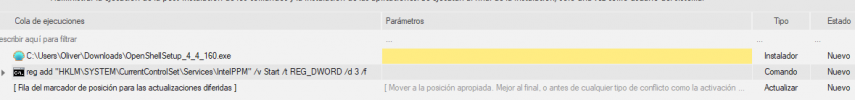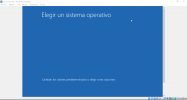You are using an out of date browser. It may not display this or other websites correctly.
You should upgrade or use an alternative browser.
You should upgrade or use an alternative browser.
Open-Shell install
- Thread starter 1oliverr
- Start date
For silent install, add these parameters.
Batch files are added as "command".
Makave2345
Does Open Shell support the silent install switches like Classic Shell did? Such as "ClassicShellSetup32_4_0_2.msi /qn ADDLOCAL=ClassicStartMenu" That would ONLY install the Classic Start Menu and nothing else...
Makave2345
Yep it does! RunProgram="OpenShellSetup64_4_4_131.msi /qn ADDLOCAL=StartMenu"
Batch files are added as "command".
Using the forum to get help and solving problems is the best thing you can do, so if others have the same question or problem they don't need to open a new topic.oh thanks, can you help me in a couple of more things ? my discord its Oliver#9262
this my first time on NTlite thats why i need help
ooh, so i i want to add another app to the first boot i just have to "RunProgram=NAME OF THE APP /qn ADDLOCAL=StartMenu" ?For silent install, add these parameters.
Batch files are added as "command".
all that added in commands line... is that right ?
When you're starting, it's best to write good notes and not make too many changes at once. Make 2-3 changes, test, repeat.
NTLite will let you keep more than one preset file, including the autosaves. You can try and older preset.
/qn ADDLOCAL=StartMenu is the silent install just for OpenShell.
If you want to run other installers, check each program for their command line. Most have a /q (quiet), but check each one. If you don't do silent install, some programs will default to GUI setup and it will block install.
NTLite will let you keep more than one preset file, including the autosaves. You can try and older preset.
/qn ADDLOCAL=StartMenu is the silent install just for OpenShell.
If you want to run other installers, check each program for their command line. Most have a /q (quiet), but check each one. If you don't do silent install, some programs will default to GUI setup and it will block install.
i have
for example : "RunProgram=NAME OF THE APP /qn ADDLOCAL=StartMenu" ? WHERE IT SAYS "NAME OF THE APP I HAVE TO PUT THE COMMAND LINE ?
AND WHERE IT SAYS /qn ADDLOCAL=StartMenu" WHAT I HAVE TO PUT ?
WHERE CAN I FIND THE COMMAND LINE OF A PROGRAM ?
IF I CONFIGURATE THE APP, WHEN SOMEBODY DOWNLOAD THE OS, THE APP GONNA BE ALREADY CONFIGURATED ?
i need to have the app installed in my pc or with the setup is enough ?When you're starting, it's best to write good notes and not make too many changes at once. Make 2-3 changes, test, repeat.
NTLite will let you keep more than one preset file, including the autosaves. You can try and older preset.
/qn ADDLOCAL=StartMenu is the silent install just for OpenShell.
If you want to run other installers, check each program for their command line. Most have a /q (quiet), but check each one. If you don't do silent install, some programs will default to GUI setup and it will block install.
for example : "RunProgram=NAME OF THE APP /qn ADDLOCAL=StartMenu" ? WHERE IT SAYS "NAME OF THE APP I HAVE TO PUT THE COMMAND LINE ?
AND WHERE IT SAYS /qn ADDLOCAL=StartMenu" WHAT I HAVE TO PUT ?
WHERE CAN I FIND THE COMMAND LINE OF A PROGRAM ?
IF I CONFIGURATE THE APP, WHEN SOMEBODY DOWNLOAD THE OS, THE APP GONNA BE ALREADY CONFIGURATED ?
This part of post-setup is to run installers or scripts. If you add a "command", which is any executable, built-in Windows command or a BAT file, NTLite copies to a temporary folder during post-setup. Any arguments you need to make it run unattended (no clicking or typing), go on the right field. If you're not ready to understand this part, skip it and work on other customizations.
You're trying the hardest part of NTLite first!
Step back, start with the simple stuff like updates, removing packages and system settings. When you get a working ISO to install, then worry about post-setup (installing user apps).
You're trying the hardest part of NTLite first!
Step back, start with the simple stuff like updates, removing packages and system settings. When you get a working ISO to install, then worry about post-setup (installing user apps).
Ok, thanks for helping meThis part of post-setup is to run installers or scripts. If you add a "command", which is any executable, built-in Windows command or a BAT file, NTLite copies to a temporary folder during post-setup. Any arguments you need to make it run unattended (no clicking or typing), go on the right field. If you're not ready to understand this part, skip it and work on other customizations.
You're trying the hardest part of NTLite first!
Step back, start with the simple stuff like updates, removing packages and system settings. When you get a working ISO to install, then worry about post-setup (installing user apps).
what happened if i delete
cache and temporary files in NTlite ?