This is a bit complicated to explain but I'll do my best.
I have standard Realtek network adapters on my computer. They are automatically detected during a stock Win 20H2 installation. After adding updated versions of their drivers to my iso though, they now show the following errors after installation:
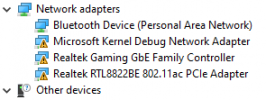

I did not make registry changes of my own at this point. The reason why I think this might be a bug with NTLite is because of this:

But, as you can see, I removed the drivers listed in Properties above. See how the version numbers don't show up in search:
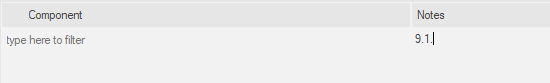
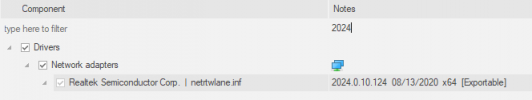
In the second picture you can see that I removed 2024.0.8.108 as listed in the Properties tab and replaced it with 2024.0.10.124.
I suspect that the driver dates and versions are taken from the registry, but since those drivers no longer exist on my iso/system, the computer now sees those registries as corrupted (the Device Status shown in the first Properties image).
So my question.... is it possible that, in 20H2 at least, drivers are not being properly removed or installed?
NOTE: Uninstalling the network adapters and scanning for new hardware in Device Manager fixes the problem, but that is obviously not suitable for an automated setup.
I have standard Realtek network adapters on my computer. They are automatically detected during a stock Win 20H2 installation. After adding updated versions of their drivers to my iso though, they now show the following errors after installation:
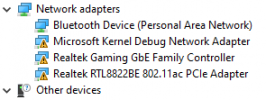

I did not make registry changes of my own at this point. The reason why I think this might be a bug with NTLite is because of this:

But, as you can see, I removed the drivers listed in Properties above. See how the version numbers don't show up in search:
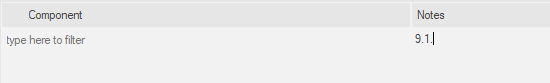
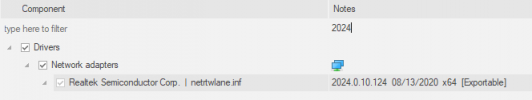
In the second picture you can see that I removed 2024.0.8.108 as listed in the Properties tab and replaced it with 2024.0.10.124.
I suspect that the driver dates and versions are taken from the registry, but since those drivers no longer exist on my iso/system, the computer now sees those registries as corrupted (the Device Status shown in the first Properties image).
So my question.... is it possible that, in 20H2 at least, drivers are not being properly removed or installed?
NOTE: Uninstalling the network adapters and scanning for new hardware in Device Manager fixes the problem, but that is obviously not suitable for an automated setup.
