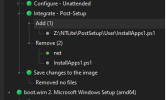Hi all,
I have a script in post-setup (basically some winget app installs). However if I change/update the script, upon building the image, the old script remains in place. It does not get updated.
I also tried removing the script from post-setup and re-adding it, but same result.
What is the proper way to ensure updates to the script are being picked up?
Many thanks in advance.
I have a script in post-setup (basically some winget app installs). However if I change/update the script, upon building the image, the old script remains in place. It does not get updated.
I also tried removing the script from post-setup and re-adding it, but same result.
What is the proper way to ensure updates to the script are being picked up?
Many thanks in advance.