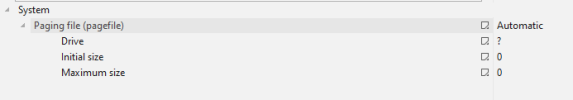You are using an out of date browser. It may not display this or other websites correctly.
You should upgrade or use an alternative browser.
You should upgrade or use an alternative browser.
Presets problem
- Thread starter Gsardzior
- Start date
Sorry for late responePresets are default sorted by date.
When Paging file is set to Automatic it default make a ? to drive.
Try click om Paging file and you'll see an explanation in the bottom of NTlite.
View attachment 11675
I mean that after you change the paging file size, and reset the value then save the preset.
After loading the preset it will change to ::\pagefile.sys 0 100
And i know that presets are default sorted by date, but in older versions you can choose if you want to sort it from the oldest do newest or newest to older, and in the presets name A-Z or Z-A
francis11
Active Member
You can still sort by preset or date by click on the headlines (green) in v2024.5.9931:
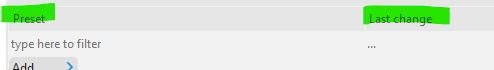
For an fully automatic pagefile size (default) leave min and max to zero (default value) and theres no line in Preset.
Alternative is to delete the line in Preset:
<Tweak name="Memory Management\PagingFiles1">-:\pagefile.sys</Tweak> (this show no pagefile).
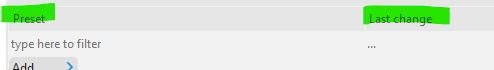
For an fully automatic pagefile size (default) leave min and max to zero (default value) and theres no line in Preset.
Alternative is to delete the line in Preset:
<Tweak name="Memory Management\PagingFiles1">-:\pagefile.sys</Tweak> (this show no pagefile).