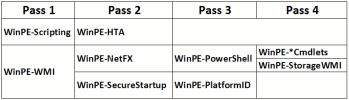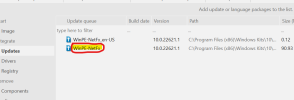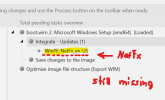ubunonymount
New Member
Hello,
I'm trying to include powershell into the windows 11 setup boot.wim image (flag 2).
Unfortunately I get an error with most packages: "Package is not applicable to this image."
I got the windows ISO image from microsoft using MediaCreationTool
https://www.microsoft.com/en-us/software-download/windows11
And I got the powershell (and other) .cab packages from Windows PE add-on for the Windows ADK
https://learn.microsoft.com/en-us/windows-hardware/get-started/adk-install
C:\Program Files (x86)\Windows Kits\10\Assessment and Deployment Kit\Windows Preinstallation Environment\amd64\WinPE_OCs
So everything (iso image and cab files) must be up-to-date.
What am I doing wrong?
Thanks!


I'm trying to include powershell into the windows 11 setup boot.wim image (flag 2).
Unfortunately I get an error with most packages: "Package is not applicable to this image."
I got the windows ISO image from microsoft using MediaCreationTool
https://www.microsoft.com/en-us/software-download/windows11
And I got the powershell (and other) .cab packages from Windows PE add-on for the Windows ADK
https://learn.microsoft.com/en-us/windows-hardware/get-started/adk-install
C:\Program Files (x86)\Windows Kits\10\Assessment and Deployment Kit\Windows Preinstallation Environment\amd64\WinPE_OCs
So everything (iso image and cab files) must be up-to-date.
What am I doing wrong?
Thanks!