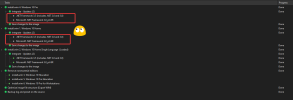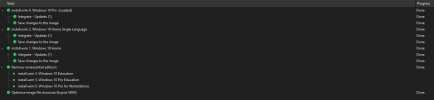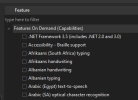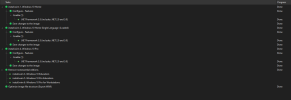tortadefrango97
Member
Hi,
I'm having a problem with the integration of the NET Framework 3.5. Apparently the function of reapplying the tasks is not working for the NET 3.5 integration.
I want to integrate NET 3.5 in 3 editions : Home, Home SL and Pro. But it is only being applied to the Edition that I am loaded, in this case Home SL.
What I did was just integrate NET 3.5 into the Home SL edition through the Updates > Templates tab and check the "reapply tasks between editions" function for the other 2 editions (Home/Pro).

But as can be seen in the screenshots it is not being integrated into the Pro edition, for example.
Home SL = Integrated

Pro = Not Integrated

I also installed the Pro Edition in a virtual machine to verify that it really wasn't being integrated, and it really isn't, NET 3.5 is only being installed in the Home SL edition.
I don't know if I'm doing something wrong or it's a bug, but from what I understand this function of reapply tasks should integrate NET 3.5 in other editions, as it happens with other tasks normally.
If anyone can help me I'll be very grateful
I'm having a problem with the integration of the NET Framework 3.5. Apparently the function of reapplying the tasks is not working for the NET 3.5 integration.
I want to integrate NET 3.5 in 3 editions : Home, Home SL and Pro. But it is only being applied to the Edition that I am loaded, in this case Home SL.
What I did was just integrate NET 3.5 into the Home SL edition through the Updates > Templates tab and check the "reapply tasks between editions" function for the other 2 editions (Home/Pro).

But as can be seen in the screenshots it is not being integrated into the Pro edition, for example.
Home SL = Integrated

Pro = Not Integrated

I also installed the Pro Edition in a virtual machine to verify that it really wasn't being integrated, and it really isn't, NET 3.5 is only being installed in the Home SL edition.
I don't know if I'm doing something wrong or it's a bug, but from what I understand this function of reapply tasks should integrate NET 3.5 in other editions, as it happens with other tasks normally.
If anyone can help me I'll be very grateful
Last edited: