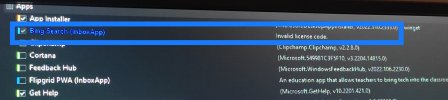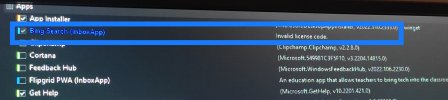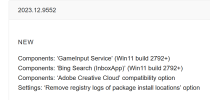AsadAlrafidain
Member
- Messages
- 98
- Reaction score
- 16
Some items in NTLite are colored deep blue and, can't be removed even when disabling all compatibility options, and have "invalid license code" next to their description...I thought this is related to NTlite license (currently expired) but when I tried to remove some of these items using MSMG toolkit and after I load the image in NTLite, these items are still in the image....can someone explain this behavior?