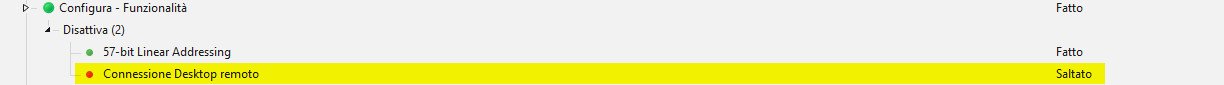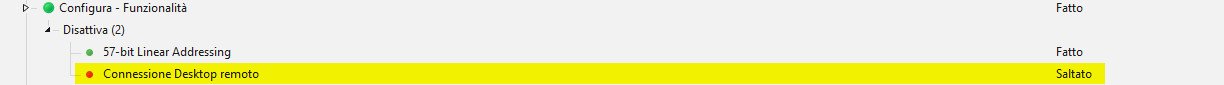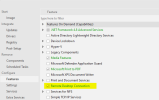2023-11-14 12:08:32, Info CBS Build: 22621.1.amd64fre.ni_release.220506-1250
2023-11-14 12:08:32, Info CBS Session: 9440_8564718 initialized by client DISM Package Manager Provider, external staging directory: (null)
2023-11-14 12:08:32, Info CBS Enumerating Foundation package: Microsoft-Windows-Foundation-Package~31bf3856ad364e35~amd64~~10.0.22621.1, this could be slow
2023-11-14 12:08:32, Info CBS Failed to get internal update: Microsoft-RemoteDesktopConnection in Package: Microsoft-Windows-Foundation-Package~31bf3856ad364e35~amd64~~10.0.22621.1 [HRESULT = 0x800f080c - CBS_E_UNKNOWN_UPDATE]
2023-11-14 12:08:32, Error DISM DISM Package Manager: PID=9440 TID=3200 Failed to get the Update through CBS. - CDISMPackage::Internal_OpenFeature(hr:0x800f080c)
2023-11-14 12:08:32, Error DISM DISM Package Manager: PID=9440 TID=3200 Failed to get the underlying CBS Feature - CDISMPackage::OpenFeature(hr:0x800f080c)
2023-11-14 12:08:32, Error DISM API: PID=4404 TID=732 Failed to open feature Microsoft-RemoteDesktopConnection - CDisableFeatureCommandObject::InternalExecute(hr:0x800f080c)
2023-11-14 12:08:32, Error DISM API: PID=4404 TID=732 InternalExecute failed - CBaseCommandObject::Execute(hr:0x800f080c)
2023-11-14 12:08:32, Error DISM API: PID=4404 TID=5872 CDisableFeatureCommandObject internal execution failed - DismDisableFeatureInternal(hr:0x800f080c)
2023-11-14 12:08:32, Info DISM API: PID=4404 TID=5872 Input parameters: Session: 2 - DismCloseSessionInternal
2023-11-14 12:08:32, Info DISM API: PID=4404 TID=5872 GetReferenceCount hr: 0x0 - CSessionTable::RemoveSession
2023-11-14 12:08:32, Info DISM API: PID=4404 TID=5872 Refcount for DismSession= 2s 0 - CSessionTable::RemoveSession
2023-11-14 12:08:32, Info DISM API: PID=4404 TID=5872 Successfully enqueued command object - CCommandThread::EnqueueCommandObject
2023-11-14 12:08:32, Info DISM API: PID=4404 TID=732 ExecuteLoop: CommandQueue signaled - CCommandThread::ExecuteLoop
2023-11-14 12:08:32, Info DISM API: PID=4404 TID=732 Successfully dequeued command object - CCommandThread::DequeueCommandObject
2023-11-14 12:08:32, Info DISM API: PID=4404 TID=732 ExecuteLoop: Cancel signaled - CCommandThread::ExecuteLoop