DMD61
Member
Good morning. I ask how to avoid the Microsoft account window in the settings. When I install with the connected network, in the settings window I get the Microsoft account request and I don't know how to remove it.
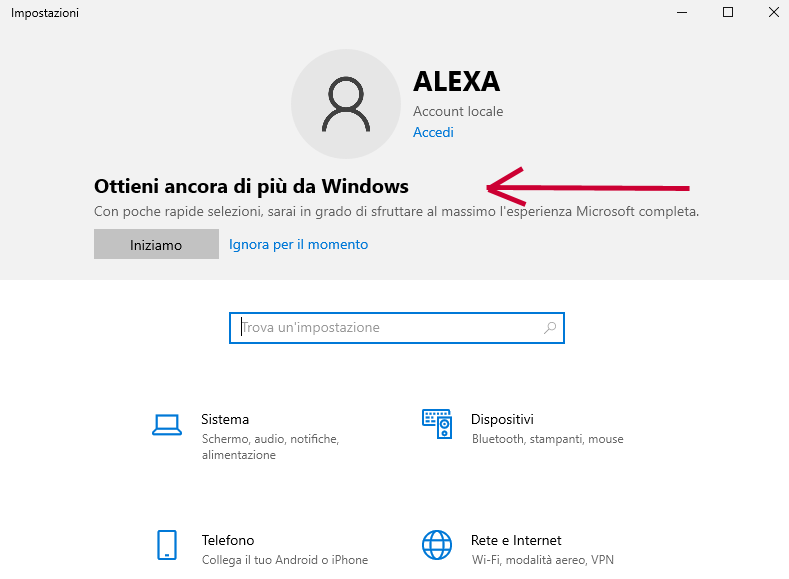
When I install without the connected network it does not appear.
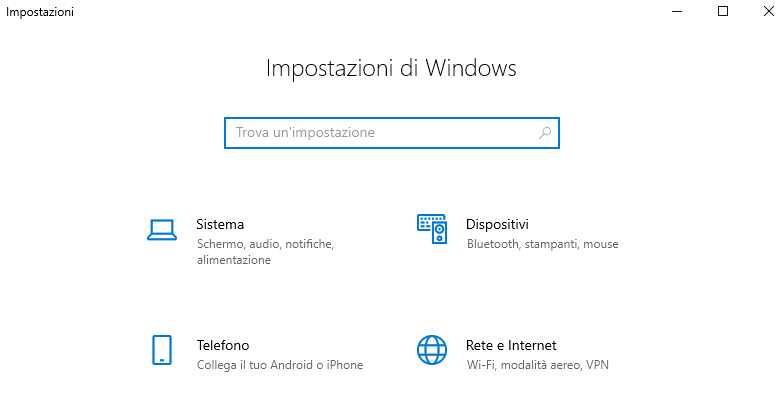
If there is some command or tool I could enter it in the ISO. Thank you very much.
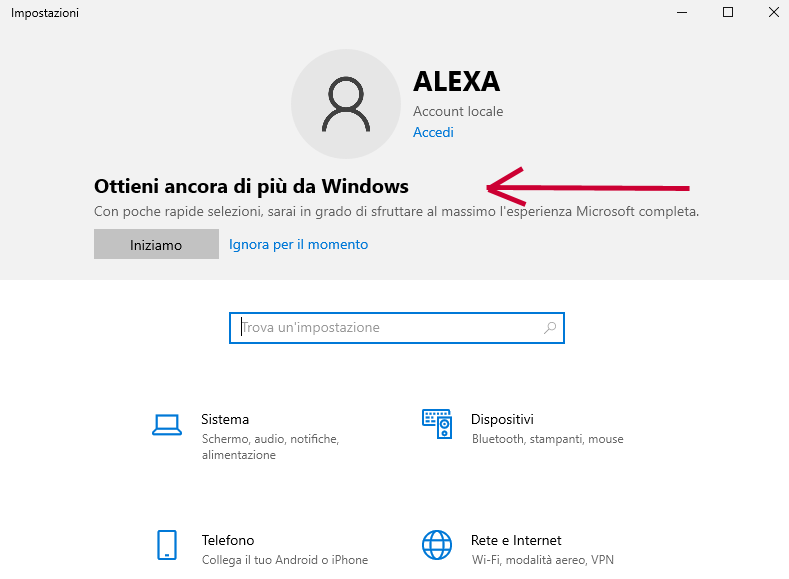
When I install without the connected network it does not appear.
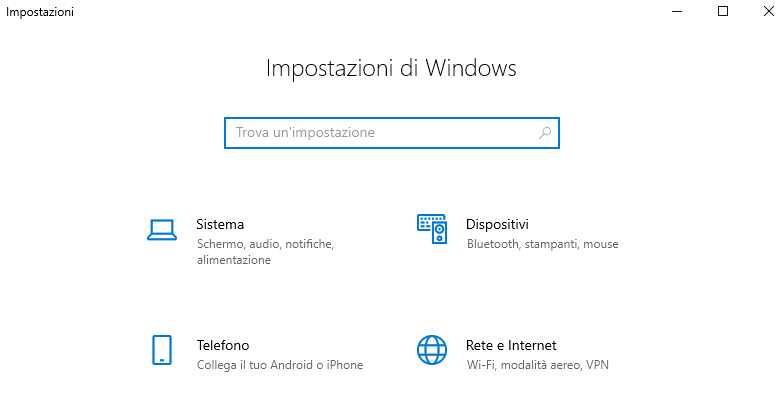
If there is some command or tool I could enter it in the ISO. Thank you very much.



