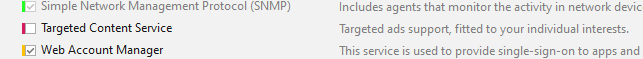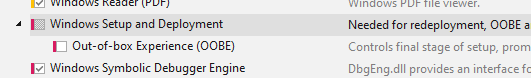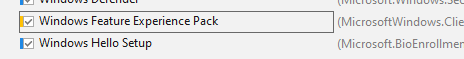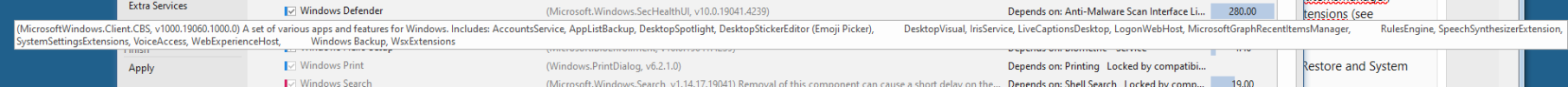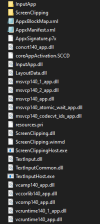BadHellie
Member
- Messages
- 85
- Reaction score
- 1
Hi, this is really my last attempt to get help understanding this puzzle, after which I have to give up. I would kindly appreciate Nuhi's opinion on this.
Using NTL 2024.12.10208 (x64, registered).
I downloaded my original Win10 22H2 ISO from uupdump.net, inclusive of all recent updates (*but I could verify that similar problems arise even with ISO images downloaded from Microsoft, with Rufus or from other non-official sources*).
I have attached my preset and NTL logs monitoring the following operations:
-Loading the original ISO (here named WINPRO10_22H2_x64_UP.ISO)
-Enabling my preset (Step3g.xml)
-Apply/Process to generate a destination ISO (here named NTLite.ISO).
What happens is that if I then reload the generated NTLite.ISO file in NTL, I see that four components which I removed with my preset are still in place, namely:
-OOBE
-Targeted Content Service
-Windows Feature Experience Pack
-Windows Update Service / Cumulative Update cache (LCU)
(I have attached the screenshots of these 'returning' components, note that their checkbox is unchecked because I had to apply my preset again just to detect them thru the lists)
I personally have no explanation why these four components are still in the destination ISO, but I suspect those "installed" or "staged" builtin updates are responsible.
But what is even more curious is, if I do a test and I apply my preset again to this intermediate ISO and I generate a third ISO, when I load the latter back in NTL I still see these four components ! As thought something really prevented them from being deleted.
Notice that I have disabled all protections under my total responsibility to break compatibility, including the topmost one in settings.xml.
What did I do wrong ? Or is it a bug ?
Thanks a lot.
Using NTL 2024.12.10208 (x64, registered).
I downloaded my original Win10 22H2 ISO from uupdump.net, inclusive of all recent updates (*but I could verify that similar problems arise even with ISO images downloaded from Microsoft, with Rufus or from other non-official sources*).
I have attached my preset and NTL logs monitoring the following operations:
-Loading the original ISO (here named WINPRO10_22H2_x64_UP.ISO)
-Enabling my preset (Step3g.xml)
-Apply/Process to generate a destination ISO (here named NTLite.ISO).
What happens is that if I then reload the generated NTLite.ISO file in NTL, I see that four components which I removed with my preset are still in place, namely:
-OOBE
-Targeted Content Service
-Windows Feature Experience Pack
-Windows Update Service / Cumulative Update cache (LCU)
(I have attached the screenshots of these 'returning' components, note that their checkbox is unchecked because I had to apply my preset again just to detect them thru the lists)
I personally have no explanation why these four components are still in the destination ISO, but I suspect those "installed" or "staged" builtin updates are responsible.
But what is even more curious is, if I do a test and I apply my preset again to this intermediate ISO and I generate a third ISO, when I load the latter back in NTL I still see these four components ! As thought something really prevented them from being deleted.
Notice that I have disabled all protections under my total responsibility to break compatibility, including the topmost one in settings.xml.
What did I do wrong ? Or is it a bug ?
Thanks a lot.