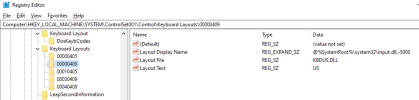Hi,
Seems like Removing Keyboard layouts leaves "ghost" entries in "Add Keyboard" selection list. Any idea how to fix this?
Env: Win10 21H2 + NTLite 2.3.2.8526
Screenshot of selection list when adding new keyboard layout. Most of the entries are just "blank" as I've removed them.

XML and regfile attached
Seems like Removing Keyboard layouts leaves "ghost" entries in "Add Keyboard" selection list. Any idea how to fix this?
Env: Win10 21H2 + NTLite 2.3.2.8526
Screenshot of selection list when adding new keyboard layout. Most of the entries are just "blank" as I've removed them.

XML and regfile attached