You are using an out of date browser. It may not display this or other websites correctly.
You should upgrade or use an alternative browser.
You should upgrade or use an alternative browser.
[Solved] Detected unsupported Windows version
- Thread starter fw6v8r7tg9
- Start date
Kasual
Well-Known Member
Original and clean source is always recommended.Removed packages from Windows 7 with dism, exported image, loaded in NTLite and
View attachment 533
What package(s) are needed for NTLite to accept wim?
Original and clean source is always recommended.
You are quoting best practice procedure but although we "Lite" here dism removals are popular prior to "liting" so lets try to sort fw6 out inhouse, too many websites get snotty if you dont do things their way with that "our way or the highway" attitude.
The only time/s i have seen this warning is doing a super barebone w7 then reloading it. Without knowing what packages @fw6v8r7tg9 removed it is difficult to spot the bogey but it is probably something Edition specific and or Licensing and or Client Related. By default most w7 packages are hidden from dism.
fw6, package removals on a live install can be a quick way of finding what removal can break what, but you need to export X package 1st to a .cab file so if it breaks something you can quickly reinstall it. Create a test partition on your machine that has ntlite installed, 40gb should be enough. Copy ntlite over to the test partition Program Files folder. Run dism to remove 1 package group at a time then restart, start ntlite in live mode, if ntlite doesnt complain, move on to the next package, then repeat restart, start ntlite in live mode, if ntlite doesnt complain, move on to the next package and so on. A couple of hours work at most and you will find what is making ntlite not recognise your edition anymore.
Kasual
Well-Known Member
Quoting the best practice doesn't mean how everybody must do the "liting", but you should know that most users don't read any infomation.You are quoting best practice procedure but although we "Lite" here dism removals are popular prior to "liting" so lets try to sort fw6 out inhouse, too many websites get snotty if you dont do things their way with that "our way or the highway" attitude.
Another best practice not written and fw6v8r7tg9 doesn't applies, is to list all removed packages to start guessing, which doesn't helps too either.
Another best practice not written and fw6v8r7tg9 doesn't applies, is to list all removed packages to start guessing, which doesn't helps too either.
We will soon whip him into shape
@fw6v8r7tg9, probably the one with Edition in the name.
Let me know if that doesn't help which ones you remove.
Let me know if that doesn't help which ones you remove.
fw6v8r7tg9
New Member
Yes, thx. Already figured that edition thing out.
MaryPoppinsUmbrella
New Member
I have the same thing happening with the latest version of Windows 10 20H1/20H2 19041.844. How to fix?
francis11
Active Member
Try load the new Feature update to Windows 10, version 21H1 (19043.844) amd64 image from today and license chance to only free license avaible using v.2.0.0.7784!?!
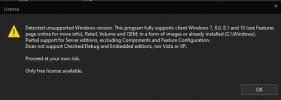
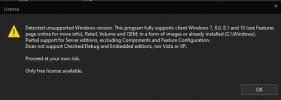
Windows 10 User
Active Member
Try load the new Feature update to Windows 10, version 21H1 (19043.844) amd64 image from today and license chance to only free license avaible using v.2.0.0.7784!?!
View attachment 4508
I also had that alert.
Will be releasing an update tonight with 19043 support.
In case it needs explaining Microsoft renamed 21H1 10.0.20XXX preview builds to 10.0.19043.
They did something similar with 16XXX into 19042 back in the day.
I used Remove Reinstalls on NTLite 2.0.0.7770 after installing the KB4601382 CU and now the Start Menu search doesn't work.
Last edited:
