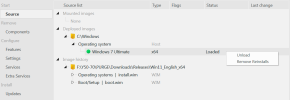This is by far the most frustrating design "feature" in NTLite and it's still never been corrected. I want to create a bootable ISO to install Win 10 Home for a different computer with no OS yet. I'm trying this for at the least the tenth time, and very time I run NTlite (latest) on my Win 10 Pro box, and load the desired WIMs, it always shows my current computer's installation at the top. That would not be an issue if I could somehow get NTlite to leave my own machine's OS the hell alone!
Instead, when I try to, for example, download and install windows updates, it always, without fail, forces itself to operate only on my local installation -- which I most emphatically do not want it to do! How the hell do I make NTLLite operate only on the fresh new installation I wish to create for that other computer?
Please help
Instead, when I try to, for example, download and install windows updates, it always, without fail, forces itself to operate only on my local installation -- which I most emphatically do not want it to do! How the hell do I make NTLLite operate only on the fresh new installation I wish to create for that other computer?
Please help