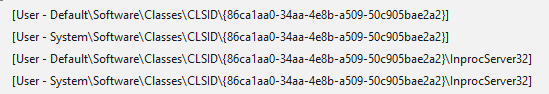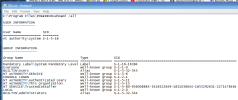I've got reg files which references to HKEY_CURRENT_USER that I'd like to apply post installation / to user created in unattended config, I've tried adding the files to:
However, the changes aren't applied to the user which is automatically created in my Unattended configuration for Windows 11.
Is there any other way of doing this?
- Registry
- Post-Setup
However, the changes aren't applied to the user which is automatically created in my Unattended configuration for Windows 11.
Is there any other way of doing this?
Last edited: