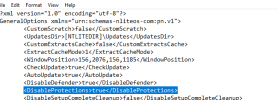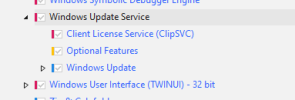You are using an out of date browser. It may not display this or other websites correctly.
You should upgrade or use an alternative browser.
You should upgrade or use an alternative browser.
Trying to disable Windows Updates but cannot
- Thread starter VicZA
- Start date
Hi,
it's needed for Windows Activation and potentially for modern UI deployment (was at some versions of Windows), thus protected and can be removed/disabled after install by editing C:\Windows.
As an alternative, edit .\settings.xml in the tool before starting it, and change:
<DisableProtections>false</DisableProtections>
to true
<DisableProtections>true</DisableProtections>
That will unlock it, but if you have any issues down the line, test it first with that disabled back, before reporting.
it's needed for Windows Activation and potentially for modern UI deployment (was at some versions of Windows), thus protected and can be removed/disabled after install by editing C:\Windows.
As an alternative, edit .\settings.xml in the tool before starting it, and change:
<DisableProtections>false</DisableProtections>
to true
<DisableProtections>true</DisableProtections>
That will unlock it, but if you have any issues down the line, test it first with that disabled back, before reporting.
Outside of it, .\settings.xml file under the installation folder.Thanks Nuhi, since I don't do these things very often and while this may be simple enough for most .... where do I edit those settings? In the tool itself or outside of it
Run Notepad elevated first, if it's under C:\Program Files\NTLite.
But your components are blue, meaning a free version of the tool, or expired subscription for that particular later supported OS version.
If you have a key, and File - About shows Free, then activate it.
If it's already licensed, then the new features date did not catch that version of Windows.
While "expired" license will work as it always did, even on the latest versions of the tool, features added after the expiration date will be limited until renewed (for example latest Win10 support for premium features).
More info on the Shop page, under Support and Upgrades and the Features page (scroll down) for the individual Windows version support dates.
If you have a key, and File - About shows Free, then activate it.
If it's already licensed, then the new features date did not catch that version of Windows.
While "expired" license will work as it always did, even on the latest versions of the tool, features added after the expiration date will be limited until renewed (for example latest Win10 support for premium features).
More info on the Shop page, under Support and Upgrades and the Features page (scroll down) for the individual Windows version support dates.