You are using an out of date browser. It may not display this or other websites correctly.
You should upgrade or use an alternative browser.
You should upgrade or use an alternative browser.
Two NTLite Questions
- Thread starter jkr2k8
- Start date
What does hardware agnostic mean?I am thinking of pulling the trigger on an NTLite Purchase but I have two questions before I do.
1) Can I create an image with it that is hardware agnostic?
If you need both 32-bit & 64-bit images, then you include separate images for each platform on the same ISO, and select during Setup.
If you need driver support, it's up to you to integrate a library of most likely used drivers in the base image.
For example: Intel RST, Wi-Fi chipset, Realtek audio, NVIDIA or AMD GPU support.
This is required regardless of whether you're using NTLite, but NTLite makes handling multiple images and adding drivers easier.
If you mean the default Windows apps (Appx), licensed NTLite can remove them.2) Can I create an image that will not contain the Windows built-in WinXapps?
Hardware Agnostic is that the image does not contain any drivers. Once windows installs and loads it just installs oem during the install process.What does hardware agnostic mean?
If you need both 32-bit & 64-bit images, then you include separate images for each platform on the same ISO, and select during Setup.
If you need driver support, it's up to you to integrate a library of most likely used drivers in the base image.
For example: Intel RST, Wi-Fi chipset, Realtek audio, NVIDIA or AMD GPU support.
This is required regardless of whether you're using NTLite, but NTLite makes handling multiple images and adding drivers easier.
If you mean the default Windows apps (Appx), licensed NTLite can remove them.
Yes I did mean the Windows apps. They have gone by so many different names now. UWX, WinX, AppX. I wish in Win 12 MS would just ditch them but I'm assuming that's a pipe dream.
You can't have "no drivers". There always are a minimal set of drivers. Every Windows release contains what MS believes is a good starting selection of OEM drivers, and it's expected that WU will update them over time.
This model assumes you have boot-critical drivers (disk storage, networking) in order to get there. I would estimate at least 1/3 of users end up needing to need one of them as PC HW continues to evolve. This requires you to add 3rd-party drivers, as those haven't been merged into the current Windows release. Maybe they end up appearing in a future release.
The best strategy is to remove "obviously I don't need this class of devices" drivers from the image. In the end, you'll have to decide. But in reality, other than bloated NVIDIA, AMD or Realtek drivers, the default Windows driverstore doesn't really take up that much space.
NTLite doesn't care, other than warning you some driver removals have caution flags.
This model assumes you have boot-critical drivers (disk storage, networking) in order to get there. I would estimate at least 1/3 of users end up needing to need one of them as PC HW continues to evolve. This requires you to add 3rd-party drivers, as those haven't been merged into the current Windows release. Maybe they end up appearing in a future release.
The best strategy is to remove "obviously I don't need this class of devices" drivers from the image. In the end, you'll have to decide. But in reality, other than bloated NVIDIA, AMD or Realtek drivers, the default Windows driverstore doesn't really take up that much space.
NTLite doesn't care, other than warning you some driver removals have caution flags.
I have a small test bed here I use and thats why I want it hardware agnostic. And the reason I say debloat is different is to me Debloat is to the extreme. I just want a win 10 image thats win 10 without all the win appx crap and probably some other things ill turn off. Basically just windows.
Understood, what I didn't want was NtLite picking up drivers from the machine I was creating the image on.You can't have "no drivers". There always are a minimal set of drivers. Every Windows release contains what MS believes is a good starting selection of OEM drivers, and it's expected that WU will update them over time.
This model assumes you have boot-critical drivers (disk storage, networking) in order to get there. I would estimate at least 1/3 of users end up needing to need one of them as PC HW continues to evolve. This requires you to add 3rd-party drivers, as those haven't been merged into the current Windows release. Maybe they end up appearing in a future release.
The best strategy is to remove "obviously I don't need this class of devices" drivers from the image. In the end, you'll have to decide. But in reality, other than bloated NVIDIA, AMD or Realtek drivers, the default Windows driverstore doesn't really take up that much space.
NTLite doesn't care, other than warning you some driver removals have caution flags.
Basically meaning if I have three machines with different hardware in my test bed that the image I create from NTLite isn't going to care. It will just install drivers from windows 10 oem drivers. That's hardware agnostic. It basically means an image you can use on any hardware.
I see what you mean with that. I was going through saw this and was definitely confusedNTLite doesn't auto-import drivers from the host, unless you ask it to. The visual tab on the right is a checklist of "what if I needed to rebuild an image for this exact same PC". This confuses a number of users.
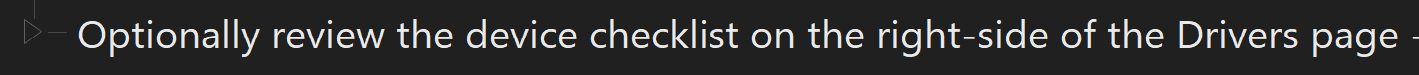
But I'm assuming it's not bringing any of the drivers that if lists as found in the driver section in or is there a option I have to turn off for that. The image I am creating is not for this machine. It's meant to be a generic image as I said for test machines and windows should load the drivers needed from the windows driver store.
Also I noted that it did have the host name from this machine is that going to be included or is there a way I can give it a more generic name that would need to be changed after install.
Hellbovine
Well-Known Member
To answer your original question, yes to hardware agnostic and yes to uninstalling apps. The only caveat is keep in mind that removing components has the potential to cause file dependency issues, which means any software (Microsoft or third party) could malfunction, such as by failing to launch, because the culprit software may be coded to use another program's files rather than including them in the culprit software's installation.
Don't worry about drivers, all your NTLite mages will be installable on any hardware the same as if you bought your customized operating system from Microsoft on a DVD. It's only if you go out of your way to integrate drivers or remove Microsoft's built-in drivers that you will need to learn about that aspect of things, otherwise just focus on removals and tweaks to build an image that is setup out of the box the way you want.
It will all make a lot more sense and become familiar once you dive in and make some images. Use this guide (link1) to make a clean, unmodified Windows image in a few minutes to see how NTLite works, then use this guide (link2) if needed for steps on doing a clean install. This guide (link3) will help you find a tweaking preset to use, and this guide (link4) discusses how to polish an image.
Don't worry about drivers, all your NTLite mages will be installable on any hardware the same as if you bought your customized operating system from Microsoft on a DVD. It's only if you go out of your way to integrate drivers or remove Microsoft's built-in drivers that you will need to learn about that aspect of things, otherwise just focus on removals and tweaks to build an image that is setup out of the box the way you want.
It will all make a lot more sense and become familiar once you dive in and make some images. Use this guide (link1) to make a clean, unmodified Windows image in a few minutes to see how NTLite works, then use this guide (link2) if needed for steps on doing a clean install. This guide (link3) will help you find a tweaking preset to use, and this guide (link4) discusses how to polish an image.
Last edited:
Thanks thats what I was looking for and as for removing stuff. The sandbox is a closed environment so I am just removing alot of the built in windows garbage app that are a pain to update. As it is when updating boxes I basically have to use an airgap method with a third party product. So, in this case less is better.To answer your original question, yes to hardware agnostic and yes to uninstalling apps. The only caveat is keep in mind that removing components has the potential to cause file dependency issues, which means any software (Microsoft or third party) could malfunction, such as by failing to launch, because the culprit software may be coded to use another program's files rather than including them in the culprit software's installation.
Don't worry about drivers, all your NTLite mages will be installable on any hardware the same as if you bought your customized operating system from Microsoft on a DVD. It's only if you go out of your way to integrate drivers or remove Microsoft's built-in drivers that you will need to learn about that aspect of things, otherwise just focus on removals and tweaks to build an image that is setup out of the box the way you want.
It will all make a lot more sense and become familiar once you dive in and make some images. Use this guide (link1) to make a clean, unmodified Windows image in a few minutes to see how NTLite works, then use this guide (link2) if needed for steps on doing a clean install. This guide (link3) will help you find a tweaking preset to use, and this guide (link4) discusses how to polish an image.
I figure I can start with something basic like you said and then tweak and polish as I become more comfortable and as necessary. Also are there links to such things as using wild cards or renaming built-in accounts and or even changing passwords for built-in accounts.
I was going to use the logo option. I am assuming they are talking about logo during install or is it the logo on the system page. LOL. Sorry if there is a good help section that covers all this just point me in the direction.
Video is even fine too. I was planning on taking a look on Youtube anywas see if there were any good guides.Thanks thats what I was looking for and as for removing stuff. The sandbox is a closed environment so I am just removing alot of the built in windows garbage app that are a pain to update. As it is when updating boxes I basically have to use an airgap method with a third party product. So, in this case less is better.
I figure I can start with something basic like you said and then tweak and polish as I become more comfortable and as necessary. Also are there links to such things as using wild cards or renaming built-in accounts and or even changing passwords for built-in accounts.
I was going to use the logo option. I am assuming they are talking about logo during install or is it the logo on the system page. LOL. Sorry if there is a good help section that covers all this just point me in the direction.
Hellbovine
Well-Known Member
Computer name, accounts, passwords, and logo, are all things you would modify in the unattend XML. NTLite will have some guidance in the tool, but otherwise you have to research those to learn more (link). The best advice anyone could give before you get started, is test everything in layers, meaning if you make an unattend XML, test it to completion before thinking about moving to component removals or other tweaks. The unattend layer is one that many people get wrong, so iron that out by itself or it will come back to bite you later.
1) All my images created with NTLite are hardware-agnostic. I built the images in an internal VM (Hyper-V) environment that does not connect to internet and use a cmd script to automate app installation in Sysprep Audit Mode via an internal share drive.I am thinking of pulling the trigger on an NTLite Purchase but I have two questions before I do.
1) Can I create an image with it that is hardware agnostic?
2) Can I create an image that will not contain the Windows built-in WinXapps?
2) Yes you can, but I do not suggest you remove too much. As long as the apps are not disturbing you should keep them. The point to keep in mind is that you may one day need those apps and you have no way to install them back. So we should cut those apps that you are sure you do not want to see them in your environment. For example, Xbox-related apps are irrelevant and disturbing in a work environment.
Windows Apps which are marked by Windows as removable can be reinstalled by side-loading. Restoring "non removable" System Apps requires a Host Refresh.2) Yes you can, but I do not suggest you remove too much. As long as the apps are not disturbing you should keep them. The point to keep in mind is that you may one day need those apps and you have no way to install them back. So we should cut those apps that you are sure you do not want to see them in your environment. For example, Xbox-related apps are irrelevant and disturbing in a work environment.
