Hi all,
I would like to create a local account with administrator access in NTlite. I've tried 3 methods to do this:
1) Tick "Enable built-in Administrator using this account"
I've successfully created a local account with administrator rights, but I'm unable to change the name. As I'm creating this for my organization, we need to use another specific name.
2) Selecting "Administrators" Group
I'm able to input the name, but the output is showing "Users; Administrators" instead.
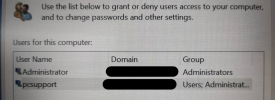
3) Selecting "Custom" Group and input "Administrators" as the Custom group
The result is same as 2).
Could anyone look into this issue or is there any other way I can do this?
Thank you in advance
I would like to create a local account with administrator access in NTlite. I've tried 3 methods to do this:
1) Tick "Enable built-in Administrator using this account"
I've successfully created a local account with administrator rights, but I'm unable to change the name. As I'm creating this for my organization, we need to use another specific name.
2) Selecting "Administrators" Group
I'm able to input the name, but the output is showing "Users; Administrators" instead.
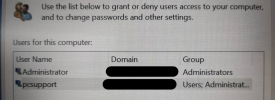
3) Selecting "Custom" Group and input "Administrators" as the Custom group
The result is same as 2).
Could anyone look into this issue or is there any other way I can do this?
Thank you in advance

