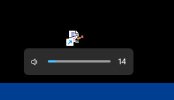Hello,
I'm running a Windows 11 22H2 NTLited as per enclosed automatically saved session xml-file. The original installation took place in November 2022 and the automatic monthly updates were installed every month and after that I always removed with NTLite the re-installed components.
I'm running it on a desktop PC with a cordless Logitech keyboard having some additional keys, one of them for in- and decreasing the volume control. Using this special key Windows automatically was showing me the volume control slider centered above the taskbar (see attached screenshot).
Until the Windows patches of March or April 2023 all went fine and the volume control slider was shown correctly after patching and also after the removal of the re-installed components. But since March or April it does not popup anymore after having removed the re-installations (before the removal it still works fine!).
Please, can someone help me figuring out what may be the reason of this?
As the popup still works fine before removing the re-installations but not after for me it looks like NTLite is removing or amending some necessary file or setting, but which one could it be?
I sincerely hope that the enclosed session-xml will be helpful for you experts out there...
1000 thanks in advence for your help!
Regards,
Peter
I'm running a Windows 11 22H2 NTLited as per enclosed automatically saved session xml-file. The original installation took place in November 2022 and the automatic monthly updates were installed every month and after that I always removed with NTLite the re-installed components.
I'm running it on a desktop PC with a cordless Logitech keyboard having some additional keys, one of them for in- and decreasing the volume control. Using this special key Windows automatically was showing me the volume control slider centered above the taskbar (see attached screenshot).
Until the Windows patches of March or April 2023 all went fine and the volume control slider was shown correctly after patching and also after the removal of the re-installed components. But since March or April it does not popup anymore after having removed the re-installations (before the removal it still works fine!).
Please, can someone help me figuring out what may be the reason of this?
As the popup still works fine before removing the re-installations but not after for me it looks like NTLite is removing or amending some necessary file or setting, but which one could it be?
I sincerely hope that the enclosed session-xml will be helpful for you experts out there...
1000 thanks in advence for your help!
Regards,
Peter