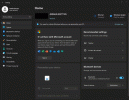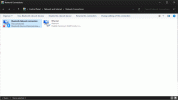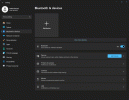First of all, 23H2 cutted here and there is working now.
Still a little problem with Bluetooth, where first the dedicated window scanner is not opening
then, the scanner from control panel not found anything
Also, another question regarding Store, opened without login to my microsoft Account showing me the "purchase" done in other images previously installed, for example Windows Subsystem of Linux or Ubuntu.
How is that possible, whitout made any login? From the IP?
i add the auto save settings, asking for help to fix
Still a little problem with Bluetooth, where first the dedicated window scanner is not opening
then, the scanner from control panel not found anything
Also, another question regarding Store, opened without login to my microsoft Account showing me the "purchase" done in other images previously installed, for example Windows Subsystem of Linux or Ubuntu.
How is that possible, whitout made any login? From the IP?
i add the auto save settings, asking for help to fix