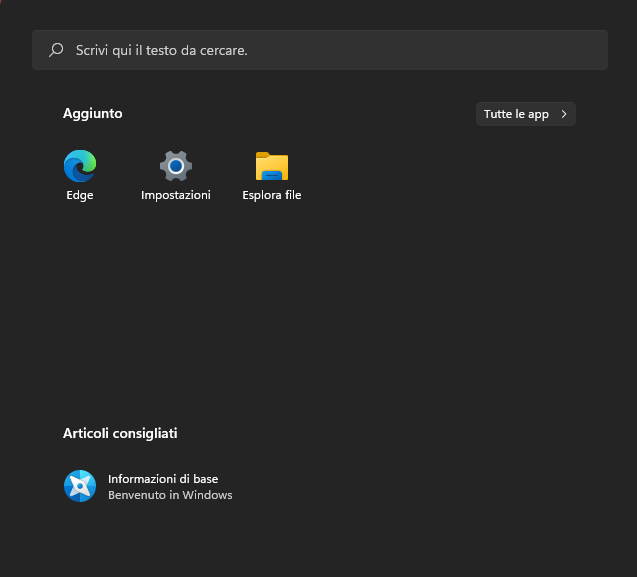You are using an out of date browser. It may not display this or other websites correctly.
You should upgrade or use an alternative browser.
You should upgrade or use an alternative browser.
[W11] Can you delete third-party apps in the Start menu?
- Thread starter DMD61
- Start date
DMD61
Member
Good morning.use msmg toolkit :- bin/xml/ directory defaultlayouts plus 2 more files & put them inside users/default/*/*/shell.
no any start menu live tile will be shown after installation for win11.
this way apps are not removed but only there tiles in start menu ie shortcuts.
tested working at my side flawlessly.
I kindly ask how to create the script in xml to be inserted in the toolkit to have only the basic system apps in the start menu (Settings, edge, file explorer)
thank you
D
Deleted member 8142
Guest
Good day to you tooGood morning.
I kindly ask how to create the script in xml to be inserted in the toolkit to have only the basic system apps in the start menu (Settings, edge, file explorer)
thank you
if you want me to share $OEM$ with you which will remove all start menu tiles only but not the apps then i can share it.
no need to create a script of any kind just move all three files in xml directory of toolkit bin to users // default // * // * // shell.
After a new installation you wont see any start menu tiles with all three files inside default shell.
DMD61
Member
If you can share it, to get an idea on how to do it.Good day to you too
if you want me to share $OEM$ with you which will remove all start menu tiles only but not the apps then i can share it.
no need to create a script of any kind just move all three files in xml directory of toolkit bin to users // default // * // * // shell.
After a new installation you wont see any start menu tiles with all three files inside default shell.
Thank you
D
Deleted member 8142
Guest
D
Deleted member 8142
Guest
Dear friend in my case no any apps are disaplayed in start menu after fresh install using same $OEM$ for 22000.493.Thank you for the file.
I tried to insert it, but unfortunately the apps remain in the start menu.
However, I noticed that these apps are not installed, as you can see from the list, and I can't delete them automatically from the start menu, I have to act manually.
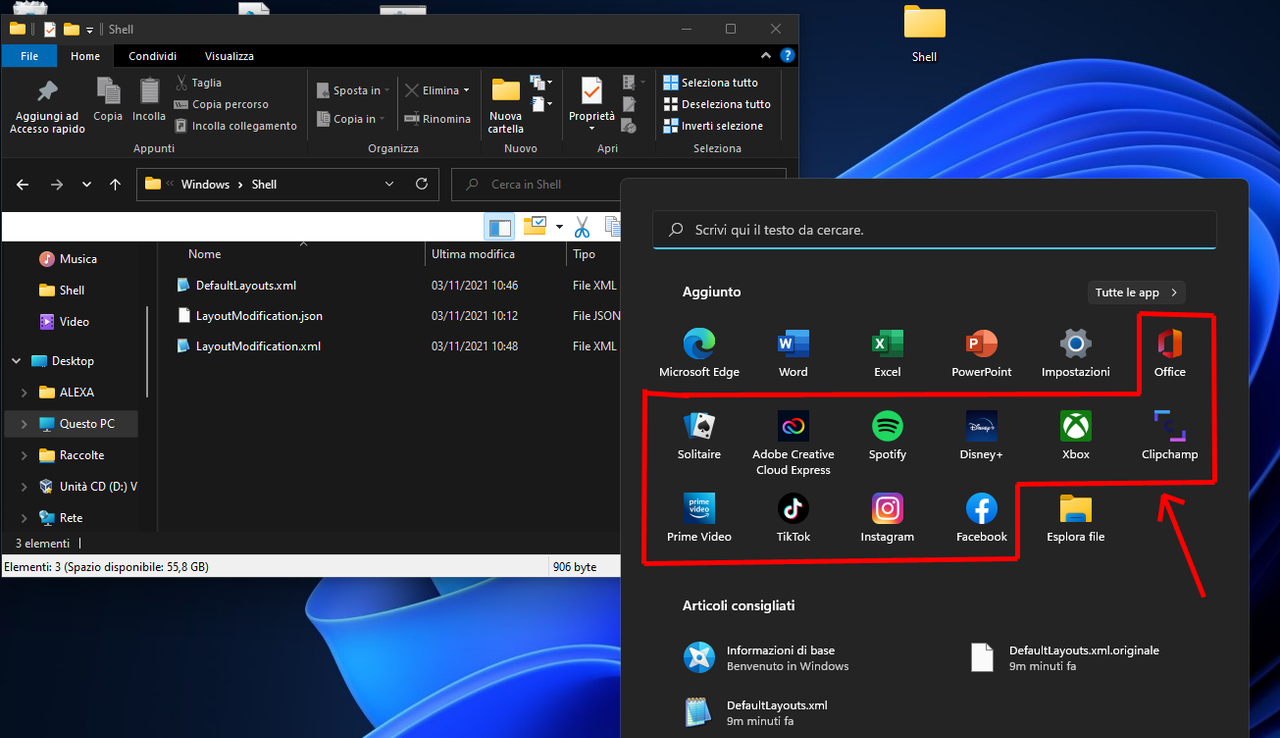
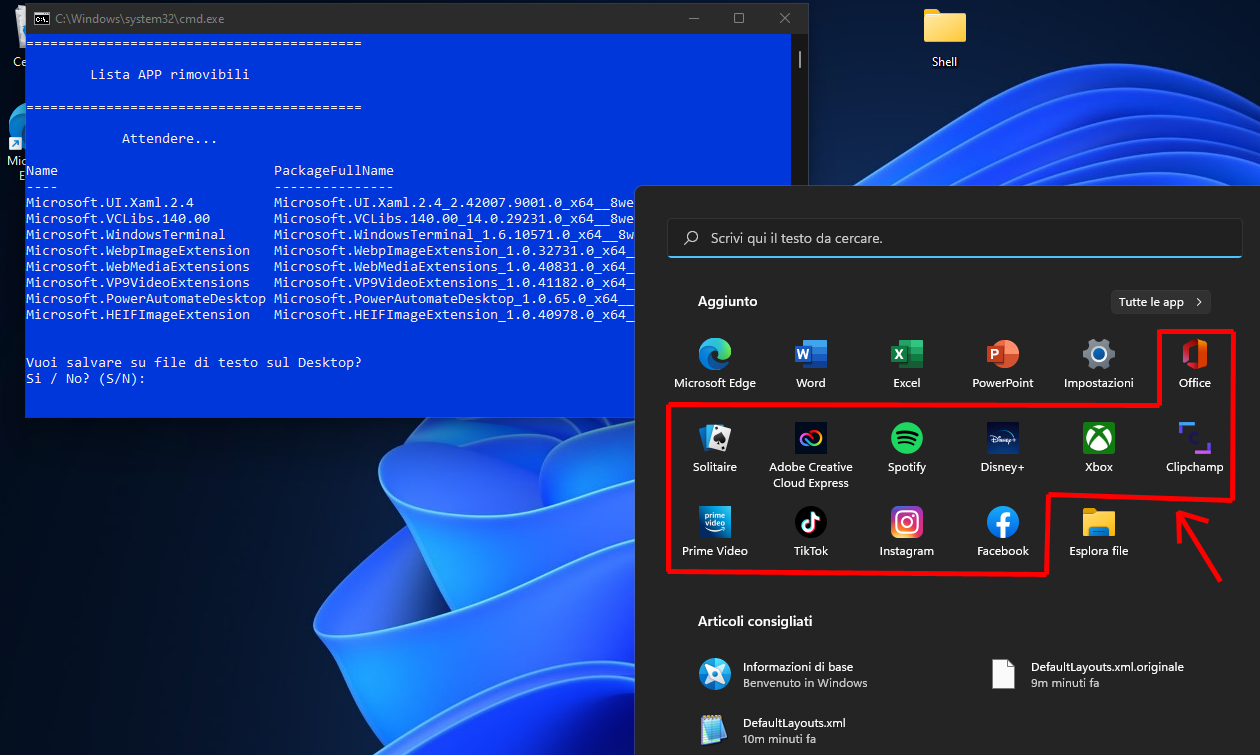
IDK whats happening at your side. so sorry if my suggestion is not found useful in your scenario.
Edit : in my case its like this using this Pre Defined "Privacy" preset plus some more by myself -



Attachments
Last edited by a moderator:
yeah, "too much work"...
https://www.ntlite.com/community/in...mized-start-menu-layout-for-pinned-apps.2511/
https://www.ntlite.com/community/in...mized-start-menu-layout-for-pinned-apps.2511/
DMD61
Member
I found this, even simpler.
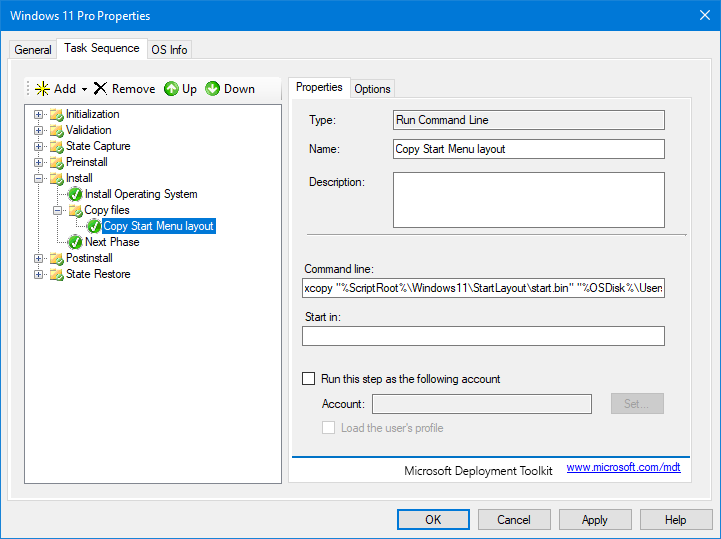
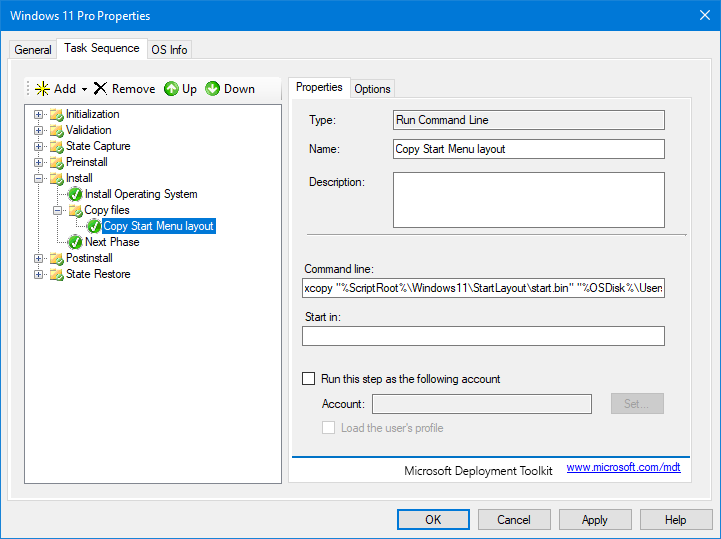
That's crypticus' solution, copy Start.bin or backup/restore it.
But you can't edit a saved profile. Depends on if you're making this for yourself, or for someone else (planned deployment).
But you can't edit a saved profile. Depends on if you're making this for yourself, or for someone else (planned deployment).
DMD61
Member
Try the procedure by replacing the "start.bin" fileI removed the additional apps from the Windows 11 installation ISO using NTLite, but with a recent Windows update, the apps are now all coming back. Before installing the latest Windows updates, the Start menu is free of them.
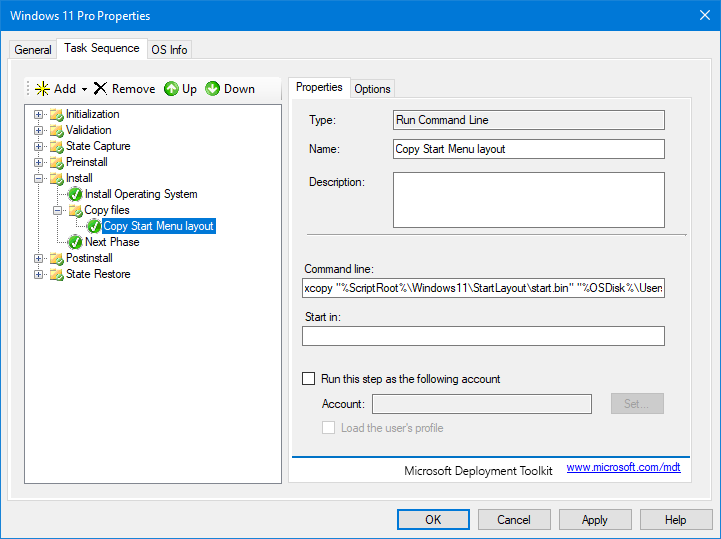
I have tested with cumulative update and the start.bin file is not overwritten.
In my installation I got this after update: