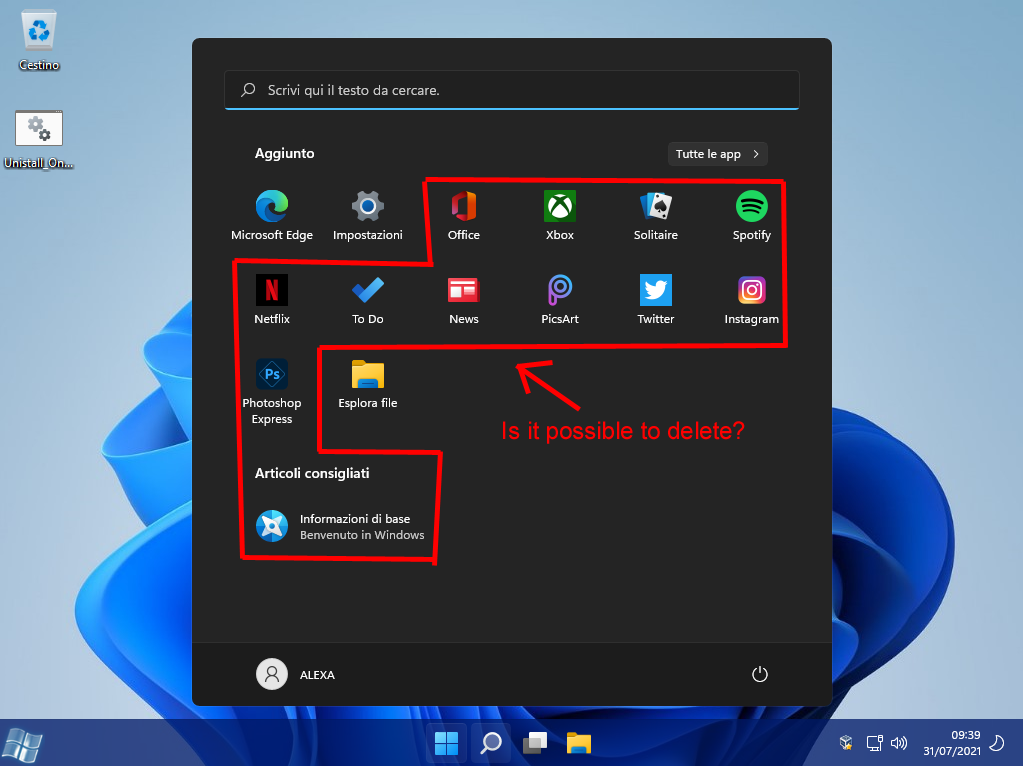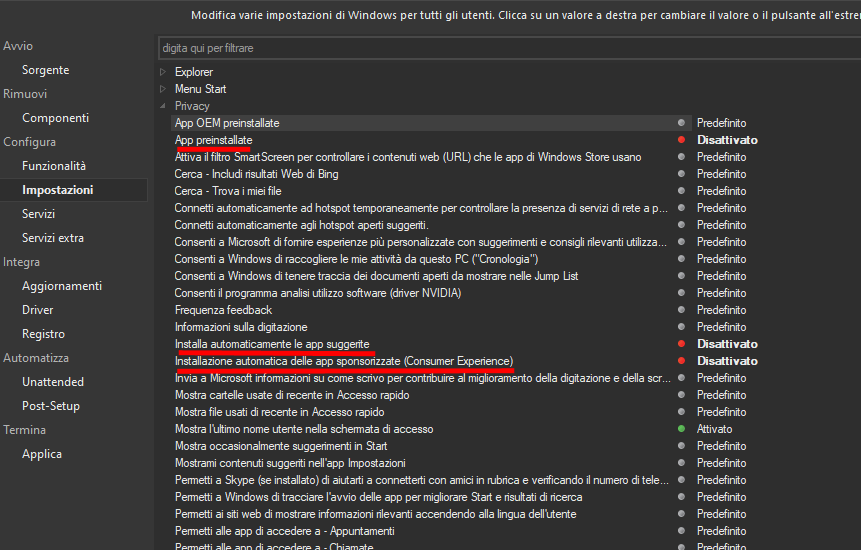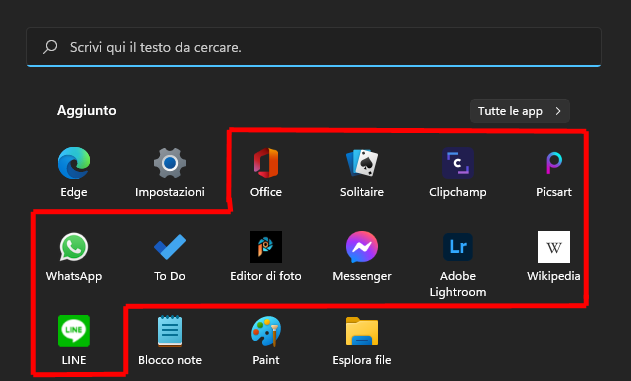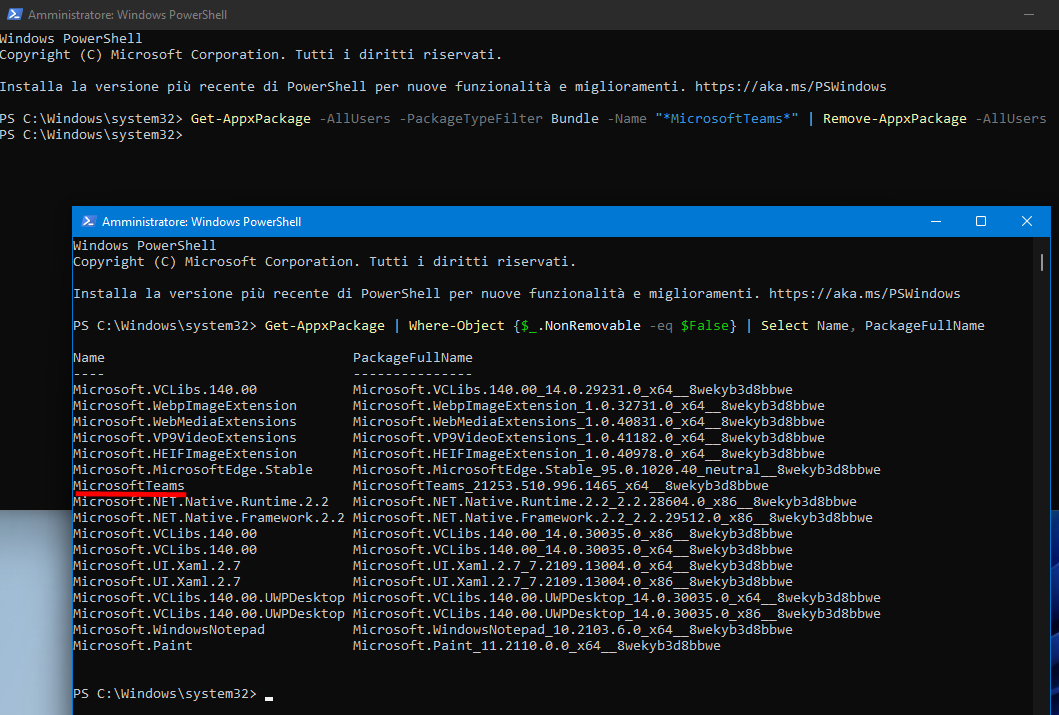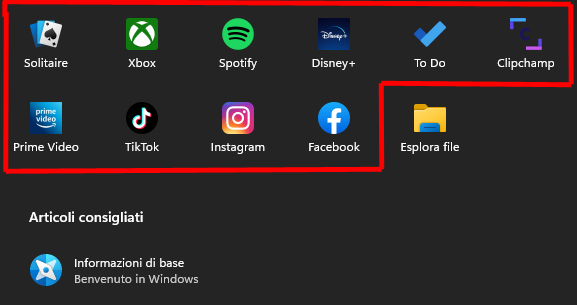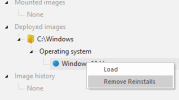You are using an out of date browser. It may not display this or other websites correctly.
You should upgrade or use an alternative browser.
You should upgrade or use an alternative browser.
[W11] Can you delete third-party apps in the Start menu?
- Thread starter DMD61
- Start date
If it's modern app, installed from Windows Store, it's supported to be completely removed, including the start menu entry.
Load C:\Windows with NTLite and see under Components what it supports.
Win32/Native apps are not supported, use Control panel - Programs to remove those
Removing only shortcuts is not supported in any case.
Load C:\Windows with NTLite and see under Components what it supports.
Win32/Native apps are not supported, use Control panel - Programs to remove those
Removing only shortcuts is not supported in any case.
A you mean Windows is installing all those apps without your concent?I thought you could eliminate in the preparation of the ISO.
In that case check the loaded image Settings page and disable:
"Automatic installation of sponsored apps (Consumer Experience)"
"Automatically install suggested apps"
"Pre-installed apps"
crypticus
Well-Known Member
Windows 11
Windows 11 https://www.microsoft.com/en-us/windows/windows-11 Windows 11 has some requirements. Some of them are TPM & SecureBoot TPM (Trusted Platform Module) is a computer chip (microcontroller) that can securely store artifacts used to authenticate the platform (your PC or laptop). Almost...
 www.ntlite.com
www.ntlite.com
look at main post, at the bottom u will find tools to remove teams or widgets. also to remove other sponsored apps you need to replace start.bin to empty one or remove content delivery manager component.
Don't use the -PackageTypeFilter
Get-AppxPackage -AllUsers -PackageTypeFilter Bundle -Name "*Teams*" | Select Name
Get-AppxPackage -AllUsers -Name "*Teams*" | Select Name
Name
----
MicrosoftTeams
hello, is this problem solved? How can I remove click downloaded apps?right now the apps cannot be removed. they are not really apps tho. they may be links that is going to be downloaded and installed when you click them. i reported this to nuhi via private message too..
I'm waiting for your help. thank you.
I don't want apps to appear in the start menu. Does it work if start.bin or content delivery is disabled?you can remove content delivery component if you want them removed. or you can insert a blank start.bin file to your custom iso
D
Deleted member 8142
Guest
use msmg toolkit :- bin/xml/ directory defaultlayouts plus 2 more files & put them inside users/default/*/*/shell.
no any start menu live tile will be shown after installation for win11.
this way apps are not removed but only there tiles in start menu ie shortcuts.
tested working at my side flawlessly.
no any start menu live tile will be shown after installation for win11.
this way apps are not removed but only there tiles in start menu ie shortcuts.
tested working at my side flawlessly.
crypticus
Well-Known Member
thats why i answered to your question and now u asked same thing.I don't want apps to appear in the start menu. Does it work if start.bin or content delivery is disabled?
he is asking for "click downloaded apps" so they are not installed in the system.use msmg toolkit :- bin/xml/ directory defaultlayouts plus 2 more files & put them inside users/default/*/*/shell.
no any start menu live tile will be shown after installation for win11.
this way apps are not removed but only there tiles in start menu ie shortcuts.
tested working at my side flawlessly.
For a normal user, NTLite removal of System Apps -> Content Delivery Manager is enough to block 3rd-party pinned apps.
Get Started can't be permanently removed, because the monthly update re-installs it.
Use forum search to find more posts on Start Menu customized layouts, or unpinning Taskbar apps.
W11 solutions are different from W10, MS made it harder to edit.
Get Started can't be permanently removed, because the monthly update re-installs it.
Use forum search to find more posts on Start Menu customized layouts, or unpinning Taskbar apps.
W11 solutions are different from W10, MS made it harder to edit.