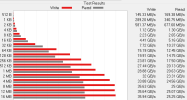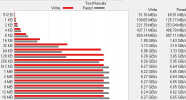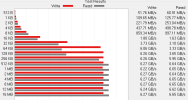Or maybe better, what can I do to speed up NTLite processing? Or "What's the bottleneck?"
It takes my computer about 25 minutes to trim a Win7. And that's starting with a trimmed iso, with only one edition, with updates already applied.
I know that there are too many variables to get a good answer. To be consistent, we all would have to start with the Win7+SP1.iso and then use one of Clanger's barebone presets to maximally exercise NTLite.
But I noticed, while doing a bunch of builds lately, that my CPU rarely goes to 100%. (Old AMD Quad Core, running 3.5 GHz.) And my Hard Drive light rarely stays on continuously. (RAID 10, with a sequential write in the 300's - although random writes are typical for a hard drive.)
That is, it doesn't seem like the bottle neck is my CPU or my hard drive.
What else could it be?
If it is my hard drive, then I presume that a SSD would speed up NTLite by a factor of 10?
Not that I plan to make a life out of 'Liting. But curious.
It takes my computer about 25 minutes to trim a Win7. And that's starting with a trimmed iso, with only one edition, with updates already applied.
I know that there are too many variables to get a good answer. To be consistent, we all would have to start with the Win7+SP1.iso and then use one of Clanger's barebone presets to maximally exercise NTLite.
But I noticed, while doing a bunch of builds lately, that my CPU rarely goes to 100%. (Old AMD Quad Core, running 3.5 GHz.) And my Hard Drive light rarely stays on continuously. (RAID 10, with a sequential write in the 300's - although random writes are typical for a hard drive.)
That is, it doesn't seem like the bottle neck is my CPU or my hard drive.
What else could it be?
If it is my hard drive, then I presume that a SSD would speed up NTLite by a factor of 10?
Not that I plan to make a life out of 'Liting. But curious.