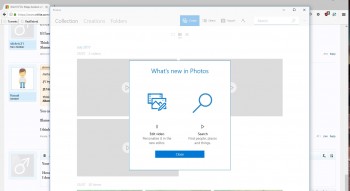slickric21
New Member
I am having an issue that i cant open the Maps app on any of my 3 devices (1 fresh install, 2 refreshes) that i have installed with the latest 'ntlited' Windows Creators Fall update.
Note the app opens briefly then closes. I have removed and reinstalled via poweshell but still they same thing happens on all devices.
I have been using the same preset for well over a year now to remove the same things and do a few reg tweaks, enable .net 3.5 & this is the first time i've had any issue with maps.
Used ntlite 1.4.1.5632 and Win 10 x64 Home 1709.iso (used media creation tool to download .esd and ntlite to extract iso)
attached the autosave session.
Any ideas ?
cheers for the help
Note the app opens briefly then closes. I have removed and reinstalled via poweshell but still they same thing happens on all devices.
I have been using the same preset for well over a year now to remove the same things and do a few reg tweaks, enable .net 3.5 & this is the first time i've had any issue with maps.
Used ntlite 1.4.1.5632 and Win 10 x64 Home 1709.iso (used media creation tool to download .esd and ntlite to extract iso)
attached the autosave session.
Any ideas ?
cheers for the help