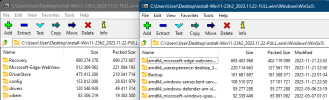Hi All,
I've been using NTLite for a good while, in fact so long that my old forum login no longer works so I just created a new one
Okay, I was playing with some 23h2 images. I downloaded the encrypted .esd from Microsoft at first (official build); I also updated 22h2 to 23h2; and also created a 23h2 iso using UUPdump. I use sysprep to update images and did so for all three approaches above.
What I'm noticing is the swelling of the .wim/.esd size when compared to previous 22h2 updated builds. When I looked at the discrepancy between images, two things stuck out on the updated builds: the additional \Windows\System32\Microsoft-Edge-Webview folder (488mb) and the inclusion of "amd64_microsoft-edge-webview" in WinSxS (693mb).
This may have nothing to do with "23h2" itself, maybe Microsoft is placing Webview in WinSxS and that Microsoft-Edge-Webview folder in System32 in 22h2 as well when Webview is updated to latest version (probably: one of the latest WU updates), or something? I haven't tested updating 22h2 (without enablement package in other words) so it may not be pertinent to "23h2" as such. It just sucks that the image sizes are swelling so much. The odd thing is, the System32\Microsoft-Edge-Webview folder contains v116.x (not latest, hence it is smaller also). Same version for the one found in WinSxS. Together, they constitute 1gb of data.
Can we remove these? Has anyone tried? Why the change to include these in System32 and WinSxS? I tried to make one build with manual removal of these folders and the result was not a stable install. Any words on NTLite's approach to this? I've been trying to find any info from users on the web who might have noticed the current images swelling due to these Webview folders but oddly I can't find anything about it anywhere?!
Any info or comments are appreciated!
I've been using NTLite for a good while, in fact so long that my old forum login no longer works so I just created a new one
Okay, I was playing with some 23h2 images. I downloaded the encrypted .esd from Microsoft at first (official build); I also updated 22h2 to 23h2; and also created a 23h2 iso using UUPdump. I use sysprep to update images and did so for all three approaches above.
What I'm noticing is the swelling of the .wim/.esd size when compared to previous 22h2 updated builds. When I looked at the discrepancy between images, two things stuck out on the updated builds: the additional \Windows\System32\Microsoft-Edge-Webview folder (488mb) and the inclusion of "amd64_microsoft-edge-webview" in WinSxS (693mb).
This may have nothing to do with "23h2" itself, maybe Microsoft is placing Webview in WinSxS and that Microsoft-Edge-Webview folder in System32 in 22h2 as well when Webview is updated to latest version (probably: one of the latest WU updates), or something? I haven't tested updating 22h2 (without enablement package in other words) so it may not be pertinent to "23h2" as such. It just sucks that the image sizes are swelling so much. The odd thing is, the System32\Microsoft-Edge-Webview folder contains v116.x (not latest, hence it is smaller also). Same version for the one found in WinSxS. Together, they constitute 1gb of data.
Can we remove these? Has anyone tried? Why the change to include these in System32 and WinSxS? I tried to make one build with manual removal of these folders and the result was not a stable install. Any words on NTLite's approach to this? I've been trying to find any info from users on the web who might have noticed the current images swelling due to these Webview folders but oddly I can't find anything about it anywhere?!
Any info or comments are appreciated!