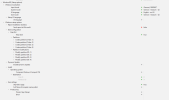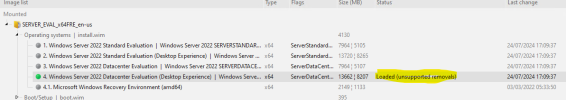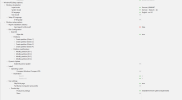Hello,
Its my first time posting here so please let me know if I should provide more informations / this is the right channel.
I have an issue with winrm after I fully automate the Windows setup of a server 2022 VM via autounattended.xml in NTlite.
After the setup I get the following winrm Error from a different host when trying to remote into the new system:
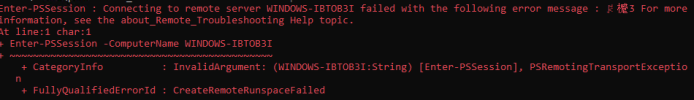
The exact error is different every time I reinstall the VM...
Some Info about my setup:
- Installation is done in a Hyper-V Gen 2 VM
- Windows Edition: 2022 Desktop Datacenter
- Winrm config is applied via GPO - This is working fine if I try this out on a fresh, manually installed system
So far I have tried the following:
- Download a new ISO from Microsoft directly
- Reload the ISO in NTLite
- Test my GPO settings with a fresh client
- Removing some options from NTlite so I had to manually selct them. This ultimately ultimatly leaded to #1
- Login to the VM and force a gpupdate / reboot
- Searching online for the error which was not very helpful
So I guess there is somewhere an issue with my autounattended.xml configuration....
The goal was to do the default configuration of the server via NTlite and later on use ansible to customize the installation futher in my homelab.
I have attached my autounattended.xml as .png and .xml for you.
Any help is appreciated as I'm a bit at my wit's end here :/
Thank you guys in advance!
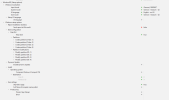

Its my first time posting here so please let me know if I should provide more informations / this is the right channel.
I have an issue with winrm after I fully automate the Windows setup of a server 2022 VM via autounattended.xml in NTlite.
After the setup I get the following winrm Error from a different host when trying to remote into the new system:
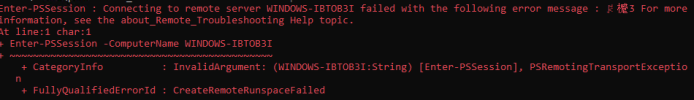
The exact error is different every time I reinstall the VM...
Some Info about my setup:
- Installation is done in a Hyper-V Gen 2 VM
- Windows Edition: 2022 Desktop Datacenter
- Winrm config is applied via GPO - This is working fine if I try this out on a fresh, manually installed system
So far I have tried the following:
- Download a new ISO from Microsoft directly
- Reload the ISO in NTLite
- Test my GPO settings with a fresh client
- Removing some options from NTlite so I had to manually selct them. This ultimately ultimatly leaded to #1
- Login to the VM and force a gpupdate / reboot
- Searching online for the error which was not very helpful
So I guess there is somewhere an issue with my autounattended.xml configuration....
The goal was to do the default configuration of the server via NTlite and later on use ansible to customize the installation futher in my homelab.
I have attached my autounattended.xml as .png and .xml for you.
Any help is appreciated as I'm a bit at my wit's end here :/
Thank you guys in advance!