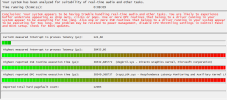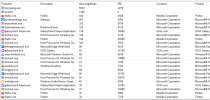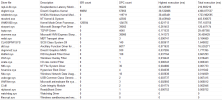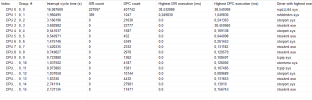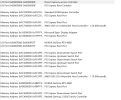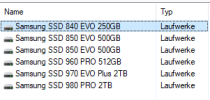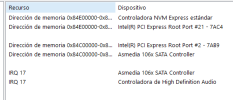_________________________________________________________________________________________________________
CONCLUSION
_________________________________________________________________________________________________________
Your system appears to be having trouble handling real-time audio and other tasks. You are likely to experience buffer underruns
appearing as drop outs, clicks or pops. One or more DPC routines that belong to a driver running in your system appear to be
executing for too long. Also one or more ISR routines that belong to a driver running in your system appear to be executing for
too long. One problem may be related to power management, disable CPU throttling settings in Control Panel and BIOS setup. Check
for BIOS updates.
LatencyMon has been analyzing your system for 0:08:09 (h:mm:ss) on all processors.
_________________________________________________________________________________________________________
SYSTEM INFORMATION
_________________________________________________________________________________________________________
Computer name: ARNEWEISE
OS version: Windows 11, 10.0, version 2009, build: 22621 (x64)
Hardware:
BIOS: 0613
CPU: AuthenticAMD AMD Ryzen 7 7700X 8-Core Processor
Logical processors: 16
Processor groups: 1
Processor group size: 16
RAM: 31892 MB total
_________________________________________________________________________________________________________
CPU SPEED
_________________________________________________________________________________________________________
Reported CPU speed (WMI): 4501 MHz
Reported CPU speed (registry): 4491 MHz
Note: reported execution times may be calculated based on a fixed reported CPU speed. Disable variable speed settings like Intel
Speed Step and AMD Cool N Quiet in the BIOS setup for more accurate results.
_________________________________________________________________________________________________________
MEASURED INTERRUPT TO USER PROCESS LATENCIES
_________________________________________________________________________________________________________
The interrupt to process latency reflects the measured interval that a usermode process needed to respond to a hardware request
from the moment the interrupt service routine started execution. This includes the scheduling and execution of a DPC routine,
the signaling of an event and the waking up of a usermode thread from an idle wait state in response to that event.
Highest measured interrupt to process latency (µs): 38455,60
Average measured interrupt to process latency (µs): 7,483337
Highest measured interrupt to DPC latency (µs): 1922,30
Average measured interrupt to DPC latency (µs): 2,225550
_________________________________________________________________________________________________________
REPORTED ISRs
_________________________________________________________________________________________________________
Interrupt service routines are routines installed by the OS and device drivers that execute in response to a hardware interrupt
signal.
Highest ISR routine execution time (µs): 38532,885772
Driver with highest ISR routine execution time: dxgkrnl.sys - DirectX Graphics Kernel, Microsoft Corporation
Highest reported total ISR routine time (%): 0,044366
Driver with highest ISR total time: dxgkrnl.sys - DirectX Graphics Kernel, Microsoft Corporation
Total time spent in ISRs (%) 0,046606
ISR count (execution time <250 µs): 227426
ISR count (execution time 250-500 µs): 0
ISR count (execution time 500-1000 µs): 58
ISR count (execution time 1000-2000 µs): 0
ISR count (execution time 2000-4000 µs): 0
ISR count (execution time >=4000 µs): 0
_________________________________________________________________________________________________________
REPORTED DPCs
_________________________________________________________________________________________________________
DPC routines are part of the interrupt servicing dispatch mechanism and disable the possibility for a process to utilize the CPU
while it is interrupted until the DPC has finished execution.
Highest DPC routine execution time (µs): 38549,368737
Driver with highest DPC routine execution time: rspLLL64.sys - Resplendence Latency Monitoring and Auxiliary Kernel
Library, Resplendence Software Projects Sp.
Highest reported total DPC routine time (%): 0,014446
Driver with highest DPC total execution time: nvlddmkm.sys - NVIDIA Windows Kernel Mode Driver, Version 527.56 , NVIDIA
Corporation
Total time spent in DPCs (%) 0,051960
DPC count (execution time <250 µs): 533545
DPC count (execution time 250-500 µs): 0
DPC count (execution time 500-10000 µs): 680
DPC count (execution time 1000-2000 µs): 19
DPC count (execution time 2000-4000 µs): 5
DPC count (execution time >=4000 µs): 3
_________________________________________________________________________________________________________
REPORTED HARD PAGEFAULTS
_________________________________________________________________________________________________________
Hard pagefaults are events that get triggered by making use of virtual memory that is not resident in RAM but backed by a memory
mapped file on disk. The process of resolving the hard pagefault requires reading in the memory from disk while the process is
interrupted and blocked from execution.
NOTE: some processes were hit by hard pagefaults. If these were programs producing audio, they are likely to interrupt the audio
stream resulting in dropouts, clicks and pops. Check the Processes tab to see which programs were hit.
Process with highest pagefault count: msmpeng.exe
Total number of hard pagefaults 12065
Hard pagefault count of hardest hit process: 5953
Number of processes hit: 86
_________________________________________________________________________________________________________
PER CPU DATA
_________________________________________________________________________________________________________
CPU 0 Interrupt cycle time (s): 16,087610
CPU 0 ISR highest execution time (µs): 38532,885772
CPU 0 ISR total execution time (s): 3,638951
CPU 0 ISR count: 227097
CPU 0 DPC highest execution time (µs): 38549,368737
CPU 0 DPC total execution time (s): 3,476297
CPU 0 DPC count: 407742
_________________________________________________________________________________________________________
CPU 1 Interrupt cycle time (s): 1,960495
CPU 1 ISR highest execution time (µs): 249,829659
CPU 1 ISR total execution time (s): 0,008542
CPU 1 ISR count: 389
CPU 1 DPC highest execution time (µs): 1049,829659
CPU 1 DPC total execution time (s): 0,012814
CPU 1 DPC count: 1247
_________________________________________________________________________________________________________
CPU 2 Interrupt cycle time (s): 3,166196
CPU 2 ISR highest execution time (µs): 0,0
CPU 2 ISR total execution time (s): 0,0
CPU 2 ISR count: 0
CPU 2 DPC highest execution time (µs): 241,362725
CPU 2 DPC total execution time (s): 0,066051
CPU 2 DPC count: 21630
_________________________________________________________________________________________________________
CPU 3 Interrupt cycle time (s): 3,692982
CPU 3 ISR highest execution time (µs): 0,0
CPU 3 ISR total execution time (s): 0,0
CPU 3 ISR count: 0
CPU 3 DPC highest execution time (µs): 38459,939880
CPU 3 DPC total execution time (s): 0,226243
CPU 3 DPC count: 23777
_________________________________________________________________________________________________________
CPU 4 Interrupt cycle time (s): 0,541637
CPU 4 ISR highest execution time (µs): 0,0
CPU 4 ISR total execution time (s): 0,0
CPU 4 ISR count: 0
CPU 4 DPC highest execution time (µs): 169,138277
CPU 4 DPC total execution time (s): 0,006508
CPU 4 DPC count: 1587
_________________________________________________________________________________________________________
CPU 5 Interrupt cycle time (s): 0,540972
CPU 5 ISR highest execution time (µs): 0,0
CPU 5 ISR total execution time (s): 0,0
CPU 5 ISR count: 0
CPU 5 DPC highest execution time (µs): 44,098196
CPU 5 DPC total execution time (s): 0,001725
CPU 5 DPC count: 452
_________________________________________________________________________________________________________
CPU 6 Interrupt cycle time (s): 1,475746
CPU 6 ISR highest execution time (µs): 0,0
CPU 6 ISR total execution time (s): 0,0
CPU 6 ISR count: 0
CPU 6 DPC highest execution time (µs): 261,452906
CPU 6 DPC total execution time (s): 0,016964
CPU 6 DPC count: 5349
_________________________________________________________________________________________________________
CPU 7 Interrupt cycle time (s): 1,420335
CPU 7 ISR highest execution time (µs): 0,0
CPU 7 ISR total execution time (s): 0,0
CPU 7 ISR count: 0
CPU 7 DPC highest execution time (µs): 131,182365
CPU 7 DPC total execution time (s): 0,008039
CPU 7 DPC count: 2332
_________________________________________________________________________________________________________
CPU 8 Interrupt cycle time (s): 0,749657
CPU 8 ISR highest execution time (µs): 0,0
CPU 8 ISR total execution time (s): 0,0
CPU 8 ISR count: 0
CPU 8 DPC highest execution time (µs): 129,579158
CPU 8 DPC total execution time (s): 0,011016
CPU 8 DPC count: 2978
_________________________________________________________________________________________________________
CPU 9 Interrupt cycle time (s): 0,723881
CPU 9 ISR highest execution time (µs): 0,0
CPU 9 ISR total execution time (s): 0,0
CPU 9 ISR count: 0
CPU 9 DPC highest execution time (µs): 108,496994
CPU 9 DPC total execution time (s): 0,005279
CPU 9 DPC count: 1362
_________________________________________________________________________________________________________
CPU 10 Interrupt cycle time (s): 1,037502
CPU 10 ISR highest execution time (µs): 0,0
CPU 10 ISR total execution time (s): 0,0
CPU 10 ISR count: 0
CPU 10 DPC highest execution time (µs): 126,092184
CPU 10 DPC total execution time (s): 0,013275
CPU 10 DPC count: 4187
_________________________________________________________________________________________________________
CPU 11 Interrupt cycle time (s): 0,973865
CPU 11 ISR highest execution time (µs): 0,0
CPU 11 ISR total execution time (s): 0,0
CPU 11 ISR count: 0
CPU 11 DPC highest execution time (µs): 107,484970
CPU 11 DPC total execution time (s): 0,006829
CPU 11 DPC count: 1581
_________________________________________________________________________________________________________
CPU 12 Interrupt cycle time (s): 1,937059
CPU 12 ISR highest execution time (µs): 0,0
CPU 12 ISR total execution time (s): 0,0
CPU 12 ISR count: 0
CPU 12 DPC highest execution time (µs): 89,689379
CPU 12 DPC total execution time (s): 0,033121
CPU 12 DPC count: 10144
_________________________________________________________________________________________________________
CPU 13 Interrupt cycle time (s): 1,833301
CPU 13 ISR highest execution time (µs): 0,0
CPU 13 ISR total execution time (s): 0,0
CPU 13 ISR count: 0
CPU 13 DPC highest execution time (µs): 131,653307
CPU 13 DPC total execution time (s): 0,018984
CPU 13 DPC count: 4432
_________________________________________________________________________________________________________
CPU 14 Interrupt cycle time (s): 2,741114
CPU 14 ISR highest execution time (µs): 0,0
CPU 14 ISR total execution time (s): 0,0
CPU 14 ISR count: 0
CPU 14 DPC highest execution time (µs): 130,10020
CPU 14 DPC total execution time (s): 0,088514
CPU 14 DPC count: 27981
_________________________________________________________________________________________________________
CPU 15 Interrupt cycle time (s): 2,131134
CPU 15 ISR highest execution time (µs): 0,0
CPU 15 ISR total execution time (s): 0,0
CPU 15 ISR count: 0
CPU 15 DPC highest execution time (µs): 156,743487
CPU 15 DPC total execution time (s): 0,074893
CPU 15 DPC count: 17471
_________________________________________________________________________________________________________