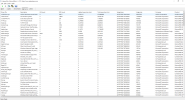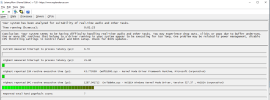Release Highlights:
GeForce Security Update Driver
NVIDIA has released a software security update display driver for GeForce GPUs to be used with Windows 7/8.x which is no longer supported by Game Ready Drivers. Effective October 2021, Game Ready Driver upgrades, including performance enhancements, new features, and bug fixes, are exclusively available for systems utilizing Windows 10 and Window 11 as their operating system. Critical security updates will be available on systems utilizing Windows 7 through September 2024.
You are using an out of date browser. It may not display this or other websites correctly.
You should upgrade or use an alternative browser.
You should upgrade or use an alternative browser.
Discussion: NVIDIA Display Driver (nvlddmkm.sys) DPC Latency
- Status
- Not open for further replies.
glxxmybxy
New Member
Hello everyone, again. After some time and a million tweaks and their combinations, I almost got rid of spikes from the nvidia driver. But now, my life is being ruined by the same wdf01000.sys . Interestingly, if you do not bind everything to certain cores in interrupt affinity policytool, then clicks, popping and sound cracking return. After the last reinstall of win 10 22H2, without internet, I decided to immediately run latencymon and look at the results to identify the problematic driver. And do you know what I saw? Colossal latency from wdf01000.sys and some more drivers whose names, by the time of writing this post, I forgot. The other day I want to do an hour-long test in latencymon while playing RDR 2 to see how the nvidia driver behaves.
Attachments
Necrosaro
Active Member
That issue was solved for me when I used powersettingsexplorer program and removing almost all windows logging processes in the background. Cannot remember which ones I clicked to unhide them from power settings but I can find it after I have a moment to get on the computer.Hello everyone, again. After some time and a million tweaks and their combinations, I almost got rid of spikes from the nvidia driver. But now, my life is being ruined by the same wdf01000.sys . Interestingly, if you do not bind everything to certain cores in interrupt affinity policytool, then clicks, popping and sound cracking return. After the last reinstall of win 10 22H2, without internet, I decided to immediately run latencymon and look at the results to identify the problematic driver. And do you know what I saw? Colossal latency from wdf01000.sys and some more drivers whose names, by the time of writing this post, I forgot. The other day I want to do an hour-long test in latencymon while playing RDR 2 to see how the nvidia driver behaves.
The logging I also will post when I have a moment since I also forgot those as well. Lately I have had dad brain lol
Necrosaro
Active Member
It just makes a big long list sometimes making it difficult to see what you want, was trying to make it easier.unhide all of them if you use settings in control panel. PSE will show them all anyway.
Hellbovine
Well-Known Member
Nvidia has to be installed after all other DPC problems are fully fixed. Going about this any other way is just an exercise in futility and a highly inefficient use of your time. Tackle your wdf issues first, and also ditch 22H2. I've tried to address this a lot lately because the testing methodology in this thread is all over the place right now, and resulting in misinformation and a lot of rehashing of things (link1, link2) that have already been addressed.Hello everyone, again. After some time and a million tweaks and their combinations, I almost got rid of spikes from the nvidia driver. But now, my life is being ruined by the same wdf01000.sys...
Last edited:
Hellbovine
Well-Known Member
Could everyone participating please make sure to always include a LatencyMon screenshot whenever they make the statement "I don't have Nvidia issues" or "I solved the problem" or any related variant. We really need reliable information in order to make some progress.
I'm reading through every post carefully and pooling *all* the information into my research and testing. A problem I'm having though, is we have several very different camps of people here, and each camp views this issue differently, which is leading to some confusion on things. What I'm finding is that one person's view of "solved" doesn't match mine or other people's views. This is because some people are relying on the text summary of LatencyMon saying "Your system is suitable..." and not the actual DPC figures, while others have the Nvidia spikes but it doesn't bother them in-game and so they consider it solved, and then some people are going by "feel" and not using LatencyMon, while another portion of people are using the thread to troubleshoot their non-Nvidia drivers.
If Nvidia is spiking into the hundreds, then it's not solved as far as this thread is concerned. It can and should be less than 100. Even if a user has spikes but doesn't notice any negative effects, it doesn't mean they aren't suffering from degraded performance, or that a different person wouldn't notice the issues if they played on that computer. The spikes are also not the only issue, the DPC and ISR "Counts" matter too, it's just easier to discuss the spikes since reducing the spikes will also reduce the counts.
To clarify, the purpose of a screenshot is that it immediately identifies the camp a user is in and we can interpret their post much more accurately.
I'm reading through every post carefully and pooling *all* the information into my research and testing. A problem I'm having though, is we have several very different camps of people here, and each camp views this issue differently, which is leading to some confusion on things. What I'm finding is that one person's view of "solved" doesn't match mine or other people's views. This is because some people are relying on the text summary of LatencyMon saying "Your system is suitable..." and not the actual DPC figures, while others have the Nvidia spikes but it doesn't bother them in-game and so they consider it solved, and then some people are going by "feel" and not using LatencyMon, while another portion of people are using the thread to troubleshoot their non-Nvidia drivers.
If Nvidia is spiking into the hundreds, then it's not solved as far as this thread is concerned. It can and should be less than 100. Even if a user has spikes but doesn't notice any negative effects, it doesn't mean they aren't suffering from degraded performance, or that a different person wouldn't notice the issues if they played on that computer. The spikes are also not the only issue, the DPC and ISR "Counts" matter too, it's just easier to discuss the spikes since reducing the spikes will also reduce the counts.
To clarify, the purpose of a screenshot is that it immediately identifies the camp a user is in and we can interpret their post much more accurately.
Last edited:
Drivers run at the kernel level, so all exploits are severe. DeviceGuard/Memory Integrity bans entire drivers because they're rated insecure.This is interesting, I never knew cards needed security updates???
glxxmybxy
New Member
I will be very grateful if you drop your settings here. Because I'm already very tired of messing with thisThat issue was solved for me when I used powersettingsexplorer program and removing almost all windows logging processes in the background. Cannot remember which ones I clicked to unhide them from power settings but I can find it after I have a moment to get on the computer.
The logging I also will post when I have a moment since I also forgot those as well. Lately I have had dad brain lol
Necrosaro
Active Member
Getting better and not too shabby even with ethernet working, external drive and other devices.Could everyone participating please make sure to always include a LatencyMon screenshot whenever they make the statement "I don't have Nvidia issues" or "I solved the problem" or any related variant. We really need reliable information in order to make some progress.
I'm reading through every post carefully and pooling *all* the information into my research and testing. A problem I'm having though, is we have several very different camps of people here, and each camp views this issue differently, which is leading to some confusion on things. What I'm finding is that one person's view of "solved" doesn't match mine or other people's views. This is because some people are relying on the text summary of LatencyMon saying "Your system is suitable..." and not the actual DPC figures, while others have the Nvidia spikes but it doesn't bother them in-game and so they consider it solved, and then some people are going by "feel" and not using LatencyMon, while another portion of people are using the thread to troubleshoot their non-Nvidia drivers.
If Nvidia is spiking into the hundreds, then it's not solved as far as this thread is concerned. It can and should be less than 100. Even if a user has spikes but doesn't notice any negative effects, it doesn't mean they aren't suffering from degraded performance, or that a different person wouldn't notice the issues if they played on that computer. The spikes are also not the only issue, the DPC and ISR "Counts" matter too, it's just easier to discuss the spikes since reducing the spikes will also reduce the counts.
To clarify, the purpose of a screenshot is that it immediately identifies the camp a user is in and we can interpret their post much more accurately.
Hmm having problems uploading my pic
Necrosaro
Active Member
For some reason had to smash the file really small and compress but the numbers are there. This is on Windows 11 22H2Getting better and not too shabby even with ethernet working, external drive and other devices.
Hmm having problems uploading my pic
Attachments
Last edited:
Taosd
Well-Known Member
Could everyone participating please make sure to always include a LatencyMon screenshot whenever they make the statement "I don't have Nvidia issues" or "I solved the problem" or any related variant. We really need reliable information in order to make some progress.
THIS STATEMENT I CANNOT AGREE WHOLE HEARTEDLY ENOUGH WITH. AND AS A CAVEAT. LET IT RUN FOR 5 MINS.
Last edited:
FaultySystems
New Member
I thought I'd chip in on this. I came a cross this topic since I am experiencing audio drop-outs as well. Mainly when gaming.
First, thank you Hellbovine for managing this thread and spending so much effort into troubleshooting, and of also others for sharing valuable insights.
When I run Latencymon for 5 minutes after a fresh reboot all seems fine (see attachments 1 and 2). However when playing Red Dead Redemption 2 and Cities Skylines I experience regular audio drop-outs with DPC peaks in the 2000 - 3000's with nvlddmkm.sys being the culprit (see attachment 3).
When I am producing music in Ableton Live 11 I don't experience any audible clicks and pops. (will do a Latencymon test later).
One major change I've made recently is cloning my SATA 600 SSD (500GB) to a M.2 Samsung Evo Plus 970 SSD (2TB). I've used Macrium Reflect software for the cloning process. I doubt this contributes to the problem since I've had clicks and pops before with other games, but I'll mention it anyway.
I haven't tried the IrqPolicy and MSI mode settings yet, since I haven't had the time to read into it, but I'll try that next.
My setup:
PC Type: Desktop
Operating System/Version: Windows 10 64-bit 21H2
MOBO: MSI B450 Tomahawk
Processor: AMD Ryzen 7 5800x
Audio: Focusrite Scarlett 8i6 (driver 4.102.4)
Storage: Samsung 970 Evo Plus 2TB
Graphics: Nvidia RTX 3060 TI
Driver Type: Game Ready
Driver Version: 527.56
DPC Spikes: 450 (after reboot) 2000-3000 (when gaming)
First, thank you Hellbovine for managing this thread and spending so much effort into troubleshooting, and of also others for sharing valuable insights.
When I run Latencymon for 5 minutes after a fresh reboot all seems fine (see attachments 1 and 2). However when playing Red Dead Redemption 2 and Cities Skylines I experience regular audio drop-outs with DPC peaks in the 2000 - 3000's with nvlddmkm.sys being the culprit (see attachment 3).
When I am producing music in Ableton Live 11 I don't experience any audible clicks and pops. (will do a Latencymon test later).
One major change I've made recently is cloning my SATA 600 SSD (500GB) to a M.2 Samsung Evo Plus 970 SSD (2TB). I've used Macrium Reflect software for the cloning process. I doubt this contributes to the problem since I've had clicks and pops before with other games, but I'll mention it anyway.
I haven't tried the IrqPolicy and MSI mode settings yet, since I haven't had the time to read into it, but I'll try that next.
My setup:
PC Type: Desktop
Operating System/Version: Windows 10 64-bit 21H2
MOBO: MSI B450 Tomahawk
Processor: AMD Ryzen 7 5800x
Audio: Focusrite Scarlett 8i6 (driver 4.102.4)
Storage: Samsung 970 Evo Plus 2TB
Graphics: Nvidia RTX 3060 TI
Driver Type: Game Ready
Driver Version: 527.56
DPC Spikes: 450 (after reboot) 2000-3000 (when gaming)
Attachments
Necrosaro
Active Member
If possible try offline(disable Ethernet)I thought I'd chip in on this. I came a cross this topic since I am experiencing audio drop-outs as well. Mainly when gaming.
First, thank you Hellbovine for managing this thread and spending so much effort into troubleshooting, and of also others for sharing valuable insights.
When I run Latencymon for 5 minutes after a fresh reboot all seems fine (see attachments 1 and 2). However when playing Red Dead Redemption 2 and Cities Skylines I experience regular audio drop-outs with DPC peaks in the 2000 - 3000's with nvlddmkm.sys being the culprit (see attachment 3).
When I am producing music in Ableton Live 11 I don't experience any audible clicks and pops. (will do a Latencymon test later).
One major change I've made recently is cloning my SATA 600 SSD (500GB) to a M.2 Samsung Evo Plus 970 SSD (2TB). I've used Macrium Reflect software for the cloning process. I doubt this contributes to the problem since I've had clicks and pops before with other games, but I'll mention it anyway.
I haven't tried the IrqPolicy and MSI mode settings yet, since I haven't had the time to read into it, but I'll try that next.
My setup:
PC Type: Desktop
Operating System/Version: Windows 10 64-bit 21H2
MOBO: MSI B450 Tomahawk
Processor: AMD Ryzen 7 5800x
Audio: Focusrite Scarlett 8i6 (driver 4.102.4)
Storage: Samsung 970 Evo Plus 2TB
Graphics: Nvidia RTX 3060 TI
Driver Type: Game Ready
Driver Version: 527.56
DPC Spikes: 450 (after reboot) 2000-3000 (when gaming)
instead of online when playing just to ensure nothing coming across is internet related.
Anyone having issues that are not related to the NVIDIA driver version, already tried these:
https://www.xbitlabs.com/how-to-get-better-latency-in-windows/
It is about disabling:
- HPET
- Synthetic Timers
- Dynamic Tick
I've not been aware of these, and my issues are already gone by downgrading NVIDA driver.
But it would be interesting if they are able to improve anything at all.
https://www.xbitlabs.com/how-to-get-better-latency-in-windows/
It is about disabling:
- HPET
- Synthetic Timers
- Dynamic Tick
I've not been aware of these, and my issues are already gone by downgrading NVIDA driver.
But it would be interesting if they are able to improve anything at all.
Necrosaro
Active Member
HPET enabled in bios but disabled in windowsAnyone having issues that are not related to the NVIDIA driver version, already tried these:
https://www.xbitlabs.com/how-to-get-better-latency-in-windows/
It is about disabling:
- HPET
- Synthetic Timers
- Dynamic Tick
I've not been aware of these, and my issues are already gone by downgrading NVIDA driver.
But it would be interesting if they are able to improve anything at all.
I don't use synthetic timers
Dynamic tick unsure what I did again with this at the moment.
Your mileage will vary
Hellbovine
Well-Known Member
Are you by chance running at a super high resolution like 4k or 8k, or maybe multiple monitors? What happens if you use the edit>export screenshot from LatencyMon?For some reason had to smash the file really small and compress...
Try to use PNG when possible, for computer screenshots it's generally the smallest file size and also clearest looking for text. If you still have either the regular Paint, or one of the snip/sketch tools installed either of those work good for this purpose. You can either press print screen on the keyboard and then paste into Paint and save as PNG, or just load up the snip/sketch tools and take a screenshot using that.
Hellbovine
Hey man, just wondering if you are familiar with the tweaks listed here: https://sites.google.com/view/melodystweaks/basictweaks?
I've personally tried the ones under Tell Nvidia GPU to stop tolerating high DPC/ISR latencies, but to no effect.
My setup:
Zephyrus G15 2021 Laptop
Operating System/Version: Win10 21H2 NTLite; Hellbovine's optimized image
Processor: AMD Ryzen 9 5900HS
Audio: Questyle M15 usb dac
Storage: Intel ssdpeknu010tz 1TB
Graphics: Nvidia RTX 3060 laptop
Driver Type: Game Ready
Driver Version: 527.37
DPC Spikes: Nvlddmkm 1.2k-1.4k
Pic 1: LatencyMon results during normal browsing, while I was writing this lol with spotify playing
Pic 2: Opening up any game on my computer; nvidia spikes (GPU power state changes maybe?)
PS: Personally I don't notice any issues in game even with LatencyMon reporting such high spikes
Hey man, just wondering if you are familiar with the tweaks listed here: https://sites.google.com/view/melodystweaks/basictweaks?
I've personally tried the ones under Tell Nvidia GPU to stop tolerating high DPC/ISR latencies, but to no effect.
My setup:
Zephyrus G15 2021 Laptop
Operating System/Version: Win10 21H2 NTLite; Hellbovine's optimized image
Processor: AMD Ryzen 9 5900HS
Audio: Questyle M15 usb dac
Storage: Intel ssdpeknu010tz 1TB
Graphics: Nvidia RTX 3060 laptop
Driver Type: Game Ready
Driver Version: 527.37
DPC Spikes: Nvlddmkm 1.2k-1.4k
Pic 1: LatencyMon results during normal browsing, while I was writing this lol with spotify playing
Pic 2: Opening up any game on my computer; nvidia spikes (GPU power state changes maybe?)
PS: Personally I don't notice any issues in game even with LatencyMon reporting such high spikes
Attachments
- Status
- Not open for further replies.