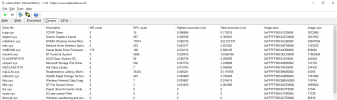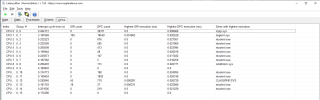Hellbovine
Well-Known Member
We talked about it (link) a while ago:Anyone having issues that are not related to the NVIDIA driver version, already tried these...
HPET is generally a very misunderstood topic with a lot of snakeoil attached to it because the testing methodology is beyond awful everywhere on the internet, and in those sites it's clear that most people playing with the setting have done zero benchmarking on it, so it's mostly placebo effect. Notice how Xbitlabs doesn't post any screenshots for example. Also, if you follow all of Xbitlabs links on the topic you'll eventually reach a video from a popular YouTuber that is now unlisted because it had wrong information in it and people called them out.
The HPET situation also changes depending on which operating system the user is on because Windows uses different timers over time. I'm not saying HPET settings can't help, but Windows doesn't default to the HPET timer like everyone seems to believe, it's mostly used as a backup timer to fix clock drift and resynchronize things, and needed for benchmarking utilities to function. This is why many modern motherboards have hidden the setting in the BIOS because there should be no need to turn it off unless it's bugged. Also, having HPET enabled in the motherboard just means Windows can use HPET when it needs to, it doesn't force it to be active all the time.
Because HPET is not a solution for this thread's issue, and generally isn't a solution for DPC issues because it's not the primary timer, I don't want to discuss it any further in this thread since it for sure doesn't apply to the bug we're dealing with. Feel free to start an HPET thread though if you want to investigate it more because it is something that warrants its own discussion. I should clarify though, that some settings in bcdedit aren't related to HPET, so like dynamic tick is it's own thing and that could be useful, but I never saw any major changes from these settings in my machines. I want to revisit this in the future though because it's possible that the Nvidia bug interfered.
Last edited: