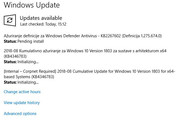Hi!
Every month when Microsoft releases Cumulative updates for Windows 10 I make a new ISO with only Pro version. Everything went fine. I choose to remove versions I don't need such as Home (core), Pro N etc. I do minimal tweaks like option to show This PC icon on desktop (which is unable to set till Windows activated) and few more (add Croatian language pack).
This month I will need both Home and Pro versions with newest updates (cumulative kb4054517 and flash player kb4053577). Somewhere I read that first I must update every version (mounted wims) to get both versions updated but when I do that during windows installation only last updated version shows. The menu to choose Home or Pro version doesn't show up.
What option to chose to do that and is it safe to remove versions which I don't need?
P.S.
I use free version of NTLite.
Every month when Microsoft releases Cumulative updates for Windows 10 I make a new ISO with only Pro version. Everything went fine. I choose to remove versions I don't need such as Home (core), Pro N etc. I do minimal tweaks like option to show This PC icon on desktop (which is unable to set till Windows activated) and few more (add Croatian language pack).
This month I will need both Home and Pro versions with newest updates (cumulative kb4054517 and flash player kb4053577). Somewhere I read that first I must update every version (mounted wims) to get both versions updated but when I do that during windows installation only last updated version shows. The menu to choose Home or Pro version doesn't show up.
What option to chose to do that and is it safe to remove versions which I don't need?
P.S.
I use free version of NTLite.