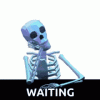You are using an out of date browser. It may not display this or other websites correctly.
You should upgrade or use an alternative browser.
You should upgrade or use an alternative browser.
Discussion: NVIDIA Display Driver (nvlddmkm.sys) DPC Latency
- Status
- Not open for further replies.
Hellbovine
Well-Known Member
Update after another full day of troubleshooting, for any lurkers following the thread:
I'm putting this on the backburner for now because I want to finish my ISO tweaking instead... I've exhausted everything Google has to offer, I quite literally read through over 200 threads on the topic now, and there's no more relevant search terms left for me to use. I tried so many proposed fixes that there's just too many to list, many of which were clearly snakeoil and nobody actually did any benchmarking or testing on because they don't change a thing in Windows. It's absolutely an Nvidia and/or Microsoft issue that they have to work together on resolving. The *only* similarity between everyone with the problem is that we are all using Windows 10 and an Nvidia card. Everything else ranges from extremely old hardware to the latest bleeding edge tech, and the problems are identical between all these computers.
To recap:
A clean install of an untweaked W10 (Home 21H2) has good DPC. But once you install Nvidia drivers, the Nvidia driver kernal spikes up every few seconds, which then causes the DirectX kernal to spike a little bit too. I've tweaked dozens of power options and they don't have any affect on the situation, it doesn't matter if all cores are unparked, c states are disabled, power saving features disabled, HPET enabled/disabled, etcetera. It's got to be a buggy driver interaction between Nvidia and the OS, I don't think it's something that enthusiasts can fix (workarounds maybe, but a true solution is definetly going to require a patch/driver update).
On that note, I'm not giving up entirely, I'll keep an eye on the DPC as I continue to work on my ISO and tweak stuff, and if I happen to see things suddenly calm down in LatencyMon then I'll go back through all the tweaks I did that week until I figure out which one(s) helped alleviate it. But right now it seems that nobody on the internet knows how to fix this.
I'd really love to see if anyone out there is using an Nvidia card and *doesn't* have these spikes, it would help tremendously in narrowing down the issue so that we can find a solution or good workaround. If anyone reading this thread isn't experiencing the problem (on Windows 10 or 11), would you please post a LatencyMon screenshot along with what GPU you are using, and what driver version. It would be most appreciated!
I'm still waiting on Nvidia to escalate and give me some kind of solution too. I'll update this thread when they do. Thank you everyone for your help and ideas, and if anyone has any further suggestions I'm all ears.
I'm putting this on the backburner for now because I want to finish my ISO tweaking instead... I've exhausted everything Google has to offer, I quite literally read through over 200 threads on the topic now, and there's no more relevant search terms left for me to use. I tried so many proposed fixes that there's just too many to list, many of which were clearly snakeoil and nobody actually did any benchmarking or testing on because they don't change a thing in Windows. It's absolutely an Nvidia and/or Microsoft issue that they have to work together on resolving. The *only* similarity between everyone with the problem is that we are all using Windows 10 and an Nvidia card. Everything else ranges from extremely old hardware to the latest bleeding edge tech, and the problems are identical between all these computers.
To recap:
A clean install of an untweaked W10 (Home 21H2) has good DPC. But once you install Nvidia drivers, the Nvidia driver kernal spikes up every few seconds, which then causes the DirectX kernal to spike a little bit too. I've tweaked dozens of power options and they don't have any affect on the situation, it doesn't matter if all cores are unparked, c states are disabled, power saving features disabled, HPET enabled/disabled, etcetera. It's got to be a buggy driver interaction between Nvidia and the OS, I don't think it's something that enthusiasts can fix (workarounds maybe, but a true solution is definetly going to require a patch/driver update).
On that note, I'm not giving up entirely, I'll keep an eye on the DPC as I continue to work on my ISO and tweak stuff, and if I happen to see things suddenly calm down in LatencyMon then I'll go back through all the tweaks I did that week until I figure out which one(s) helped alleviate it. But right now it seems that nobody on the internet knows how to fix this.
I'd really love to see if anyone out there is using an Nvidia card and *doesn't* have these spikes, it would help tremendously in narrowing down the issue so that we can find a solution or good workaround. If anyone reading this thread isn't experiencing the problem (on Windows 10 or 11), would you please post a LatencyMon screenshot along with what GPU you are using, and what driver version. It would be most appreciated!
I'm still waiting on Nvidia to escalate and give me some kind of solution too. I'll update this thread when they do. Thank you everyone for your help and ideas, and if anyone has any further suggestions I'm all ears.
Last edited:
driver 471.96 addresses high dpc issues. even though its an older and yes it might contain bugs it might be worth having a look at.
Necrosaro
Active Member
It's never ending, eventually it comes down to having the system working fine with what you got and sticking to it. Eventually there maybe a new update and then you start again figuring things out. Mine is so far so good so fingers crossed.Update after another full day of troubleshooting, for any lurkers following the thread:
I'm putting this on the backburner for now because I want to finish my ISO tweaking instead... I've exhausted everything Google has to offer, I quite literally read through over 200 threads on the topic now, and there's no more relevant search terms left for me to use. I tried so many proposed fixes that there's just too many to list, many of which were clearly snakeoil and nobody actually did any benchmarking or testing on because they don't change a thing in Windows. It's absolutely an Nvidia and/or Microsoft issue that they have to work together on resolving. The *only* similarity between everyone with the problem is that we are all using Windows 10 and an Nvidia card. Everything else ranges from extremely old hardware to the latest bleeding edge tech, and the problems are identical between all these computers.
To recap:
A clean install of an untweaked W10 (Home 21H2) has good DPC. But once you install Nvidia drivers, the Nvidia driver kernal spikes up every few seconds, which then causes the DirectX kernal to spike a little bit too. I've tweaked dozens of power options and they don't have any affect on the situation, it doesn't matter if all cores are unparked, c states are disabled, power saving features disabled, HPET enabled/disabled, etcetera. It's got to be a buggy driver interaction between Nvidia and the OS, I don't think it's something that enthusiasts can fix (workarounds maybe, but a true solution is definetly going to require a patch/driver update).
On that note, I'm not giving up entirely, I'll keep an eye on the DPC as I continue to work on my ISO and tweak stuff, and if I happen to see things suddenly calm down in LatencyMon then I'll go back through all the tweaks I did that week until I figure out which one(s) helped alleviate it. But right now it seems that nobody on the internet knows how to fix this.
I'd really love to see if anyone out there is using an Nvidia card and *doesn't* have these spikes, it would help tremendously in narrowing down the issue so that we can find a solution or good workaround. If anyone reading this thread isn't experiencing the problem (on Windows 10 or 11), would you please post a LatencyMon screenshot along with what GPU you are using, and what driver version. It would be most appreciated!
I'm still waiting on Nvidia to escalate and give me some kind of solution too. I'll update this thread when they do. Thank you everyone for your help and ideas, and if anyone has any further suggestions I'm all ears.
Learn to compromise and ignore stuff. i dont benchmark but when ive caned the crap out of services and disabled a fton of stuff i can see and feel that an os is behaving itself and acting nicely. hopefully nvidia will pull its thumb from its bum and get this sorted.The trick, William Potter, is not minding that its sh*t.
Last edited:
Hellbovine
Well-Known Member
Probably the last update,
I filed a ticket with Nvidia on August 7th, 2022. It's been over 3 weeks and I spoke to 4 different agents. It went exactly as expected. They had me attach all the stuff for my hardware, and GPU view trace logs using the Windows performance toolkit. Long story short, they don't know what the problem is, but that comes with several red flags:
1) Their only solution was to update my bios, which I already told them was the latest version. So they were just stabbing in the dark.
2) They absolutely refused to acknowledge the URL I provided to them (link1, link2) showing proof that it had nothing to do with my hardware (because thousands of other people, all with different hardware are reporting the exact same issue):
3) Even when asked directly, they kept ignoring it and just wouldn't respond to the questions of:
"Have you guys reviewed those links I sent?"
"Has a tech tested this in-house yet?"
4) Now they refuse to do anything with the ticket, it's been sitting for a week and they won't respond or close it. They're just hoping I go away.
All of my research and interactions with Nvidia tell me that it's their driver that is the cause of the issue. They probably don't want to acknowledge it because it's a known problem internally, and they want to stay on top of AMD so they're trying to sweep it under the rug.
I filed a ticket with Nvidia on August 7th, 2022. It's been over 3 weeks and I spoke to 4 different agents. It went exactly as expected. They had me attach all the stuff for my hardware, and GPU view trace logs using the Windows performance toolkit. Long story short, they don't know what the problem is, but that comes with several red flags:
1) Their only solution was to update my bios, which I already told them was the latest version. So they were just stabbing in the dark.
2) They absolutely refused to acknowledge the URL I provided to them (link1, link2) showing proof that it had nothing to do with my hardware (because thousands of other people, all with different hardware are reporting the exact same issue):
3) Even when asked directly, they kept ignoring it and just wouldn't respond to the questions of:
"Have you guys reviewed those links I sent?"
"Has a tech tested this in-house yet?"
4) Now they refuse to do anything with the ticket, it's been sitting for a week and they won't respond or close it. They're just hoping I go away.
All of my research and interactions with Nvidia tell me that it's their driver that is the cause of the issue. They probably don't want to acknowledge it because it's a known problem internally, and they want to stay on top of AMD so they're trying to sweep it under the rug.
Last edited:
Necrosaro
Active Member
Most of these techs are just students or lackys with little knowledge with a list of things to say and hope it sticks. A long time ago my wife even used to be a tech support agent and has no clue on how to really do much at all with computers and follows a script.Probably the last update,
I filed a ticket with Nvidia on August 7th, 2022. It's been over 3 weeks and I spoke to 4 different agents. It went exactly as expected. They had me attach all the stuff for my hardware, and GPU view trace logs using the Windows performance toolkit. Long story short, they don't know what the problem is, but that comes with several red flags:
1) Their only solution was to update my bios, which I already told them was the latest version. So they were just stabbing in the dark.
2) They absolutely refused to acknowledge these 2 links I provided to them, showing proof that it had nothing to do with my hardware (because thousands of other people, all with different hardware are reporting the exact same issue):
https://www.reddit.com/r/nvidia/comments/dj6iil/a_comment_on_nvidia_drivers_on_windows_10_with/
https://www.google.com/search?q="nvlddmkm"+"DPC"
3) Even when asked directly, they kept ignoring it and just wouldn't respond to the questions of:
"Have you guys reviewed those links I sent?"
"Has a tech tested this in-house yet?"
4) Now they refuse to do anything with the ticket, it's been sitting for a week and they won't respond or close it. They're just hoping I go away.
All of my research and interactions with Nvidia tell me that it's their driver that is the cause of the issue. They probably don't want to acknowledge it because it's a known problem internally, and they want to stay on top of AMD so they're trying to sweep it under the rug.
Anything advanced will just have to somehow be figured out on a new driver or by the person encountering the issue. I actually has a issue before and reported the solution to the developer but didn't care at all. I would not worry about it too much unless it gets to the point we're enough complain about it to the point something happens.
Most tech support persons are lowest tier contractors (to save cost), and really exist so NO question goes unanswered. As you said, they're working off scripts which have helpful but entirely useless suggestions. The appearance of trying to help is more important than closure.
And sometimes the scripted answer might work.
And sometimes the scripted answer might work.
Even a blind squirrel finds a nut once in a while.
Hellbovine
Well-Known Member
Yeah, I hear you guys for sure. It's just frustrating, because so many companies don't take responsibility. Like in this case they should escalate issues to the developers when it's clearly a problem outside the realm of a script... It's not like we as customers even have options, as so much tech stuff is monopolized.
Graphics cards are Nvidia and AMD, that's it. Same with like Windows vs Mac vs Linux. And even then, a lot of the times these choices are made for you, based on your needs, like if you're a gamer than it's Windows or bust for the most part.
I may switch over to AMD for my next build. I've always avoided them for processors though because they focused more on multicores rather than single thread speed, and the latter is what matters most for gaming.
And for graphics cards, I tried AMD years ago, and they forced NET framework and their Catalyst Control Panel to be installed for their drivers, and I didn't like that. I don't know if that's the case still today, any AMD people here to shed light on that?
Graphics cards are Nvidia and AMD, that's it. Same with like Windows vs Mac vs Linux. And even then, a lot of the times these choices are made for you, based on your needs, like if you're a gamer than it's Windows or bust for the most part.
I may switch over to AMD for my next build. I've always avoided them for processors though because they focused more on multicores rather than single thread speed, and the latter is what matters most for gaming.
And for graphics cards, I tried AMD years ago, and they forced NET framework and their Catalyst Control Panel to be installed for their drivers, and I didn't like that. I don't know if that's the case still today, any AMD people here to shed light on that?
Kasual
Well-Known Member
What about extract the package and go to device management - device properties - driver - update driver and search the folder containing the drivers?And for graphics cards, I tried AMD years ago, and they forced NET framework and their Catalyst Control Panel to be installed for their drivers, and I didn't like that. I don't know if that's the case still today, any AMD people here to shed light on that?
Hellbovine
Well-Known Member
It's worth trying, but something I was told by a lot of places regarding Nvidia is that if you don't install the control panel along with the service that runs in the background, then whenever you make changes, such as to the "Manage 3d options" for example, then they won't be active when you play a game, if you've disabled the container service.
Now, with that being said I never tested it myself, so I don't know if it's actually true or not. I'll have to look into that, now that I am more experienced. So on that note I don't know if this same concept applies to AMD drivers, if I'll lose out on a lot of customization options by using the driver only. Also this was like 19 years ago that I last tried AMD lol, so I'm sure a ton has changed nowadays.
Now, with that being said I never tested it myself, so I don't know if it's actually true or not. I'll have to look into that, now that I am more experienced. So on that note I don't know if this same concept applies to AMD drivers, if I'll lose out on a lot of customization options by using the driver only. Also this was like 19 years ago that I last tried AMD lol, so I'm sure a ton has changed nowadays.
Hellbovine
Well-Known Member
Ok, so it's still a bit bloated like it was in the old days. But I don't mind C++ since that's super lightweight and needed for games anyway. I may just buy a cheap AMD card just to test out in this computer to see what I think about them, then compare the DPC and see if they are free of this issue.
If/when I do the comparison I'll come back and update this thread for anyone else that's in the same boat.
Edit: also, Kasual's idea got me thinking about some more troubleshooting options for Nvidia I want to try too, like doing this same basic driver approach, and other related things. Just so I can at least try to figure out where the issue is coming from, if nothing more than just to learn.
If/when I do the comparison I'll come back and update this thread for anyone else that's in the same boat.
Edit: also, Kasual's idea got me thinking about some more troubleshooting options for Nvidia I want to try too, like doing this same basic driver approach, and other related things. Just so I can at least try to figure out where the issue is coming from, if nothing more than just to learn.
Last edited:
Kasual
Well-Known Member
I understand this: If there is no Nvidia service, the Nvidia 3D manager isn't going to be available.It's worth trying, but something I was told by a lot of places regarding Nvidia is that if you don't install the control panel along with the service that runs in the background, then whenever you make changes, such as to the "Manage 3d options" for example, then they won't be active when you play a game, if you've disabled the container service.
I have tried to do the same for some Bluetooth drivers but it's services are needed for BT audio and something more
Years ago I used to flash modded BIOS for 2 low cost/profile nVidia and ATi cards.
Necrosaro
Active Member
I am a huge fan of AMD processors, they definitely went the right way with multi core (even though bulldozer and piledriver failed miserably) it paved the way to better processors. And GPUs on the other hand used to be before switching over to NvidiaIt's worth trying, but something I was told by a lot of places regarding Nvidia is that if you don't install the control panel along with the service that runs in the background, then whenever you make changes, such as to the "Manage 3d options" for example, then they won't be active when you play a game, if you've disabled the container service.
Now, with that being said I never tested it myself, so I don't know if it's actually true or not. I'll have to look into that, now that I am more experienced. So on that note I don't know if this same concept applies to AMD drivers, if I'll lose out on a lot of customization options by using the driver only. Also this was like 19 years ago that I last tried AMD lol, so I'm sure a ton has changed nowadays.
All have issues either ways but go with what works
Chunky1311
New Member
This, so much this.I submitted a ticket to Nvidia to see what they say. It'll probably take a few days before I can get it elevated to a senior tech though, since I have to jump through all the typical hoops of people trying to tell you to run sfc and all that garbage.
I read through such a colossal number of links today, and looking at how different everyone's hardware is, yet we all have the same issue, and the only two common factors are Nvidia+W10. I have a feeling that it's way more widespread of an issue than it might seem, because the majority of computer users don't use LatencyMon and so it's just flying under the radar. I'm curious how many of our forum members here have Nvidia cards and if they check also have the same issue, without realizing it. I'll keep troubleshooting it tommorow, spent a solid 10 hours on it today so I'm beat.
I'm also ATTEMPTING to find a resolution from Nvidia but they just keep having me to perform troubleshooting tasks I've already performed on my own.
They had the audacity to tell me, and I quote;
"From the information provided, I see that the BIOS running on the device is outdated.
I would request you to check for BIOS and Chipset Driver updates and install if any."
When I am in fact running the latest available BIOS for my motherboard, nor had I provided them with ANY information that showed what version of BIOS I am running.
I was also told to try setting the GPU to maximum performance globally after telling them one email prior:
"Out of curiosity, I decided to set 'Power Management Mode" to 'Prefer Maximum Performance' rather than 'Normal'.
This completely got rid of the DCP Latency issue that nvlddmkm.sys was causing"
They clearly aren't putting in much effort, not even properly looking at or reading my responses, but rather coming up with random crap.
To say I'm unimpressed is an understatement.
Correct. If the service isnt running no control panel.I understand this: If there is no Nvidia service, the Nvidia 3D manager isn't going to be available.
I will try that this afternoon.I was also told to try setting the GPU to maximum performance globally after telling them one email prior:
"Out of curiosity, I decided to set 'Power Management Mode" to 'Prefer Maximum Performance' rather than 'Normal'.
This completely got rid of the DCP Latency issue that nvlddmkm.sys was causing"
Par for the course these days im afraid. Better to be red pilled late than never.I'm also ATTEMPTING to find a resolution from Nvidia but they just keep having me to perform troubleshooting tasks I've already performed on my own.
They clearly aren't putting in much effort, not even properly looking at or reading my responses, but rather coming up with random crap.
To say I'm unimpressed is an understatement.
- Status
- Not open for further replies.