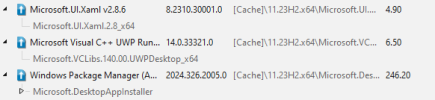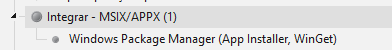It worked when I last created an image a year ago.
Steps are.
Load the edit cache install.wim.
Click updates
Add latest online updates
Download updates
Enqueue updates - at this point ntlite will use 100% CPU utilisation with not responding state until it is forcefully closed.
I have noticed 2 updates ticked by default under other, which I dont know if related to the problem as I dont recall those last time I did an image, but even if I untick them it still hangs.
Image is 21H2 LTSC Windows 10 en-gb
Steps are.
Load the edit cache install.wim.
Click updates
Add latest online updates
Download updates
Enqueue updates - at this point ntlite will use 100% CPU utilisation with not responding state until it is forcefully closed.
I have noticed 2 updates ticked by default under other, which I dont know if related to the problem as I dont recall those last time I did an image, but even if I untick them it still hangs.
Image is 21H2 LTSC Windows 10 en-gb