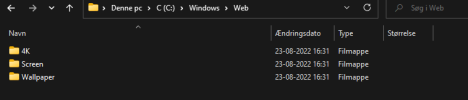You are using an out of date browser. It may not display this or other websites correctly.
You should upgrade or use an alternative browser.
You should upgrade or use an alternative browser.
How Do I Change Default Wallpaper?
- Thread starter hxvy0
- Start date
https://www.google.com/search?q=How+to+change+the+default+wallpaper
Last edited by a moderator:
Hellbovine
Well-Known Member
If you are on Windows 10, the Aero theme gets installed at user creation by default. In the Aero theme it points to this location for the wallpaper:
C:\Windows\Web\Wallpaper\Windows\img0.jpg
To be really technically accurate the location is actually:
%SystemRoot%\web\wallpaper\Windows\img0.jpg
If you want to edit the Aero theme's default wallpaper you would mount Windows in NTLite and replace that image with anything you want, so long as it has the exact same name with the .jpg extension. Now, as a disclaimer I haven't personally done this myself, because instead I tweak Windows so that it uses no theme at all, but I have dealt with enough theme related stuff in W10 that I'm confident this is a solution. Let me know if it doesn't work though.
Any other approaches are more complex because it usually requires circumventing or editing the themes.
C:\Windows\Web\Wallpaper\Windows\img0.jpg
To be really technically accurate the location is actually:
%SystemRoot%\web\wallpaper\Windows\img0.jpg
If you want to edit the Aero theme's default wallpaper you would mount Windows in NTLite and replace that image with anything you want, so long as it has the exact same name with the .jpg extension. Now, as a disclaimer I haven't personally done this myself, because instead I tweak Windows so that it uses no theme at all, but I have dealt with enough theme related stuff in W10 that I'm confident this is a solution. Let me know if it doesn't work though.
Any other approaches are more complex because it usually requires circumventing or editing the themes.
Last edited:
francis11
Active Member
Can be eaysily done like Hellbovine mentioned via the NTL loaded WinImage folder: Just be sure the format of your images is correct.How Do I Change Default Wallpaper?
Easy to find a free image resize software out there for the image you want to use
For instance i change/ overwrite both the "/Windows/Web/" folder with wallpapers and "User Account Pictures" in "/Programdata/Microsoft/" (Hidden folder).
Just be sure you keep all instances of formats required for Windows' different scenarios depending on which Windows version.
Theme is not a problem for me as i use dark all over.
To change any image in the Web folder you have to take ownership or delete the Web folder and replace with a prepared one.
Unlocker 1.9.2 is a good tool for deleting (best option) or use TakeOwnershipPro.
Attachments
So does it have to be named 'img0.jpg'?If you are on Windows 10, the Aero theme gets installed at user creation by default. In the Aero theme it points to this location for the wallpaper:
C:\Windows\Web\Wallpaper\Windows\img0.jpg
To be really technically accurate the location is actually:
%SystemRoot%\web\wallpaper\Windows\img0.jpg
If you want to edit the Aero theme's default wallpaper you would mount Windows in NTLite and replace that image with anything you want, so long as it has the exact same name with the .jpg extension. Now, as a disclaimer I haven't personally done this myself, because instead I tweak Windows so that it uses no theme at all, but I have dealt with enough theme related stuff in W10 that I'm confident this is a solution. Let me know if it doesn't work though.
Any other approaches are more complex because it usually requires circumventing or editing the themes.
This answer works by replacing the Default User's normal wallpaper, which all new users inherit on first logon.So does it have to be named 'img0.jpg'?
To change the filename requires updating Default User's NTUSER.dat, or applying a new setting in Post-Setup (User - Execution). You have to wait until your account is provisioned, otherwise profile changes are wiped out.
Kasual shares his $OEM$ folder trick for bypassing img0.jpg's file permissions:
https://www.ntlite.com/community/in...jpg-wallpaper-other-suggestions.402/post-3514
1.- Remove Wallpapers with NTLite, Uncheck the Wallpaper (default).
You can put your new default img0.jpg here:
sources\$OEM$\$$\Web\Wallpaper\Windows
ruben.pecellin
New Member
I replaced the wallpaper. Can I replace the lock screen too?
ruben.pecellin
New Member
Done, but it gives me permission problems delete the ones that existSure - just replace the pic in C:\Windows\Web\Screen with your own.
francis11
Active Member
Maybe a simple solution and be carefull - have a folder with your pics you want to change in web dir with same structure:
Be attended on patterns with mounted NTL and your dir from calling when making a NTLited image.
The cmd code could look like this (change to accordance paths and accountname to work):
takeown /f "D:\NTLite\Temp\NLTmpMnt01\Windows\Web" /r /d y
ICACLS "D:\NTLite\Temp\NLTmpMnt01\Windows\Web" /grant ADMASTER:F /T
RD /s /q D:\NTLite\Temp\NLTmpMnt01\Windows\Web
takeown /f "D:\NTLite\Temp\NLTmpMnt01\ProgramData\Microsoft\User Account Pictures" /r /d y
ICACLS "D:\NTLite\Temp\NLTmpMnt01\ProgramData\Microsoft\User Account Pictures" /grant ADMASTER:F /T
cd /d D:\TOOLZ\Avatars
start UserAccountPictures_NTLITE.exe
start Web_NTLITE.exe
Exit
_
I've my pics for changing in a WinRAR SFX for both Web folder(s) and User pics.
Be attended on patterns with mounted NTL and your dir from calling when making a NTLited image.
The cmd code could look like this (change to accordance paths and accountname to work):
takeown /f "D:\NTLite\Temp\NLTmpMnt01\Windows\Web" /r /d y
ICACLS "D:\NTLite\Temp\NLTmpMnt01\Windows\Web" /grant ADMASTER:F /T
RD /s /q D:\NTLite\Temp\NLTmpMnt01\Windows\Web
takeown /f "D:\NTLite\Temp\NLTmpMnt01\ProgramData\Microsoft\User Account Pictures" /r /d y
ICACLS "D:\NTLite\Temp\NLTmpMnt01\ProgramData\Microsoft\User Account Pictures" /grant ADMASTER:F /T
cd /d D:\TOOLZ\Avatars
start UserAccountPictures_NTLITE.exe
start Web_NTLITE.exe
Exit
_
I've my pics for changing in a WinRAR SFX for both Web folder(s) and User pics.
Last edited:
C:\Windows on w7.PowerRun makes this simple. Add Explorer as a new command, and no more permission problems.
While you are at it add Everything too.
I moved away from taking ownership when i found Power Run(combined with Everything), plus i had seen somethings online about permissions, its best to run Elevated only when needed.
Last edited:
Hellbovine
Well-Known Member
I've seen a lot of discussions like these regarding ownership and such, but what makes me scratch my head is that I've never come across this issue using NTLite, myself. I'm not understanding *what* is causing the ownership problems for some people. Can anyone elaborate on that?
Edit: removed extraneous info.
Edit: removed extraneous info.
Last edited:
TrustedInstaller is used to protect critical Windows files (kernel files, driver store, etc), but oddly includes the default wallpaper and icons.
Given the options, it's cleaner and more secure to use elevation tools than changing permissions -- because NO ONE reverts them to the original form. That opens a security problem, because once you learn the trick you blindly apply it to all protected files.
Given the options, it's cleaner and more secure to use elevation tools than changing permissions -- because NO ONE reverts them to the original form. That opens a security problem, because once you learn the trick you blindly apply it to all protected files.