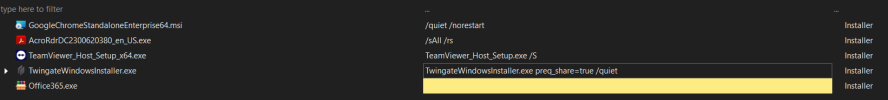I need 2Dear all,
are you in trouble and don't know how to perform silent install of your popular application?
Feel free to post name and homepage of it here and hope someone can create topic with instructions how to do it.
I hope more users can fill this subforum, see how I posted WinRar, Chrome and other apps and keep new topics with same format for good orientation in them.
1. Picpick
PicPick - All-in-one Graphic Design, Best Screen Capture and Recording Software, Image Editor, Color Picker, Pixel Ruler and More
PicPick - All-in-one Graphic Design, Best Screen Capture and Recording Software, Image Editor, Color Picker, Pixel Ruler and More
2. BitTorrent