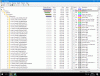Hello everyone
A few months ago, I created an iso in the nlite of the LTSB version of windows with the latest updates available and the most current drivers for my hardware.
The problem is that I noticed that it was taking up too much space without installing the programs I use.
I did a test and installed the official iso, without modifications, I updated the system and the difference of use of the space was very great.
Anyone have any idea why? Is it some option that I have not cleared?
A few months ago, I created an iso in the nlite of the LTSB version of windows with the latest updates available and the most current drivers for my hardware.
The problem is that I noticed that it was taking up too much space without installing the programs I use.
I did a test and installed the official iso, without modifications, I updated the system and the difference of use of the space was very great.
Anyone have any idea why? Is it some option that I have not cleared?