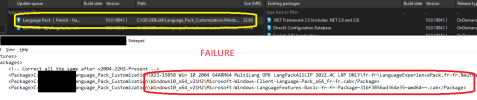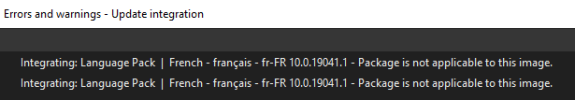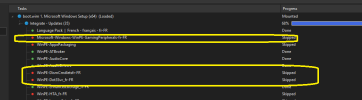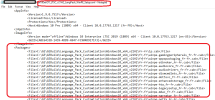bseklecki_ge
Member
On older v1809 builds with CAB based langpacks, I was able to cross-apply the Langpack to the Setup (Boot.wim) image.
However, my first experience on 21H2, with AppX langpacks, under Apply, if I check [Integrate - MSIX/APPx - Boot.wim (Windows Setup)] , it doesn't appear in the "pending task" list.
Is this normal?
~BAS




However, my first experience on 21H2, with AppX langpacks, under Apply, if I check [Integrate - MSIX/APPx - Boot.wim (Windows Setup)] , it doesn't appear in the "pending task" list.
Is this normal?
~BAS