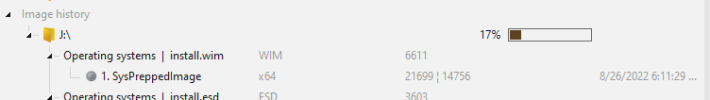According to EventViewer:
What can this be?
Initialization failed because the driver device could not be created. Use the string "000000000100320000000000D71000C011010000250200C001000000000000000000000000000000" to identify the interface for which initialization failed. It represents the MAC address of the failed interface or the Globally Unique Interface Identifier (GUID) if NetBT was unable to map from GUID to MAC address. If neither the MAC address nor the GUID were available, the string represents a cluster device name.
Initialization failed because the driver device could not be created. Use the string "000000000100320000000000D71000C013010000250200C000000000000000000000000000000000" to identify the interface for which initialization failed. It represents the MAC address of the failed interface or the Globally Unique Interface Identifier (GUID) if NetBT was unable to map from GUID to MAC address. If neither the MAC address nor the GUID were available, the string represents a cluster device name.
What can this be?