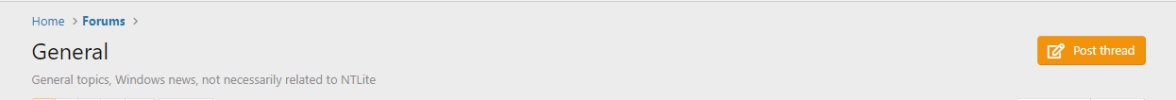Essentially I am trying to sysprep an image on my Hyper-V VM then save that image in a way that I could deploy it on a physical machine.KatzWo, I can't help but feel like you're overcomplicating things for yourself, based on your threads. I don't think it's just you, I notice a lot of people do that, and I think you're running into so many random issues because of this. Instead of spending time troubleshooting these rare scenarios, it would be more efficient to approach it differently and just avoid the problems entirely.
Can you explain what you are trying to accomplish as a whole, for example "I need a Windows image I can install on 3 different home machines." That would help us guide you better. Right now we're focusing too much on treating your symptoms, rather than curing the root of the problem.
I would recommend putting your image on hold and reading through the 3 guides I posted this week. Even if you're not new to this stuff, I've still put 30 years of information into those guides, and it might give you a new, simpler approach to take:
https://www.ntlite.com/community/index.php?threads/guide-ntlite-for-beginners.2979/
https://www.ntlite.com/community/index.php?threads/guide-installing-windows.2986/
https://www.ntlite.com/community/index.php?threads/guide-optimized-image.2990/
You are using an out of date browser. It may not display this or other websites correctly.
You should upgrade or use an alternative browser.
You should upgrade or use an alternative browser.
Laptop crashes 1x at least, every day, followed by immediate reboot (ProtonVPN)
- Thread starter KatzWo
- Start date
Hellbovine
Well-Known Member
Yeah so that's kind of my point, I don't use VM or Sysprep, nor do I mess with DISM or WinSxS or any of the other complicated things, and have never needed to in all my years since DOS, for the many computers of my own, friends, and family I've worked on. Unless there's some very specific reason you need to use those things, 99% of computer users really don't need to bother with any of that. The default settings in NTLite are pretty damn good.
Making an image to install on a physical machine can be way simpler than that, as I show in my posts. It's as easy as downloading an ISO, integrating any windows updates (if that's your thing), integrate drivers (if absolutely necessary, though not that useful unless your drivers are no longer being updated), integrate some reg keys, remove some components, process it and install. Those guides I linked go over it better.
Making an image to install on a physical machine can be way simpler than that, as I show in my posts. It's as easy as downloading an ISO, integrating any windows updates (if that's your thing), integrate drivers (if absolutely necessary, though not that useful unless your drivers are no longer being updated), integrate some reg keys, remove some components, process it and install. Those guides I linked go over it better.
Last edited:
I am doing this because I am learning, studying IT with a focus on SysAdmin jobs, and yes, I do have a lot of room for improvement.Yeah so that's kind of my point, I don't use VM or Sysprep, nor do I mess with DISM or WinSxS or any of the other complicated things, and have never needed to in all my years since DOS, for the many computers of my own, friends, and family I've worked on. Unless there's some very specific reason you need to use those things, 99% of computer users really don't need to bother with any of that. The default settings in NTLite are pretty damn good.
Making an image to install on a physical machine can be way simpler than that, as I show in my posts. It's as easy as downloading an ISO, integrating any windows updates (if that's your thing), integrate drivers (if absolutely necessary, though not that useful unless your drivers are no longer being updated), integrate some reg keys, remove some components, process it and install. Those guides I linked go over it better.
Hellbovine
Well-Known Member
I hear you. Yeah the main takeaway I hope to help people in your situation is to start small and build upon things layer by layer. All of us veterans here have learned the hard way already, and we're just trying to help others avoid the same headaches.
In your case you can still of course end up using all of these things and learning about them, I'd just take a step back and tackle less at first is all. It's just too time consuming and more difficult to put everything together all at once. You save a ton of time in the long run doing it piece by piece.
You could break it down by section in NTLite for example. So on image #1 you only do your autounattend settings, install and test it, if it works move onto image #2 which is only integrating drivers. Once the drivers image is working right, then go back and make a new image #3 with the autounattend plus the drivers together on the same image, install and test it. Then image #4 is component removals, install and test those as their own image. If they work, then add image #4 into image #3. Repeat until done. It's going to take multiple reinstalls before you get it all working right.
And each of those sections can be broken into subsections. So for the drivers, don't integrate tons of drivers at once, just start with the important ones for one machine. You mentioned 164 drivers integrated before, which would be designed for 20+ different computers. So start with just the drivers you need on your test machine first, see if they even work right before adding more.
In your case you can still of course end up using all of these things and learning about them, I'd just take a step back and tackle less at first is all. It's just too time consuming and more difficult to put everything together all at once. You save a ton of time in the long run doing it piece by piece.
You could break it down by section in NTLite for example. So on image #1 you only do your autounattend settings, install and test it, if it works move onto image #2 which is only integrating drivers. Once the drivers image is working right, then go back and make a new image #3 with the autounattend plus the drivers together on the same image, install and test it. Then image #4 is component removals, install and test those as their own image. If they work, then add image #4 into image #3. Repeat until done. It's going to take multiple reinstalls before you get it all working right.
And each of those sections can be broken into subsections. So for the drivers, don't integrate tons of drivers at once, just start with the important ones for one machine. You mentioned 164 drivers integrated before, which would be designed for 20+ different computers. So start with just the drivers you need on your test machine first, see if they even work right before adding more.
Do you work in IT?I hear you. Yeah the main takeaway I hope to help people in your situation is to start small and build upon things layer by layer. All of us veterans here have learned the hard way already, and we're just trying to help others avoid the same headaches.
In your case you can still of course end up using all of these things and learning about them, I'd just take a step back and tackle less at first is all. It's just too time consuming and more difficult to put everything together all at once. You save a ton of time in the long run doing it piece by piece.
You could break it down by section in NTLite for example. So on image #1 you only do your autounattend settings, install and test it, if it works move onto image #2 which is only integrating drivers. Once the drivers image is working right, then go back and make a new image #3 with the autounattend plus the drivers together on the same image, install and test it. Then image #4 is component removals, install and test those as their own image. If they work, then add image #4 into image #3. Repeat until done. It's going to take multiple reinstalls before you get it all working right.
Btw, I'd totally pay for the premium subscription if that meant Garlin will answer every inquiry of mine
Hellbovine
Well-Known Member
I'm not in IT. My grandfather introduced me to DOS at a young age, and then eventually I got into competitive gaming and it really spurred me to get super heavy into computer tweaking, and it's stuck ever since.
I'm certainly no professional, but I did work in QC for several years, and as a game developer for a year, but I got tired of people submitting things to me that were convuluted and unoptimized, which I had to playtest and spend forever fixing. It was taking longer to deconstruct and rebuild projects than it was to build them correctly from the start. The arbitrary decision making, lack of polish and consistency burnt me out, so I quit that, lol.
You'll find similar frustrations in IT. Reddit has a fun forum on that topic where IT admins share their stories.
I'm certainly no professional, but I did work in QC for several years, and as a game developer for a year, but I got tired of people submitting things to me that were convuluted and unoptimized, which I had to playtest and spend forever fixing. It was taking longer to deconstruct and rebuild projects than it was to build them correctly from the start. The arbitrary decision making, lack of polish and consistency burnt me out, so I quit that, lol.
You'll find similar frustrations in IT. Reddit has a fun forum on that topic where IT admins share their stories.
For perspective, I worked & managed large IT projects for 15 years.
Hellbovine is correct, the first rule is don't make things more complicated. It creates more work for you and everyone. If you expect to work in a well paying IT job, then your organization expects you to be efficient in time and budget.
My personal view is you don't invest time reading articles before starting, and you're stuck on basic steps & theory. Then you backtrack and try a different random approach and leave the original approach unsolved. That would be OK on a new problem, but these procedures have been well documented for a long time. It doesn't show consistent effort to finish.
This thinking won't get you hired in a serious IT organization. Learn to be methodical, take good notes, and learn which commands or steps are the most important ones. After you master a process enough times to know it, then start comparing it against other ways. How do you know if one method is better, unless you've tried them and learned their limits?
For example, you're trying to sysprep when it's not really required. NTLite can build an customized image with post-setup installs which work for multiple PC types. It doesn't sound like you validated the normal way, before jumping to sysprep.
Experienced users (like myself) may volunteer our time but we expect you to respect it by being prepared. Prepared means paying attention to details, sharing exactly what's happened so far (precise steps), and what do you understand so far. If you're on a learning project, limit yourself to one main thread so responders know it's all related questions.
Hellbovine is correct, the first rule is don't make things more complicated. It creates more work for you and everyone. If you expect to work in a well paying IT job, then your organization expects you to be efficient in time and budget.
My personal view is you don't invest time reading articles before starting, and you're stuck on basic steps & theory. Then you backtrack and try a different random approach and leave the original approach unsolved. That would be OK on a new problem, but these procedures have been well documented for a long time. It doesn't show consistent effort to finish.
This thinking won't get you hired in a serious IT organization. Learn to be methodical, take good notes, and learn which commands or steps are the most important ones. After you master a process enough times to know it, then start comparing it against other ways. How do you know if one method is better, unless you've tried them and learned their limits?
For example, you're trying to sysprep when it's not really required. NTLite can build an customized image with post-setup installs which work for multiple PC types. It doesn't sound like you validated the normal way, before jumping to sysprep.
Experienced users (like myself) may volunteer our time but we expect you to respect it by being prepared. Prepared means paying attention to details, sharing exactly what's happened so far (precise steps), and what do you understand so far. If you're on a learning project, limit yourself to one main thread so responders know it's all related questions.
If you make jokes like this, then your manager will ask why hire you instead of me.Btw, I'd totally pay for the premium subscription if that meant Garlin will answer every inquiry of mine
Hellbovine
Well-Known Member
The crash files states "NetBT" which stands for "NetBios". Try one of the 3 solutions I posted:
https://www.ntlite.com/community/in...owed-by-immediate-reboot-vpn.2995/#post-28235
https://www.ntlite.com/community/in...owed-by-immediate-reboot-vpn.2995/#post-28235
If that's the case, how come I've never had these issues before, and I've had this laptop for 5 months now?The crash files states "NetBT" which stands for "NetBios". Try one of the 3 solutions I posted:
https://www.ntlite.com/community/in...owed-by-immediate-reboot-vpn.2995/#post-28235
What do you suggest I do to solve this problem? No one has helped me on Sysnative, to my surprise.You didn't state you've reposted this question to two other sites, including a new one at SysNative (which specializes in crash analysis).
If there's nothing else which is NTLite or Windows modding specific, then please wrap up this topic.
Taosd
Well-Known Member
What do you suggest I do to solve this problem? No one has helped me on Sysnative, to my surprise.
With the lack of information given no wonder,,,,,,
No problem. What information do you and they need?With the lack of information given no wonder,,,,,,
Kasual
Well-Known Member
Whenever you start a thread related to NTLite customization, add the autosaved preset.No problem. What information do you and they need?
Always
There is a misunderstanding. This laptop issue is in no shape or form related to NTLite or any images I have created because I haven't ever deployed any images on this laptop.Whenever you start a thread related to NTLite customization, add the autosaved preset.
Always