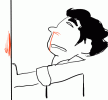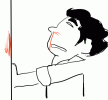You are using an out of date browser. It may not display this or other websites correctly.
You should upgrade or use an alternative browser.
You should upgrade or use an alternative browser.
Paint closes itself after clicking on "File"
- Thread starter Windows 10 User
- Start date
Taosd
Well-Known Member
Paint closes itself after clicking on "File".
I used a 22000.1 Enterprise x64 pt-pt image.
If paint is closing on itself when you click on file, and it isnt NTlite related, then im confused as to why you have sent a ntlite xml. to be honest there is very little info given regarding what issue and the context of how its happening.
Taosd, Paint crashing after opening a File dialog (open or save) is a known W11 problem. No one has a fix.
My take is a combination of Start Menu privacy changes to disable recent file history breaks Paint (and no other apps).
Again, you're using pre-release build 22000.1
I'm talking to a broken record...
My take is a combination of Start Menu privacy changes to disable recent file history breaks Paint (and no other apps).
Again, you're using pre-release build 22000.1
I'm talking to a broken record...
Windows 10 User
Active Member
Taosd, Paint crashing after opening a File dialog (open or save) is a known W11 problem. No one has a fix.
My take is a combination of Start Menu privacy changes to disable recent file history breaks Paint (and no other apps).
Again, you're using pre-release build 22000.1
I'm talking to a broken record...
I integrated the latest updates on a 22000.1 Build so it's actually different from an original 22000.1 Build.
Last edited:
Windows 10 User
Active Member
If i put strawberries on a bowl of cornflakes............. is it still a bowl of cornflakes ?
the issue is. you are still using a PRE-RELEASE as the foundation, so any flaws in it, will be carried regardless of whatever you add to it
I just tried the latest build and I still have the same problem.
Taosd
Well-Known Member
Applying CU to pre-release builds does not upgrade EVERYTHING. Whatever the CU hasn't updated will still be the original, pre-release version.
CU assumes you already have the RTM or later versions as the starting point.
In your other post, again you're asked the same question one year later about two different .1 builds.
There's no point in using a pre-release build after the RTM has shipped. What's acceptable is trying a Preview build NEWER than the current CU patch level. Otherwise it's a waste of time to ask everyone's help.
https://docs.microsoft.com/en-us/windows/release-health/windows11-release-information
https://docs.microsoft.com/en-us/windows/release-health/release-information
CU assumes you already have the RTM or later versions as the starting point.
In your other post, again you're asked the same question one year later about two different .1 builds.
There's no point in using a pre-release build after the RTM has shipped. What's acceptable is trying a Preview build NEWER than the current CU patch level. Otherwise it's a waste of time to ask everyone's help.
https://docs.microsoft.com/en-us/windows/release-health/windows11-release-information
https://docs.microsoft.com/en-us/windows/release-health/release-information
I just tried the latest build and I still have the same problem.
You didn't Search on previous threads before posting this?
https://www.ntlite.com/community/index.php?threads/win11-paint-bug-after-using-ntlite.2477/
https://www.ntlite.com/community/in...1-mspain-t-error-from-settings-explorer.2589/
Windows 10 User
Active Member
It looks like I have these problems no matter the builds I try so I don't know why you posted that gif.
Applying CU to pre-release builds does not upgrade EVERYTHING. Whatever the CU hasn't updated will still be the original, pre-release version.
CU assumes you already have the RTM or later versions as the starting point.
In your other post, again you're asked the same question one year later about two different .1 builds.
There's no point in using a pre-release build after the RTM has shipped. What's acceptable is trying a Preview build NEWER than the current CU patch level. Otherwise it's a waste of time to ask everyone's help.
https://docs.microsoft.com/en-us/windows/release-health/windows11-release-information
https://docs.microsoft.com/en-us/windows/release-health/release-information
Ok, I get that, the thing is, I still have these problems when using the latest build, which is different from using the .1 build with the LCU integrated.
Also, I thought one should integrate the LCU to the .1 build to spare some size and time (and not integrate the LCU on a +.1 build or more than a CU on the same build), like I've actually been told here, and that would also mean one would have all the latest changes.
So, what do you recommend me to do, integrate the latest updates on the first (for instance) RTM build (so I wouldn't be able to spare size and time)? I thought the difference between the .1 build and a RTM build was that the latter was the .1 build but with a CU integrated.
You didn't Search on previous threads before posting this?
https://www.ntlite.com/community/index.php?threads/win11-paint-bug-after-using-ntlite.2477/
https://www.ntlite.com/community/in...1-mspain-t-error-from-settings-explorer.2589/
No, I assume I usually don't search previous thread before posting. Anyway, if some NTLite setting breaks something, I think one should be alerted by the program (like it already happens but not in all cases) so he/she wouldn't lose time searching (or creating threads asking for help) if other users have these problems or not.
Last edited:
The workaround is right here in this thread: Windows 11 mspain(t) error from Settings: Explorer
I confirmed it's prolly true in the other thread, by looking at ProcMon dumps. MS Paint is AppX and has a separate 'virtualization' to handle user preferences. Disabling recent files history appears to break Paint (and only it so far).
There's no current way to have both. This isn't caused by NTLite.
I confirmed it's prolly true in the other thread, by looking at ProcMon dumps. MS Paint is AppX and has a separate 'virtualization' to handle user preferences. Disabling recent files history appears to break Paint (and only it so far).
There's no current way to have both. This isn't caused by NTLite.
Windows 10 User
Active Member
Probably this is needed for all uwp apps:
FilePicker
FileExplorer
I have never removed these, also AppResolverUX is kept here.
Testing now build 22000.318, 4th week now.
Sometimes the Photos app stops working in Windows 10. I believe it might be because I remove an app that out of nowhere is installed some days after installing Windows 10 (I used an image created by NTLite) and that has to do with the Photos app but what's weird is that I don't have this problem right after removing it. Do you think it may be related with the removal of those apps?
The workaround is right here in this thread: Windows 11 mspain(t) error from Settings: Explorer
I confirmed it's prolly true in the other thread, by looking at ProcMon dumps. MS Paint is AppX and has a separate 'virtualization' to handle user preferences. Disabling recent files history appears to break Paint (and only it so far).
There's no current way to have both. This isn't caused by NTLite.
Just tried it on the online image and it worked.
View attachment 6557 now waiting for another .............. 'but i added such and such to a pre-release image'
Like I waited for that gif? It looks like you didn't read the part where I said I also did the same things on RTM builds and I still had these problems.
Last edited:
Taosd
Well-Known Member
So, what do you recommend me to do, integrate the latest updates on the first (for instance) RTM
FIRST mention of RTM, and you are asking for a recommendation on trying it on a RTM. that is NOT the same as what you have previously said.
As you have already been advised , it is a WINDOWS thing, not a ntlite thing
Windows 10 User
Active Member
FIRST mention of RTM, and you are asking for a recommendation on trying it on a RTM. that is NOT the same as what you have previously said.
As you have already been advised , it is a WINDOWS thing, not a ntlite thing
Well, in that same reply, on the first paragraph, I also said I had these problems with the latest build which is more up-to-date than the RTM one (which is 10.0.22000.194, if I'm not mistaken), so what's the difference? If I had these problems with the latest build I assume I'd have them with the RTM one which is older. Also, when I said that, I wasn't talking about specifically this problem but what about what to do to spare size and time in order to have the most recent changes.
And like I said, one should be advised by NTLite that changing the mentioned setting would cause this problem.
Taosd
Well-Known Member
Well, in that same reply, on the first paragraph, I also said I had these problems with the latest build which is more up-to-date than the RTM one (which is 10.0.22000.194, if I'm not mistaken), so what's the difference? If I had these problems with the latest build I assume I'd have them with the RTM one which is older. Also, when I said that, I wasn't talking about specifically this problem but what about what to do to spare size and time in order to have the most recent changes.
And like I said, one should be advised by NTLite that changing the mentioned setting would cause this problem.
now this post makes no sense at all..... and if im not mistaken, READ your first post !! THAT is the specific 'problem' you talked about nothing else. i wash my hands of you at the moment as a bowl of alphaghetti spaghetti makes more sense
Windows 10 User
Active Member
now this post makes no sense at all..... and if im not mistaken, READ your first post !! THAT is the specific 'problem' you talked about nothing else. i wash my hands of you at the moment as a bowl of alphaghetti spaghetti makes more sense
What about it? I first tried the .1 Build with the LCU integrated and afterwards I tried the latest Build (downloaded from UUP dump).
It's your reply which doesn't make sense.