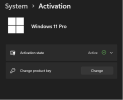AsadAlrafidain
New Member
Hello....I recently noticed that any NTLite processing of Windows11 23H2 leads to a windows activation error as shown in the pictures bellow...I've tried many combinations of settings and finally decided to do minimal processing (Just removing other editions like Home, Pro N ....etc. without doing any other intervention....) but all tries leads to the same result: Activation Error
Note: the windows image is pristine, downloaded from Microsoft servers
Note2: I tried using only rufus on the image and the problem disappeared.
edit: uploaded my preset
edit: a possible workaround is never touching unattended section of NTLite when making a preset from scratch, or choosing "disable" when loading a preset that make changes to unattended settings
Note: the windows image is pristine, downloaded from Microsoft servers
Note2: I tried using only rufus on the image and the problem disappeared.
edit: uploaded my preset
edit: a possible workaround is never touching unattended section of NTLite when making a preset from scratch, or choosing "disable" when loading a preset that make changes to unattended settings
Attachments
Last edited: