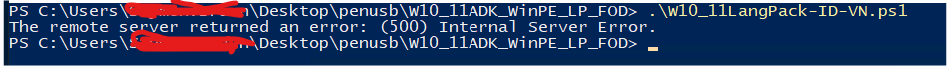Ok, I downloaded the LP and injected to my image. During OOBE I can see corretly languale list, but I have problem with native apps like calc, paint, notepad, snipping tool etc. I added with dism packages from screen shot, but when I choose, for example "czech language" I can see english names...
This is a separate but related problem.
Language Packs do not include local versions of Default Apps, which are provided on the
Language and Optional Features (LSOF) ISO.
There are different versions of the ISO, depending on your Windows release.
https://www.ntlite.com/community/index.php?threads/language-packs.17/post-21700
Download the right ISO, and you will find the language update files for apps like Notepad. Add those package files from NTLite's
Update screen.
PowerShell GUI for Downloading Windows ADK, WinPE, LP & FOD ISO's - W10_11ADK_WinPE_LP_FOD.ps1
Above I described the first problem, but I have another one. That modified .wim I deployed via MDT and that works, but what about, when I would to install Operating System from usb? All I should to do is replacing .wim file in 'source' directory on my usb pendrive? Honestly I just did that and that solution are not working corretly...
MDT has an entirely different design for installing & updating Windows images. Because MDT is network-based, it separates boot.wim and install.wim from the ISO and places them on network shares. boot.wim is updated with extra scripts, so it can be PXE booted. After WinPE is running, it mounts the network share containing the install WIM.
The normal MDT philosophy is you take a clean ISO, and use task sequences to script adding KB updates, and other optional features
after the Windows system is installed. This can be less work for the IT admin, because you don't need to rebuild an ISO. Instead you're updating task sequences whenever a new change needs to be applied.
NTLite was designed for running from the ISO, so all changes are directly integrated into the images. There is no reason why MDT cannot use a modded ISO, since MDT imports the boot.wim & install.wim. What is missing is any other files on the ISO, which NTLite uses to stage the Post-Setup files and scripts. If you're using MDT, then you make task sequences to do the same work.
A NTLite modded ISO can be used from USB, and be the same source of your MDT install images.