breaksrmine
New Member
- Messages
- 6
- Reaction score
- 1
Runs perfectly and helps alot !! big thx Garlin
You're actually the first person to request it.The remote server returned an error: (407) Proxy Authentication Required. Is there a method to go out through a Proxy Server.
Try this version.Can you get it to prompt for Proxy Username and Password?
Has anyone run this tool recently? I'm trying to download the DesktopAppInstaller but running the bat crashes out with no message after pressing "OK". If I run the ps1 script directly I receive the below error.
Code:Response : StatusCode: 403, ReasonPhrase: 'Forbidden', Version: 1.1, Content: System.Net.Http.DecompressionHandler+GZipDecompressedContent, Headers: { Date: Sat, 27 Jan 2024 06:42:20 GMT Transfer-Encoding: chunked Connection: close Accept-CH: Sec-CH-UA-Bitness, Sec-CH-UA-Arch, Sec-CH-UA-Full-Version, Sec-CH-UA-Mobile, Sec-CH-UA-Model, Sec-CH-UA-Platform-Version, Sec-CH-UA-Full-Version-List, Sec-CH-UA-Platform, Sec-CH-UA, UA-Bitness, UA-Arch, UA-Full-Version, UA-Mobile, UA-Model, UA-Platform-Version, UA-Platform, UA Cross-Origin-Embedder-Policy: require-corp Cross-Origin-Opener-Policy: same-origin Cross-Origin-Resource-Policy: same-origin Origin-Agent-Cluster: ?1 Permissions-Policy: accelerometer=(),autoplay=(),browsing-topics=(),camera=(),clipboard-read=(),cl ipboard-write=(),geolocation=(),gyroscope=(),hid=(),interest-cohort=(),magnetometer=(),microphone=() ,payment=(),publickey-credentials-get=(),screen-wake-lock=(),serial=(),sync-xhr=(),usb=() Referrer-Policy: same-origin X-Frame-Options: SAMEORIGIN cf-mitigated: challenge Cache-Control: private, max-age=0, no-store, no-cache, must-revalidate, post-check=0, pre-check=0 Report-To: {"endpoints":[{"url":"https:\/\/a.nel.cloudflare.com\/report\/v3?s=XFtkxsecqWPFeRTXIEgL 2G5f9rj3KNgF7A1DUjkSzYhMmlYURoB79oulYt6%2Bsr136Yz1t23pRxNmmGFHXtEikRcpsAUQxpsWLYkETyg6EwPcFR0fTMV%2F bqumkCXhyauXsYXwvI8siA%3D%3D"}],"group":"cf-nel","max_age":604800} NEL: {"success_fraction":0,"report_to":"cf-nel","max_age":604800} Vary: Accept-Encoding Server: cloudflare CF-RAY: 84bf03de6817c409-EWR Alt-Svc: h3=":443" Content-Type: text/html; charset=UTF-8 Expires: Thu, 01 Jan 1970 00:00:01 GMT } HttpRequestError : Unknown StatusCode : Forbidden TargetSite : Void ThrowTerminatingError(System.Management.Automation.ErrorRecord) Message : Response status code does not indicate success: 403 (Forbidden). Data : {} InnerException : HelpLink : Source : System.Management.Automation HResult : -2146233088 StackTrace : at System.Management.Automation.MshCommandRuntime.ThrowTerminatingError(ErrorRecord errorRecord)
[System.Net.WebRequest]::DefaultWebProxy = [System.Net.WebRequest]::GetSystemWebProxy()
[System.Net.WebRequest]::DefaultWebProxy.Credentials = [System.Net.CredentialCache]::DefaultNetworkCredentials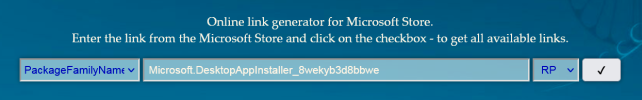
Thanks! This is exactly what I'm looking for to quickly download the right local experience pack for my build.I've written a PowerShell GUI to download Microsoft Store Apps for Windows 10 & 11.
This replaces searching https://store.rg-adguard.net for the correct version, downloading the links and renaming files.
It's still using rg-adguard to generate the expiring download links. The script will skip files with identical names in the current folder.
View attachment 9853
Code:Downloading "Microsoft.549981C3F5F10_4.2204.13303.0_neutral_~_8wekyb3d8bbwe.msixbundle" Downloading "Microsoft.NET.Native.Framework.2.2_2.2.29512.0_x64__8wekyb3d8bbwe.appx" Downloading "Microsoft.NET.Native.Runtime.2.2_2.2.28604.0_x64__8wekyb3d8bbwe.appx" Downloading "Microsoft.UI.Xaml.2.7_7.2203.17001.0_x64__8wekyb3d8bbwe.appx" Downloading "Microsoft.VCLibs.140.00.UWPDesktop_14.0.30704.0_x64__8wekyb3d8bbwe.appx" Downloading "Microsoft.VCLibs.140.00_14.0.30704.0_x64__8wekyb3d8bbwe.appx"
What versions of Windows are supported?
PowerShell ISE must be installed, because this script uses the Out-GridView cmdlet.
- Win 7 & 8.1 with WMF 5.1 (download only)
- Win 10 & 11 (download, install or integrate)
Do I need to have Microsoft Store installed?
Store is not required for installing any Appx packages, it's only needed to browse for apps or licensing purchased apps or content. Make sure you have Modern Apps support enabled in your image or live system.
Why do I get a PowerShell execution policy error?
Your default execution policy prevents unsigned scripts from running. Run the W10_11StoreApps.bat instead.
What app versions are available?
Choose your Windows release channel (Retail, Preview, Slow or Fast) from Ring. Retail is the versions for normal Windows releases.
Preview, Slow and Fast are only shown on Preview or Insider builds. You can install most preview apps on a normal build.
Versions are listed by release date.
Code:Microsoft.549981C3F5F10 1.0.2.0 Microsoft.549981C3F5F10_1.0.2.0_neutral_~_8wekyb3d8bbwe.msixbundle 2019-06-28 06:32 AM 2.38 MB Microsoft.549981C3F5F10 2.2003.27748.0 Microsoft.549981C3F5F10_2.2003.27748.0_neutral_~_8wekyb3d8bbwe.msixbundle 2020-03-28 05:43 AM 55.61 MB Microsoft.549981C3F5F10 3.2202.10603.0 Microsoft.549981C3F5F10_3.2202.10603.0_neutral_~_8wekyb3d8bbwe.msixbundle 2022-02-14 07:25 AM 57.93 MB Microsoft.549981C3F5F10 4.2204.13303.0 Microsoft.549981C3F5F10_4.2204.13303.0_neutral_~_8wekyb3d8bbwe.msixbundle 2022-04-20 05:41 AM 57.98 MB
By default, older versions of the same major builds are hidden from view. If you want to see all versions, click on Show All Versions.
Code:Microsoft.549981C3F5F10 1.0.2.0 Microsoft.549981C3F5F10_1.0.2.0_neutral_~_8wekyb3d8bbwe.msixbundle 2019-06-28 06:32 AM 2.38 MB Microsoft.549981C3F5F10 2.2003.27748.0 Microsoft.549981C3F5F10_2.2003.27748.0_neutral_~_8wekyb3d8bbwe.msixbundle 2020-03-28 05:43 AM 55.61 MB Microsoft.549981C3F5F10 3.2109.6305.0 Microsoft.549981C3F5F10_3.2109.6305.0_neutral_~_8wekyb3d8bbwe.msixbundle 2021-09-10 05:16 AM 57.59 MB Microsoft.549981C3F5F10 3.2110.13603.0 Microsoft.549981C3F5F10_3.2110.13603.0_neutral_~_8wekyb3d8bbwe.msixbundle 2021-10-18 12:15 PM 57.63 MB Microsoft.549981C3F5F10 3.2111.12605.0 Microsoft.549981C3F5F10_3.2111.12605.0_neutral_~_8wekyb3d8bbwe.msixbundle 2021-11-12 16:56 PM 57.63 MB Microsoft.549981C3F5F10 3.2202.10603.0 Microsoft.549981C3F5F10_3.2202.10603.0_neutral_~_8wekyb3d8bbwe.msixbundle 2022-02-14 07:25 AM 57.93 MB Microsoft.549981C3F5F10 4.2203.4603.0 Microsoft.549981C3F5F10_4.2203.4603.0_neutral_~_8wekyb3d8bbwe.msixbundle 2022-03-16 06:48 AM 57.94 MB Microsoft.549981C3F5F10 4.2204.13303.0 Microsoft.549981C3F5F10_4.2204.13303.0_neutral_~_8wekyb3d8bbwe.msixbundle 2022-04-20 05:41 AM 57.98 MB
Which version should I choose?
Most of the time, choose the latest Retail version. If you need a specific version for compatibility or feature reasons, then pick that one.
You should disable Windows Update (WU), or Store app updates to prevent unauthorized changes.
Code:[HKEY_LOCAL_MACHINE\SOFTWARE\Policies\Microsoft\WindowsStore] "AutoDownload"=dword:00000002
Do I need licenses for my apps?
All apps listed in Packages are free to install, and don't require any License.xml.
Why do I need to download the run-times? I already have them.
Uncheck the Download Dependencies box to skip those run-time packages, if you already have the latest versions installed or integrated.
How do I integrate downloaded apps into my image?
Download the latest NTLite version.
From the Updates page, "Add Directory containing packages" to your current folder to import all packages.
Can I install (sideload) my downloaded apps?
When you run the script as Administrator, there's option for Install Packages. This will try to install the packages on your local system.
Some 3rd-party apps like iTunes require manual commands, because they require specific packages installed before others.
Other options include opening File Explorer and clicking on the package if you have DesktopAppInstaller or AppResolverUX installed.
Or use PowerShell's Add-AppxPackage cmdlet.
How do I add Microsoft Store to LTSB/LTSC?
Download the following packages (script will automatically include the required run-times):
* Same instructions as kkkgo/LTSC-Add-MicrosoftStore
Code:Microsoft.DesktopAppInstaller Microsoft.StorePurchaseApp Microsoft.WindowsStore Microsoft.XboxIdentityProvider
What about finding other Store apps?
When you're browsing https://apps.microsoft.com/store/apps, copy Product ID (ie. 9NF8H0H7WMLT) from the URL into the App Product ID box.
https://apps.microsoft.com/store/detail/nvidia-control-panel/9NF8H0H7WMLT
store.rg-adguard can only provide links to UWP Product ID's starting with 9*. You cannot download Win32 apps starting with XP*.
What about NVIDIA Control Panel?
If you scroll down the Package list, NVIDIA and other common 3rd-party Apps are listed at the end. Both NVIDIA and Intel graphics control panels can be installed without having any hardware present, since they're just apps. AMD's control panel requires you install or integrate their drivers first.
Why are there several apps named for the same feature (like Xbox)?
This script provides list of default apps from different editions of Win 10 & 11. Some of the package features and names have moved around.
Sorry I can't answer any of your questions, because I don't use every app.
Windows Registry Editor Version 5.00
[HKEY_LOCAL_MACHINE\SOFTWARE\Microsoft\Windows\CurrentVersion\WindowsStore\WindowsUpdate]
"AutoDownload"=dword:00000002Wow, that's really interesting. And here I thought that's just a bad idea. I should've done such experiments in VMs or something. Thanks for the reg file!For the most part, UWP apps are supposed to be self-hosted, and not really dependent on the Windows release. That's why they get a separate set of .NET and VC++ framework libraries, different from the normal ones.
Individual apps might have a dependency on a Windows feature (like Photos App), but generally most UWP apps aren't very picky. There's no harm in trying out another app version on live system. Uninstall the old version, download the new Appx packages, and if you haven't removed DesktopAppInstaller – then you can click on the package file in Explorer to live install.
The major problem is WU wants to silently update all UWP apps, but you can block it with a reg file. If blocked, then you will have to manually check for new app versions and install them yourself.
Code:Windows Registry Editor Version 5.00 [HKEY_LOCAL_MACHINE\SOFTWARE\Microsoft\Windows\CurrentVersion\WindowsStore\WindowsUpdate] "AutoDownload"=dword:00000002
Got it. I appreciate your comprehensive and clear explanation.Windows Default Apps come in two classes: removable (NTLite calls them "Apps") & non-removable ("System Apps").
Non-removable apps can't be removed on a live system (technically you can, but it's very difficult since you need to break the StateRepository-Machine database with some SQLite magic). But removable apps can be uninstalled and reinstalled all you want.
Windows Store will only provide the current version of an app that's available for your Windows release. Sometimes there is only ONE version for every Windows, and no archived or preview version is listed. Some apps have older versions that are only provided to W10, or newer versions that only exist for Insider builds.
That's why the script exists, you can see whatever rg-adguard is scraping off the Windows Store back-end.
To see newer versions, you can try changing Ring to Fast or Preview. To make the versions display list shorter, I collapse multiple versions of the same major/minor builds (ie. 12345.10) into the highest revision. Clicking on Show All Versions gives you the entire, raw list.
The reason is someone might want a very specific legacy version. If you disable WU updates, then you can keep that version installed.
This is an unreleased script I wrote for bulk downloading Apps (it works, but needs some cleanup).Hello, this script is awesome, thanks! I have an idea about a feature I'd like to add to it and I'd appreciate your suggestions.
How can I modify the script to be able to feed it a list of packages whose latest versions I'd like to download?
https://apps.microsoft.com/store/detail/nvidia-control-panel/9NF8H0H7WMLT
9nht9rb2f4hd
Microsoft.HEIFImageExtension_8wekyb3d8bbwe
Clipchamp.Clipchamp_2.6.2.0_neutral_~_yxz26nhyzhsrt.msixbundle