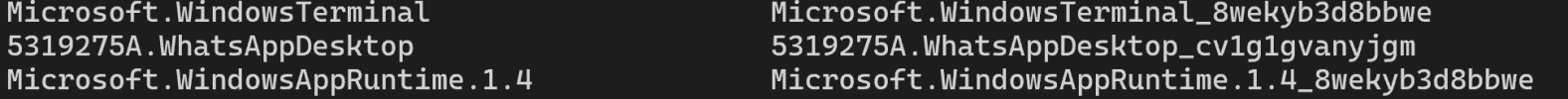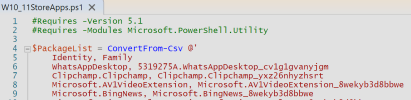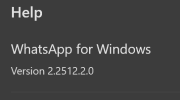I've written a PowerShell GUI to download Microsoft Store Apps for Windows 10 & 11.
This replaces searching
https://store.rg-adguard.net for the correct version, downloading the links and renaming files.
It's still using rg-adguard to generate the expiring download links. The script will skip files with identical names in the current folder.
View attachment 9853
Code:
Downloading "Microsoft.549981C3F5F10_4.2204.13303.0_neutral_~_8wekyb3d8bbwe.msixbundle"
Downloading "Microsoft.NET.Native.Framework.2.2_2.2.29512.0_x64__8wekyb3d8bbwe.appx"
Downloading "Microsoft.NET.Native.Runtime.2.2_2.2.28604.0_x64__8wekyb3d8bbwe.appx"
Downloading "Microsoft.UI.Xaml.2.7_7.2203.17001.0_x64__8wekyb3d8bbwe.appx"
Downloading "Microsoft.VCLibs.140.00.UWPDesktop_14.0.30704.0_x64__8wekyb3d8bbwe.appx"
Downloading "Microsoft.VCLibs.140.00_14.0.30704.0_x64__8wekyb3d8bbwe.appx"
What versions of Windows are supported?
- Win 7 & 8.1 with WMF 5.1 (download only)
- Win 10 & 11 (download, install or integrate)
PowerShell ISE must be installed, because this script uses the Out-GridView cmdlet.
Do I need to have Microsoft Store installed?
Store is not required for installing any Appx packages, it's only needed to browse for apps or licensing purchased apps or content. Make sure you have Modern Apps support enabled in your image or live system.
Why do I get a PowerShell execution policy error?
Your default execution policy prevents unsigned scripts from running. Run the
W10_11StoreApps.bat instead.
What app versions are available?
Choose your Windows release channel (Retail, Preview, Slow or Fast) from
Ring. Retail is the versions for normal Windows releases.
Preview, Slow and Fast are only shown on Preview or Insider builds. You can install most preview apps on a normal build.
Versions are listed by release date.
Code:
Microsoft.549981C3F5F10 1.0.2.0 Microsoft.549981C3F5F10_1.0.2.0_neutral_~_8wekyb3d8bbwe.msixbundle 2019-06-28 06:32 AM 2.38 MB
Microsoft.549981C3F5F10 2.2003.27748.0 Microsoft.549981C3F5F10_2.2003.27748.0_neutral_~_8wekyb3d8bbwe.msixbundle 2020-03-28 05:43 AM 55.61 MB
Microsoft.549981C3F5F10 3.2202.10603.0 Microsoft.549981C3F5F10_3.2202.10603.0_neutral_~_8wekyb3d8bbwe.msixbundle 2022-02-14 07:25 AM 57.93 MB
Microsoft.549981C3F5F10 4.2204.13303.0 Microsoft.549981C3F5F10_4.2204.13303.0_neutral_~_8wekyb3d8bbwe.msixbundle 2022-04-20 05:41 AM 57.98 MB
By default, older versions of the same major builds are hidden from view. If you want to see
all versions, click on
Show All Versions.
Code:
Microsoft.549981C3F5F10 1.0.2.0 Microsoft.549981C3F5F10_1.0.2.0_neutral_~_8wekyb3d8bbwe.msixbundle 2019-06-28 06:32 AM 2.38 MB
Microsoft.549981C3F5F10 2.2003.27748.0 Microsoft.549981C3F5F10_2.2003.27748.0_neutral_~_8wekyb3d8bbwe.msixbundle 2020-03-28 05:43 AM 55.61 MB
Microsoft.549981C3F5F10 3.2109.6305.0 Microsoft.549981C3F5F10_3.2109.6305.0_neutral_~_8wekyb3d8bbwe.msixbundle 2021-09-10 05:16 AM 57.59 MB
Microsoft.549981C3F5F10 3.2110.13603.0 Microsoft.549981C3F5F10_3.2110.13603.0_neutral_~_8wekyb3d8bbwe.msixbundle 2021-10-18 12:15 PM 57.63 MB
Microsoft.549981C3F5F10 3.2111.12605.0 Microsoft.549981C3F5F10_3.2111.12605.0_neutral_~_8wekyb3d8bbwe.msixbundle 2021-11-12 16:56 PM 57.63 MB
Microsoft.549981C3F5F10 3.2202.10603.0 Microsoft.549981C3F5F10_3.2202.10603.0_neutral_~_8wekyb3d8bbwe.msixbundle 2022-02-14 07:25 AM 57.93 MB
Microsoft.549981C3F5F10 4.2203.4603.0 Microsoft.549981C3F5F10_4.2203.4603.0_neutral_~_8wekyb3d8bbwe.msixbundle 2022-03-16 06:48 AM 57.94 MB
Microsoft.549981C3F5F10 4.2204.13303.0 Microsoft.549981C3F5F10_4.2204.13303.0_neutral_~_8wekyb3d8bbwe.msixbundle 2022-04-20 05:41 AM 57.98 MB
Which version should I choose?
Most of the time, choose the latest Retail version. If you need a specific version for compatibility or feature reasons, then pick that one.
You should disable Windows Update (WU), or Store app updates to prevent unauthorized changes.
Code:
[HKEY_LOCAL_MACHINE\SOFTWARE\Policies\Microsoft\WindowsStore]
"AutoDownload"=dword:00000002
Do I need licenses for my apps?
All apps listed in
Packages are free to install, and don't require any License.xml.
Why do I need to download the run-times? I already have them.
Uncheck the Download Dependencies box to skip those run-time packages, if you already have the latest versions installed or integrated.
How do I integrate downloaded apps into my image?
Download the latest NTLite
version.
From the Updates page, "Add Directory containing packages" to your current folder to import all packages.
Can I install (sideload) my downloaded apps?
When you run the script as Administrator, there's option for
Install Packages. This will try to install the packages on your local system.
Some 3rd-party apps like iTunes require manual commands, because they require specific packages installed before others.
Other options include opening File Explorer and clicking on the package if you have DesktopAppInstaller or AppResolverUX installed.
Or use PowerShell's Add-AppxPackage cmdlet.
How do I add Microsoft Store to LTSB/LTSC?
Download the following packages (script will automatically include the required run-times):
* Same instructions as
kkkgo/LTSC-Add-MicrosoftStore
Code:
Microsoft.DesktopAppInstaller
Microsoft.StorePurchaseApp
Microsoft.WindowsStore
Microsoft.XboxIdentityProvider
What about finding other Store apps?
When you're browsing
https://apps.microsoft.com/store/apps, copy Product ID (ie.
9NF8H0H7WMLT) from the URL into the
App Product ID box.
https://apps.microsoft.com/store/detail/nvidia-control-panel/9NF8H0H7WMLT
store.rg-adguard can only provide links to UWP Product ID's starting with
9*. You cannot download Win32 apps starting with
XP*.
What about NVIDIA Control Panel?
If you scroll down the
Package list, NVIDIA and other common 3rd-party Apps are listed at the end. Both NVIDIA and Intel graphics control panels can be installed without having any hardware present, since they're just apps. AMD's control panel requires you install or integrate their drivers first.
Why are there several apps named for the same feature (like Xbox)?
This script provides list of default apps from different editions of Win 10 & 11. Some of the package features and names have moved around.
Sorry I can't answer any of your questions, because I don't use every app.