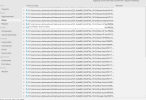Hi,
I'm new here, i'm using your software by 2 days and i already managed to deploy my costumized w10 iso with drivers, partition changes etc.
everything it's working fine for me except one single thing, the windows password for access the standard User i created in the unattended menù .
If i set my password to "password" i can log in, if i set my password to "Password!" it shows wrong password. I have to enable some special characters feature somewhere in the sub menù? I didn't find any similar thing to enable.
I attach my unattend file, as you can see i created a domain profile and a standard profile, the password in the domain profile pops up but in the standard there is a long string of characters, it's this the error? I have to replace it manually with my password?
Thanks
I'm new here, i'm using your software by 2 days and i already managed to deploy my costumized w10 iso with drivers, partition changes etc.
everything it's working fine for me except one single thing, the windows password for access the standard User i created in the unattended menù .
If i set my password to "password" i can log in, if i set my password to "Password!" it shows wrong password. I have to enable some special characters feature somewhere in the sub menù? I didn't find any similar thing to enable.
I attach my unattend file, as you can see i created a domain profile and a standard profile, the password in the domain profile pops up but in the standard there is a long string of characters, it's this the error? I have to replace it manually with my password?
Thanks