You are using an out of date browser. It may not display this or other websites correctly.
You should upgrade or use an alternative browser.
You should upgrade or use an alternative browser.
Trying to install the proper drivers to support xHCI USB 3.0 devices in Windows 7 x64 bit
- Thread starter ziomario
- Start date
NTLite of course.I imagine that if I can't boot up Windows 7,the only option I have to integrate the missing nvme driver is to add it inside the ISO image using a tool ? which kind of tool you suggest ?
which is exactly what i have done.I imagine that if I can't boot up Windows 7,the only option I have to integrate the missing nvme driver is to add it inside the ISO image using a tool ?
my 250gb drive is split into 2 partitions, partition 1 has w10 on it, partition 2 currently has w7 - this partition is for testing, par 1 w10 is the main os.
i built my w7 image on w10, added micron(crucial parent company) nvme driver from snappy then i deployed the w7 image with GimageX - Apply.
this gets around any Setup issues on 7. once installed and first logon i ran the intel usb3 driver setup - at this stage i do have use of usb keyboard and mouse but the mouse is VERY slow, install the usb3 setup then reboot, usb speeds work perfectly.
Go to the GimageX website for details on how to Apply an image.
I have added a boot entry for partition 2 - any test os, with easybcd.
for any install i always leave a 100GB partition empty for testing purposes and while it is way bigger than any windows will need for a c: drive i can do basic stuff on it - just incase the s--- hits the fan and so im not left up up crap creek without a paddle.
Last edited:
im done here, i have given all i can on this matter both past and present.
besides, it looks like you are just trying to add an entry into a resume and are not serious about using windows 7 for anything productive.
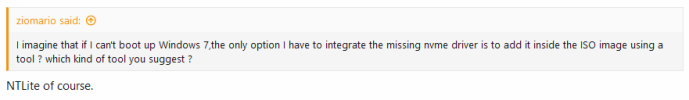
looks like you aint even using ntlite in free mode, just jonesing for free help, ie freeloading.
besides, it looks like you are just trying to add an entry into a resume and are not serious about using windows 7 for anything productive.
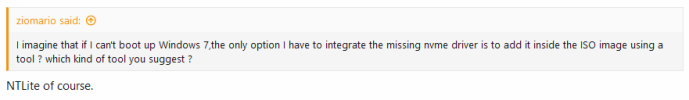
looks like you aint even using ntlite in free mode, just jonesing for free help, ie freeloading.
Last edited:
For windows 7 users who's hardware is w7 factory capable, be it oem or parts builds, none of this makes a difference to them at all, they already know what and how.
Windows 7 on intel 8/9th gen coffee lake/refresh only really works unofficially officially on H310M R2.0 chipsets(but does work on B365) because at the time intel was having problems with newer smaller process(nm) chipsets and had to use+jazzed up older chipsets where w7 was officially supported. add to that various underhand "excuses" to force people onto windows 10. GRRRRRRR
While windows 10 is a fat bloated resource hungry and space hogging pile of crap it can be made acceptable(no os is ever perfect) and even my now old 8/9th gen stuff does officially support windows 10 with ALL drivers availible, even igpu drivers(w10 1809+).
My own extensive work on windows 10 services shows that w10 can be brought down very close to windows 7 resources use
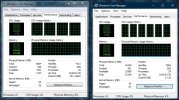
and i can make it flatline in seconds after logon, all of which makes windows 10 acceptable for my use.
I buy/build a pc to get stuff done, not mess around with a bloody operating system.
As a wise bear once said "c'mon baggy get with the beat" so get the

out and get to work.
Note - a lot of the programs i use are XP era things(that havnt been updated in years) that run perfectly well on w10 and i dont even have to resort to program compatibility options.
Windows 7 on intel 8/9th gen coffee lake/refresh only really works unofficially officially on H310M R2.0 chipsets(but does work on B365) because at the time intel was having problems with newer smaller process(nm) chipsets and had to use+jazzed up older chipsets where w7 was officially supported. add to that various underhand "excuses" to force people onto windows 10. GRRRRRRR
While windows 10 is a fat bloated resource hungry and space hogging pile of crap it can be made acceptable(no os is ever perfect) and even my now old 8/9th gen stuff does officially support windows 10 with ALL drivers availible, even igpu drivers(w10 1809+).
My own extensive work on windows 10 services shows that w10 can be brought down very close to windows 7 resources use
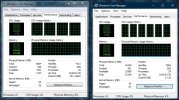
and i can make it flatline in seconds after logon, all of which makes windows 10 acceptable for my use.
I buy/build a pc to get stuff done, not mess around with a bloody operating system.
As a wise bear once said "c'mon baggy get with the beat" so get the

out and get to work.
Note - a lot of the programs i use are XP era things(that havnt been updated in years) that run perfectly well on w10 and i dont even have to resort to program compatibility options.
Last edited:
I agree with you. ltsb2015 or ltsb2016 can be used. Because they natively support usb3.x and new hardware. The memory usage is not as high as in Windows 7 or Windows 8.1.My own extensive work on windows 10 services shows that w10 can be brought down very close to windows 7 resources use
1507 is the closest version to Windows 7/8.1, and 1607 is the most compatible early version of Windows 10.
For the streamlined ltsb2015, the optimization for mechanical hard drives is just as friendly as win8.1 and more suitable for older machines.
If you need.net4.8 and the uwp applications such as store, as well as updated drivers and compatibility, ltsb2016 is a good choice.
Compared to win7's aero, the theme of win10 is more resource-efficient, and I prefer the neat square style.
For me, extreme simplification and optimization can be used on my 2008 computer with Win11, but this is not necessary, it is more about stability.
Last edited:
not if you cant get an igpu driver they cant.I agree with you. ltsb2015 or ltsb2016 can be used.
w7s aero is meh, i dont like bling, basic "fisher-price" theme is bloody awful.Compared to win7's aero, the theme of win10 is more resource-efficient, and I prefer the neat square style.
i prefer the flat metro style, i use xp's prairie wind bitmap tiled and set the theme colour to match and thats me done, can even disable Theme service with that.
