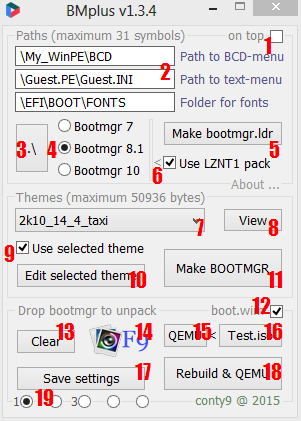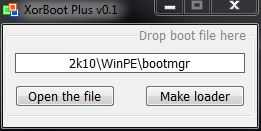Kasual
Well-Known Member
- Messages
- 1,508
- Reaction score
- 513
1.- WinSetupFromUSB
http://www.winsetupfromusb.com/downloads/
If you need to install windows (XP, Vista, 7, 8 or 10) from USB unattended and also a Linux OS/tool, this is the tool for you.
2.-YUMI – Multiboot USB Creator
https://www.pendrivelinux.com/yumi-multiboot-usb-creator/
If you need to install windows (XP, Vista, 7, 8 and 10) from USB and also many Linux OS/tool, this is the tool for you.
YUMI doesn't support unattended windows Vista and newer windows versions, it breaks at the start of the setup.
The advantage with YUMI is that you can have only one XP and many Vista, 7, 8 and 10 as much needed space is available in your USB and the ISO source name are different.
3.-Rufus
https://rufus.akeo.ie/
Seems like this tool is for only one ISO/source, windows or linux, nothing more, i just run the portable version and looks clean, simple, thin.
http://www.winsetupfromusb.com/downloads/
If you need to install windows (XP, Vista, 7, 8 or 10) from USB unattended and also a Linux OS/tool, this is the tool for you.
WinSetupFromUSB is a Windows program, which prepares multiboot USB flash or fixed disk to install any Windows versions since 2000/XP, boot various Linux and *BSD flavors, as well as many Windows, Linux, DOS based and other utilities. Since version 1.1 program can create USB disk with Windows versions which support (U)EFI (Vista x64 SP1 and later x64 versions), which USB disk can be used in both (U)EFI and Legacy BIOS modes.
The install Windows from USB project started as a challenge back in 2006 at the msfn.org forum. With the invaluable contribution of several forum members, it was the first method to have regular XP setup run from a USB disk, just like if started from a CD media.
2.-YUMI – Multiboot USB Creator
https://www.pendrivelinux.com/yumi-multiboot-usb-creator/
If you need to install windows (XP, Vista, 7, 8 and 10) from USB and also many Linux OS/tool, this is the tool for you.
YUMI doesn't support unattended windows Vista and newer windows versions, it breaks at the start of the setup.
The advantage with YUMI is that you can have only one XP and many Vista, 7, 8 and 10 as much needed space is available in your USB and the ISO source name are different.
YUMI (Your Universal Multiboot Installer), is the successor to our MultibootISOs. It can be used to create a Multiboot Bootable USB Flash Drive containing multiple operating systems, antivirus utilities, disc cloning, diagnostic tools, and more. Contrary to MultiBootISOs which used grub to boot ISO files directly from USB, YUMI uses syslinux to boot extracted distributions stored on the USB device, and reverts to using grub to Boot Multiple ISO files from USB, if necessary.
Aside from a few distributions, all files are stored within the Multiboot folder, making for a nicely organized Portable Multiboot USB Drive that can still be used for other storage purposes.
YUMI was originally intended to be used to store and run various "LIVE Linux" Operating Systems and tools from USB. Using YUMI to install Linux from USB to a Hard Drive works on some but not all distributions. (I'm working to address this).
3.-Rufus
https://rufus.akeo.ie/
Seems like this tool is for only one ISO/source, windows or linux, nothing more, i just run the portable version and looks clean, simple, thin.
4.- Manual processRufus is a utility that helps format and create bootable USB flash drives, such as USB keys/pendrives, memory sticks, etc.
It can be especially useful for cases where:
- you need to create USB installation media from bootable ISOs (Windows, Linux, UEFI, etc.)
- you need to work on a system that doesn't have an OS installed
- you need to flash a BIOS or other firmware from DOS
- you want to run a low-level utility
If you know and tested another good tool, feel free to let us know.Yeah...I do it the old fashioned way. This way I know it's done right and my usb is UEFI compliant.
---------------------------------------------------
DISKPART
---------------------------------------------------
RUN CMD (in admin mode)
DISKPART
LIST DISK
SELECT DISK (Select the flash drive number)
CLEAN
CREATE PARTITION PRIMARY
SELECT PARTITION 1
ACTIVE
format fs=fat32 quick
or
format fs=ntfs quick
assign
exit
source xcopy *.* /s/e/f h:\ (or the assigned drive letter)
PS: The source can be ISO or free standing extracted ISO
Last edited: