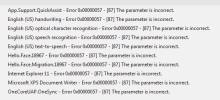Hi,
I am getting following errors upon building the ISO. Using NTLite 2.3.2.8526 64bit with Win10 21H2 ISO (SHA256 7F6538F0EB33C30F0A5CBBF2F39973D4C8DEA0D64F69BD18E406012F17A8234F )
Did i messed something or is this an NTLite bug?
Related preset XML:
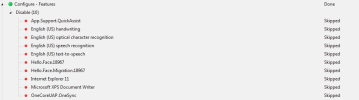
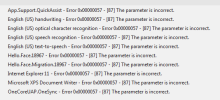
I am getting following errors upon building the ISO. Using NTLite 2.3.2.8526 64bit with Win10 21H2 ISO (SHA256 7F6538F0EB33C30F0A5CBBF2F39973D4C8DEA0D64F69BD18E406012F17A8234F )
Did i messed something or is this an NTLite bug?
Related preset XML:
Code:
<Features>
<Feature name="App.Support.QuickAssist~~~~0.0.1.0">false</Feature>
<Feature name="Language.Handwriting~~~en-us~0.0.1.0">false</Feature>
<Feature name="Language.OCR~~~en-us~0.0.1.0">false</Feature>
<Feature name="Language.Speech~~~en-us~0.0.1.0">false</Feature>
<Feature name="Language.TextToSpeech~~~en-us~0.0.1.0">false</Feature>
<Feature name="Hello.Face.18967~~~~0.0.1.0">false</Feature>
<Feature name="Hello.Face.Migration.18967~~~~0.0.1.0">false</Feature>
<Feature name="Internet-Explorer-Optional-amd64">false</Feature>
<Feature name="Printing-XPSServices-Features">false</Feature>
<Feature name="OneCoreUAP.OneSync~~~~0.0.1.0">false</Feature>
</Features>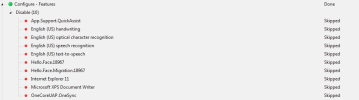
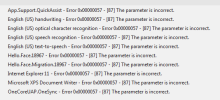
Attachments
Last edited: