crypticus
Well-Known Member
I had problems with hostrefresh to bring it back. it seems my deprovision reg file was working so damn good even secui was not getting installed back... Removed my reg file and made hostrefresh again...
I had problems with hostrefresh to bring it back. it seems my deprovision reg file was working so damn good even secui was not getting installed back... Removed my reg file and made hostrefresh again...
No. VMware, VB and Hyper-V have no Appx tools. There would be no point, since it wouldn't be OS independent. The tools add-on is always EXE.Question: There is an appx for WMware the Hyper-V i deleted in my image? (i was thinking VirtualBox running without it)
I have never removed bitlocker in any of my builds. Too many issues to count that creep up after awhile.Thanks for the answer, i was wrong, the only requirement (for running virtual box) was VT enable in bios
Good to know, it was disable "for the science"
Another question, i get this error if i try safe boot
View attachment 8985
Maybe is related to WinPE? (i trim out WinPE from my image)
Ok thank youWinPE is just WinPE (Setup), minus Setup. It's provided for those who use it.
WinRE is WinPE's brother, plus Recovery Tools.


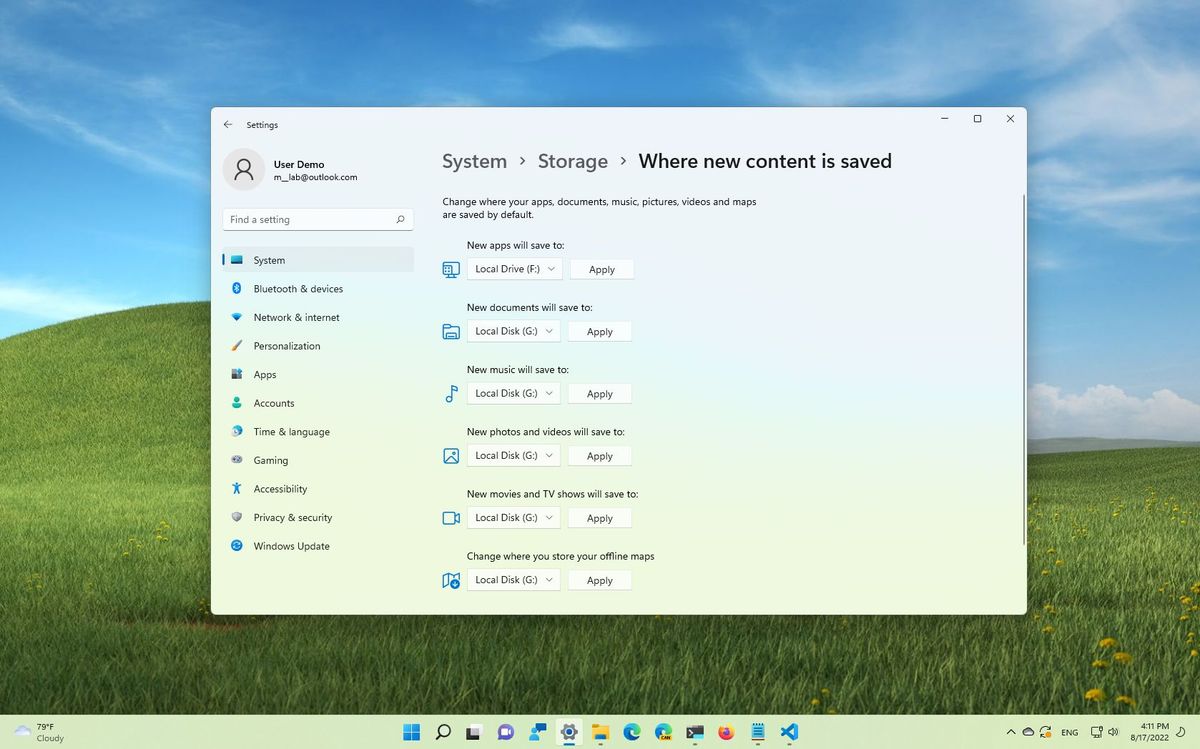
 www.windowscentral.com
www.windowscentral.com
Other ways to install Windows 11 (not recommended)
Warning:
- Microsoft recommends against installing Windows 11 on a device that does not meet the Windows 11 minimum system requirements. If you choose to install Windows 11 on a device that does not meet these requirements, and you acknowledge and understand the risks, you can create the following registry key values and bypass the check for TPM 2.0 (at least TPM 1.2 is required) and the CPU family and model.
- Registry Key: HKEY_LOCAL_MACHINE\SYSTEM\Setup\MoSetup
- Name: AllowUpgradesWithUnsupportedTPMOrCPU
- Type: REG_DWORD
- Value: 1
- Note: Serious problems might occur if you modify the registry incorrectly by using Registry Editor or by using another method. These problems might require that you reinstall the operating system. Microsoft cannot guarantee that these problems can be solved. Modify the registry at your own risk.
Microsoft yesterday announced a change for the updates under Windows 11 22H2. The .NET Framework (3.5 and 4.81) updates have now been integrated into the Unified Update Platform (UUP). This will make a reboot less necessary. We already noticed it yesterday at Patchday (as an example).
Previously, the function update had to be installed first. After a restart, the current .NET Framework update was found, installed and you had to restart again. That is no longer necessary. Because both are downloaded and installed at the same time. This of course saves time.
With the optional update in January, the function was also integrated that the .NET Framework Preview Updates will appear as optional updates. They are therefore no longer necessarily installed. They now appear as an optional update under Settings > Windows Update > Advanced options > Optional updates.
So also one restart less if you only want to install the final version. So if you had already installed the optional update KB5022845 , or yesterday the security update KB5022845, you will have to restart less from now on.
