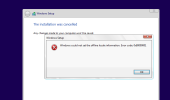You are using an out of date browser. It may not display this or other websites correctly.
You should upgrade or use an alternative browser.
You should upgrade or use an alternative browser.
Windows could not set the offline locale. Error code: 0x80000001
- Thread starter MurderChicken
- Start date
Hi,
tested the preset now, works fine.
Must be the image somehow, can you try redownloading a fresh one and using the same preset?
Maybe some of the integrated drivers, stretching it, but that's the only thing that was skipped when loading the preset.
Also try setting the language on the Unattended page for the boot environment as well, under WindowsPE - * Locale.
garlin may be onto something as well, but it worked for me as is. Changing that will probably solve it on your side as well.
tested the preset now, works fine.
Must be the image somehow, can you try redownloading a fresh one and using the same preset?
Maybe some of the integrated drivers, stretching it, but that's the only thing that was skipped when loading the preset.
Also try setting the language on the Unattended page for the boot environment as well, under WindowsPE - * Locale.
garlin may be onto something as well, but it worked for me as is. Changing that will probably solve it on your side as well.
Kasual
Well-Known Member
It is associated with the English language but not with any country/regionWhat imaginary country is this?
<InputLocale>007f:00000409</InputLocale>
AMURICA!
<InputLocale>0409:00000409</InputLocale>
Ms source is deleted but found in archive.org
There is no Invariant locale in the picker.
If you force <InputLocale> in a preset to 007f:00000409, NTLite loads it as "US | 00000409" and saves it as 0409:00000409.
Unless it was updated by an outside source, or Auto-fill is copying it from the host -- I don't see it happening.
If you force <InputLocale> in a preset to 007f:00000409, NTLite loads it as "US | 00000409" and saves it as 0409:00000409.
Unless it was updated by an outside source, or Auto-fill is copying it from the host -- I don't see it happening.
Kasual
Well-Known Member
Better to ask the autounattend.xml file's source as it seems isn't generated by NTLite, Not a nice reply btw:There is no Invariant locale in the picker.
If you force <InputLocale> in a preset to 007f:00000409, NTLite loads it as "US | 00000409" and saves it as 0409:00000409.
Unless it was updated by an outside source, or Auto-fill is copying it from the host -- I don't see it happening.
What imaginary country is this?
<InputLocale>007f:00000409</InputLocale>
AMURICA!
<InputLocale>0409:00000409</InputLocale>
MurderChicken
Member
007f:00000409 was the only one that wasn't English from another country, so I thought that it was for the US. I even tried removing the unattended file but still ran into the same error. So I've removed 007f:00000409 and some other things from the Preset, and added some things I'd forgotten about. Virtualbox to the rescue to find that out. Also, I've integrated those drivers before and it wasn't an issue. I went ahead and downloaded a new ISO with Rufus, loaded my preset (spent hours fixing things and resaving it ️), and created a new ISO. Went off without a hitch in my virtual testing.
I'm about to reinstall Windows 10 afresh since Hellbovine's Optimized Image Guide broke something in Windows explorer and maybe a couple of other things. Something in the registry files I'm just too dumb to suss out, so I couldn't figure out how to fix some of the choices he made. Though I am taking his advice to stick to Windows 10 21H2 as 22H2 just messed with things whch really frustrated me. I forget why I even moved to it to begin with last year. Something about "bug" fixes and "performance improvements", I think.
Maybe someday Windows 11 will get it together, like maybe after Microsoft FIRES its current development team. I've been awake too long, so I think I'm beginning to ramble.
Thanks for the help, everyone! Just for fun, I'm attaching my slightly better preset below.
I'm about to reinstall Windows 10 afresh since Hellbovine's Optimized Image Guide broke something in Windows explorer and maybe a couple of other things. Something in the registry files I'm just too dumb to suss out, so I couldn't figure out how to fix some of the choices he made. Though I am taking his advice to stick to Windows 10 21H2 as 22H2 just messed with things whch really frustrated me. I forget why I even moved to it to begin with last year. Something about "bug" fixes and "performance improvements", I think.
Maybe someday Windows 11 will get it together, like maybe after Microsoft FIRES its current development team. I've been awake too long, so I think I'm beginning to ramble.
Thanks for the help, everyone! Just for fun, I'm attaching my slightly better preset below.
Attachments
Taosd
Well-Known Member
007f:00000409 was the only one that wasn't English from another country, so I thought that it was for the US. I even tried removing the unattended file but still ran into the same error. So I've removed 007f:00000409 and some other things from the Preset, and added some things I'd forgotten about. Virtualbox to the rescue to find that out. Also, I've integrated those drivers before and it wasn't an issue. I went ahead and downloaded a new ISO with Rufus, loaded my preset (spent hours fixing things and resaving it ️), and created a new ISO. Went off without a hitch in my virtual testing.
I'm about to reinstall Windows 10 afresh since Hellbovine's Optimized Image Guide broke something in Windows explorer and maybe a couple of other things. Something in the registry files I'm just too dumb to suss out, so I couldn't figure out how to fix some of the choices he made. Though I am taking his advice to stick to Windows 10 21H2 as 22H2 just messed with things whch really frustrated me. I forget why I even moved to it to begin with last year. Something about "bug" fixes and "performance improvements", I think.
Maybe someday Windows 11 will get it together, like maybe after Microsoft FIRES its current development team. I've been awake too long, so I think I'm beginning to ramble.
Thanks for the help, everyone! Just for fun, I'm attaching my slightly better preset below.
9 out of 10 times it's a reg file that breaks things......
MurderChicken
Member
Dag Gummit! I am having trouble getting things to run (noticed when WinSetView would not run) and I think it has to do with this setting that I enabled for some reason. LOL

How do I revert this change now that I've reinstalled Windows? I swear that I'm my own worst enemy!
Edit: Found the answer
Hopefully, that fixes software not running on the exact same build of Windows 10 as before.

How do I revert this change now that I've reinstalled Windows? I swear that I'm my own worst enemy!
Edit: Found the answer
- Open Regedit
- Navigate to HKEY_LOCAL_MACHINE\SOFTWARE\Microsoft\.NETFramework (64-bit)
2b. Navigate to HKEY_LOCAL_MACHINE\SOFTWARE\wow6432node\Microsoft\.NETFramework (32-bit) - Set the name to OnlyUseLatestCLR set value as 0
Hopefully, that fixes software not running on the exact same build of Windows 10 as before.
Last edited:
MurderChicken
Member
Well, I did the registry change mentioned aboe, but it didn't fix it. So checked Windows update for new Dotnet stuff (I disable it unless I need something). Then it updated me to 22H2 even though I had the registry and Gpedit restricting updates to only 21H2, plus I had feature updates blocked by OOSU10. Window's bully behavior is downright creepy! But at least the programs work now. To think that I spent weeks trying to make a nice custom 21H2 iso for this to happen. LOL
Even after uninstalling the 22H2 upgrade, I'm still left with all of the unwanted MS software it installed that I previously stripped out. I am furious about this. Why even try?
Even after uninstalling the 22H2 upgrade, I'm still left with all of the unwanted MS software it installed that I previously stripped out. I am furious about this. Why even try?
Last edited:
Hellbovine
Well-Known Member
I can almost guarantee it's not anything in my reg files. You're removing a lot of components and adding your own tweaks, that's far more likely the issue with File Explorer. You can easily replicate if my guide is the problem by making the image exactly as I laid out and seeing if your File Explorer issues and other bugs persist. If they don't, that's a good indicator it was some other tweak. This could even be a 22H2 problem, they're still working on the bugs several months later, and more keep being added. Myself and many others have been using this guide for over a year now, without a single confirmed problem. The only edit I made in this time, was to add a new reg key to prevent Microsoft from forcibly downloading a display driver....broke something in Windows explorer and maybe a couple of other things...
MurderChicken
Member
Oh, my preset was not based on your guide at all, though I am certain it is a great guide and the issue was my fault somewhere along the way. I'm just not savvy enough to understand what some of your registry files do specifically as some registry entries aren't easy for me to understand. Maybe I should post this under your Guide thread, but just in case:
Does this mean Storage Sense will auto-delete files or does it disable it?
Maybe if I spent as much time going through all of those entries as I do modding my Windows install, I would understand. I think you are right that something else was causing the explorer issues.
I think you are right that something else was causing the explorer issues.
I got so SICK of Folder Grouping and no guide was helping, including "apply to all folders", but then I found WinSetView. Sure it worked for getting rid of grouping permanently, but it also messed the "This PC" view. I don't know how to fix this without reverting to folder grouping again. Dumb person problems.
![wMIiunr[1].png wMIiunr[1].png](https://www.ntlite.com/community/data/attachments/9/9550-07315116d978669bfe42815463b3ea0d.jpg)
vs.
![JFsWICZ[1].png JFsWICZ[1].png](https://www.ntlite.com/community/data/attachments/9/9551-fccdf3bd2d52986145c4d6dda03b2a9d.jpg)
Maybe I can apply some of your registry tweaks to my current system though?
Does this mean Storage Sense will auto-delete files or does it disable it?
; Start > Settings > System > Storage > Configure Storage Sense or run it now > Delete files in my recycle bin... > 1 day
[HKEY_CURRENT_USER\SOFTWARE\Microsoft\Windows\CurrentVersion\StorageSense\Parameters\StoragePolicy]
"08"=dword:00000001
"256"=dword:00000001
; Start > Settings > System > Storage > Configure Storage Sense or run it now > Delete files in my Downloads folder... > 1 day
[HKEY_CURRENT_USER\SOFTWARE\Microsoft\Windows\CurrentVersion\StorageSense\Parameters\StoragePolicy]
"32"=dword:00000001
Maybe if I spent as much time going through all of those entries as I do modding my Windows install, I would understand.
I got so SICK of Folder Grouping and no guide was helping, including "apply to all folders", but then I found WinSetView. Sure it worked for getting rid of grouping permanently, but it also messed the "This PC" view. I don't know how to fix this without reverting to folder grouping again. Dumb person problems.
![wMIiunr[1].png wMIiunr[1].png](https://www.ntlite.com/community/data/attachments/9/9550-07315116d978669bfe42815463b3ea0d.jpg)
vs.
![JFsWICZ[1].png JFsWICZ[1].png](https://www.ntlite.com/community/data/attachments/9/9551-fccdf3bd2d52986145c4d6dda03b2a9d.jpg)
Maybe I can apply some of your registry tweaks to my current system though?
Last edited:
Hellbovine
Well-Known Member
I'm not sure about the File Explorer offhand, some of those things can be difficult or impossible to tweak. Not all solutions are good either, some people go for the hacky route, and that usually comes with side effects, so you have to take tutorials with a grain of salt sometimes. If you find that you must use a 3rd party tool to accomplish a tweak, it's probably a hack.
You can apply my guide on top of other presets, a lot of people lately have been using the GamerOS as the base and add my guide on top.
I have been following your threads, and I may be wrong, but I think one of the things you might be running into is that you are losing track of modifications in your images. For example, in the most recent XML you posted here (link) it doesn't have all of your tweaks. It looks like a preset from after you had previously processed stuff, so now the tweaks are hidden. Compare that attachment to the one here (link).
Sometimes the best thing to do is start over. It's a big learning experience and it takes a lot of trial and error. Try to document your steps along the way to help you keep track of things. There's so many tweaks that it can be overwhelming and easy to make mistakes. Check out this thread for tips (link). I updated it recently with common pitfalls people run into, and it might help save you some headaches. Don't beat yourself up, this is complicated stuff, it's going to take many hours before it becomes familiar and second nature. It took me over 600 hours to make my image, and still counting for version 2.0!
You can apply my guide on top of other presets, a lot of people lately have been using the GamerOS as the base and add my guide on top.
I have been following your threads, and I may be wrong, but I think one of the things you might be running into is that you are losing track of modifications in your images. For example, in the most recent XML you posted here (link) it doesn't have all of your tweaks. It looks like a preset from after you had previously processed stuff, so now the tweaks are hidden. Compare that attachment to the one here (link).
Sometimes the best thing to do is start over. It's a big learning experience and it takes a lot of trial and error. Try to document your steps along the way to help you keep track of things. There's so many tweaks that it can be overwhelming and easy to make mistakes. Check out this thread for tips (link). I updated it recently with common pitfalls people run into, and it might help save you some headaches. Don't beat yourself up, this is complicated stuff, it's going to take many hours before it becomes familiar and second nature. It took me over 600 hours to make my image, and still counting for version 2.0!
MurderChicken
Member
Of course, I'm doing it again right now, using your slightly edited Registry files (some things I want to keep enabled). I have severe short-term memory problems due to all kinds of neurological stuff (getting brain surgery this year though), so I forget what I just did and what I just remembered to do or remove constantly. So I'm going to have to copy my component removal list to an RTF file I can consult while making a new preset. Mind checking the removal list below and warn me about anything that should stay? Thanks.
<RemoveComponents AppRemovalMode="DISM">
<c>accessibility_narrator 'Narrator'</c>
<c>assignedaccess 'Assigned Access'</c>
<c>axinstall 'ActiveX Installer Service'</c>
<c>ceip 'CEIP (SQM)'</c>
<c>cellulartime 'Cellular Time'</c>
<c>driver_c_fdc.inf</c>
<c>driver_c_floppydisk.inf</c>
<c>driver_fdc.inf</c>
<c>driver_fairlightpanels.inf</c>
<c>driver_flpydisk.inf</c>
<c>driver_hidtelephonydriver.inf</c>
<c>easeofaccessthemes 'Ease Of Access Themes'</c>
<c>edgeupdate 'Microsoft Edge Update'</c>
<c>enterprisedataprotection 'Enterprise Data Protection (EDP/WIP)'</c>
<c>exchangeactivesync 'Exchange ActiveSync (EAS)'</c>
<c>guardedhost 'Guarded Host'</c>
<c>hwsupport_floppy 'Floppy disk'</c>
<c>hwsupport_telephony 'Telephony'</c>
<c>iis 'Internet Information Server (IIS)'</c>
<c>internetexplorer 'Internet Explorer'</c>
<c>internetexplorer32 'Internet Explorer - 32 bit'</c>
<c>kl-00000401 'Arabic (101)'</c>
<c>kl-00000402 'Bulgarian (Typewriter)'</c>
<c>kl-00000404 'Chinese (Traditional) - US'</c>
<c>kl-00000405 'Czech'</c>
<c>kl-00000406 'Danish'</c>
<c>kl-00000407 'German'</c>
<c>kl-00000408 'Greek'</c>
<c>kl-0000040a 'Spanish'</c>
<c>kl-0000040b 'Finnish'</c>
<c>kl-0000040c 'French'</c>
<c>kl-0000040d 'Hebrew'</c>
<c>kl-0000040e 'Hungarian'</c>
<c>kl-0000040f 'Icelandic'</c>
<c>kl-00000410 'Italian'</c>
<c>kl-00000411 'Japanese'</c>
<c>kl-00000412 'Korean'</c>
<c>kl-00000413 'Dutch'</c>
<c>kl-00000414 'Norwegian'</c>
<c>kl-00000415 'Polish (Programmers)'</c>
<c>kl-00000416 'Portuguese (Brazil ABNT)'</c>
<c>kl-00000418 'Romanian (Legacy)'</c>
<c>kl-00000419 'Russian'</c>
<c>kl-0000041a 'Standard'</c>
<c>kl-0000041b 'Slovak'</c>
<c>kl-0000041c 'Albanian'</c>
<c>kl-0000041d 'Swedish'</c>
<c>kl-0000041e 'Thai Kedmanee'</c>
<c>kl-0000041f 'Turkish Q'</c>
<c>kl-00000420 'Urdu'</c>
<c>kl-00000422 'Ukrainian'</c>
<c>kl-00000423 'Belarusian'</c>
<c>kl-00000424 'Slovenian'</c>
<c>kl-00000425 'Estonian'</c>
<c>kl-00000426 'Latvian'</c>
<c>kl-00000427 'Lithuanian IBM'</c>
<c>kl-00000428 'Tajik'</c>
<c>kl-00000429 'Persian'</c>
<c>kl-0000042a 'Vietnamese'</c>
<c>kl-0000042b 'Armenian Eastern (Legacy)'</c>
<c>kl-0000042c 'Azerbaijani Latin'</c>
<c>kl-0000042e 'Sorbian Standard (Legacy)'</c>
<c>kl-0000042f 'Macedonian (North Macedonia)'</c>
<c>kl-00000432 'Setswana'</c>
<c>kl-00000437 'Georgian (Legacy)'</c>
<c>kl-00000438 'Faeroese'</c>
<c>kl-00000439 'Devanagari - INSCRIPT'</c>
<c>kl-0000043a 'Maltese 47-Key'</c>
<c>kl-0000043b 'Norwegian with Sami'</c>
<c>kl-0000043f 'Kazakh'</c>
<c>kl-00000440 'Kyrgyz Cyrillic'</c>
<c>kl-00000442 'Turkmen'</c>
<c>kl-00000444 'Tatar (Legacy)'</c>
<c>kl-00000445 'Bangla'</c>
<c>kl-00000446 'Punjabi'</c>
<c>kl-00000447 'Gujarati'</c>
<c>kl-00000448 'Odia'</c>
<c>kl-00000449 'Tamil'</c>
<c>kl-0000044a 'Telugu'</c>
<c>kl-0000044b 'Kannada'</c>
<c>kl-0000044c 'Malayalam'</c>
<c>kl-0000044d 'Assamese - INSCRIPT'</c>
<c>kl-0000044e 'Marathi'</c>
<c>kl-00000450 'Mongolian Cyrillic'</c>
<c>kl-00000451 'Tibetan (PRC)'</c>
<c>kl-00000452 'United Kingdom Extended'</c>
<c>kl-00000453 'Khmer'</c>
<c>kl-00000454 'Lao'</c>
<c>kl-0000045a 'Syriac'</c>
<c>kl-0000045b 'Sinhala'</c>
<c>kl-0000045c 'Cherokee Nation'</c>
<c>kl-00000461 'Nepali'</c>
<c>kl-00000463 'Pashto (Afghanistan)'</c>
<c>kl-00000465 'Divehi Phonetic'</c>
<c>kl-00000468 'Hausa'</c>
<c>kl-0000046a 'Yoruba'</c>
<c>kl-0000046c 'Sesotho sa Leboa'</c>
<c>kl-0000046d 'Bashkir'</c>
<c>kl-0000046e 'Luxembourgish'</c>
<c>kl-0000046f 'Greenlandic'</c>
<c>kl-00000470 'Igbo'</c>
<c>kl-00000474 'Guarani'</c>
<c>kl-00000475 'Hawaiian'</c>
<c>kl-00000480 'Uyghur (Legacy)'</c>
<c>kl-00000481 'Maori'</c>
<c>kl-00000485 'Sakha'</c>
<c>kl-00000488 'Wolof'</c>
<c>kl-00000492 'Central Kurdish'</c>
<c>kl-00000804 'Chinese (Simplified) - US'</c>
<c>kl-00000807 'Swiss German'</c>
<c>kl-00000809 'United Kingdom'</c>
<c>kl-0000080a 'Latin American'</c>
<c>kl-0000080c 'Belgian French'</c>
<c>kl-00000813 'Belgian (Period)'</c>
<c>kl-00000816 'Portuguese'</c>
<c>kl-0000081a 'Serbian (Latin)'</c>
<c>kl-0000082c 'Azerbaijani Cyrillic'</c>
<c>kl-0000083b 'Swedish with Sami'</c>
<c>kl-00000843 'Uzbek Cyrillic'</c>
<c>kl-00000850 'Mongolian (Mongolian Script)'</c>
<c>kl-0000085d 'Inuktitut - Latin'</c>
<c>kl-0000085f 'Central Atlas Tamazight'</c>
<c>kl-00000c04 'Chinese (Traditional, Hong Kong S.A.R.) - US'</c>
<c>kl-00000c0c 'Canadian French (Legacy)'</c>
<c>kl-00000c1a 'Serbian (Cyrillic)'</c>
<c>kl-00000c51 'Dzongkha'</c>
<c>kl-00001004 'Chinese (Simplified, Singapore) - US'</c>
<c>kl-00001009 'Canadian French'</c>
<c>kl-0000100c 'Swiss French'</c>
<c>kl-0000105f 'Tifinagh (Basic)'</c>
<c>kl-00001404 'Chinese (Traditional, Macao S.A.R.) - US'</c>
<c>kl-00001809 'Irish'</c>
<c>kl-0000201a 'Bosnian (Cyrillic)'</c>
<c>kl-00004009 'English (India)'</c>
<c>kl-00010401 'Arabic (102)'</c>
<c>kl-00010402 'Bulgarian (Latin)'</c>
<c>kl-00010405 'Czech (QWERTY)'</c>
<c>kl-00010407 'German (IBM)'</c>
<c>kl-00010408 'Greek (220)'</c>
<c>kl-00010409 'United States-Dvorak'</c>
<c>kl-0001040a 'Spanish Variation'</c>
<c>kl-0001040e 'Hungarian 101-key'</c>
<c>kl-00010410 'Italian (142)'</c>
<c>kl-00010415 'Polish (214)'</c>
<c>kl-00010416 'Portuguese (Brazil ABNT2)'</c>
<c>kl-00010418 'Romanian (Standard)'</c>
<c>kl-00010419 'Russian (Typewriter)'</c>
<c>kl-0001041b 'Slovak (QWERTY)'</c>
<c>kl-0001041e 'Thai Pattachote'</c>
<c>kl-0001041f 'Turkish F'</c>
<c>kl-00010426 'Latvian (QWERTY)'</c>
<c>kl-00010427 'Lithuanian'</c>
<c>kl-0001042b 'Armenian Western (Legacy)'</c>
<c>kl-0001042c 'Azerbaijani (Standard)'</c>
<c>kl-0001042e 'Sorbian Extended'</c>
<c>kl-0001042f 'Macedonian (North Macedonia) - Standard'</c>
<c>kl-00010437 'Georgian (QWERTY)'</c>
<c>kl-00010439 'Hindi Traditional'</c>
<c>kl-0001043a 'Maltese 48-Key'</c>
<c>kl-0001043b 'Sami Extended Norway'</c>
<c>kl-00010444 'Tatar'</c>
<c>kl-00010445 'Bangla - INSCRIPT (Legacy)'</c>
<c>kl-00010451 'Tibetan (PRC) - Updated'</c>
<c>kl-00010453 'Khmer (NIDA)'</c>
<c>kl-0001045a 'Syriac Phonetic'</c>
<c>kl-0001045b 'Sinhala - Wij 9'</c>
<c>kl-0001045c 'Cherokee Phonetic'</c>
<c>kl-0001045d 'Inuktitut - Naqittaut'</c>
<c>kl-00010465 'Divehi Typewriter'</c>
<c>kl-00010480 'Uyghur'</c>
<c>kl-0001080c 'Belgian (Comma)'</c>
<c>kl-0001083b 'Finnish with Sami'</c>
<c>kl-00010850 'Traditional Mongolian (Standard)'</c>
<c>kl-00010c00 'Myanmar (Phonetic order)'</c>
<c>kl-00011009 'Canadian Multilingual Standard'</c>
<c>kl-0001105f 'Tifinagh (Extended)'</c>
<c>kl-00011809 'Scottish Gaelic'</c>
<c>kl-00020401 'Arabic (102) AZERTY'</c>
<c>kl-00020402 'Bulgarian (Phonetic)'</c>
<c>kl-00020405 'Czech Programmers'</c>
<c>kl-00020408 'Greek (319)'</c>
<c>kl-00020409 'United States-International'</c>
<c>kl-0002040d 'Hebrew (Standard)'</c>
<c>kl-00020418 'Romanian (Programmers)'</c>
<c>kl-00020419 'Russian - Mnemonic'</c>
<c>kl-0002041e 'Thai Kedmanee (non-ShiftLock)'</c>
<c>kl-00020422 'Ukrainian (Enhanced)'</c>
<c>kl-00020426 'Latvian (Standard)'</c>
<c>kl-00020427 'Lithuanian Standard'</c>
<c>kl-0002042b 'Armenian Phonetic'</c>
<c>kl-0002042e 'Sorbian Standard'</c>
<c>kl-00020437 'Georgian (Ergonomic)'</c>
<c>kl-00020445 'Bangla - INSCRIPT'</c>
<c>kl-00020449 'Tamil 99'</c>
<c>kl-0002083b 'Sami Extended Finland-Sweden'</c>
<c>kl-00020c00 'New Tai Lue'</c>
<c>kl-00030402 'Bulgarian'</c>
<c>kl-00030408 'Greek (220) Latin'</c>
<c>kl-00030409 'United States-Dvorak for left hand'</c>
<c>kl-0003041e 'Thai Pattachote (non-ShiftLock)'</c>
<c>kl-0003042b 'Armenian Typewriter'</c>
<c>kl-00030437 'Georgian (MES)'</c>
<c>kl-00030c00 'Tai Le'</c>
<c>kl-00040402 'Bulgarian (Phonetic Traditional)'</c>
<c>kl-00040408 'Greek (319) Latin'</c>
<c>kl-00040437 'Georgian (Old Alphabets)'</c>
<c>kl-00040c00 'Ogham'</c>
<c>kl-00050408 'Greek Latin'</c>
<c>kl-00050409 'US English Table for IBM Arabic 238_L'</c>
<c>kl-00050429 'Persian (Standard)'</c>
<c>kl-00060408 'Greek Polytonic'</c>
<c>kl-00070c00 'Lisu (Basic)'</c>
<c>kl-00080c00 'Lisu (Standard)'</c>
<c>kl-00090c00 'N’Ko'</c>
<c>kl-000a0c00 'Phags-pa'</c>
<c>kl-000b0c00 'Buginese'</c>
<c>kl-000c0c00 'Gothic'</c>
<c>kl-000d0c00 'Ol Chiki'</c>
<c>kl-000e0c00 'Osmanya'</c>
<c>kl-000f0c00 'Old Italic'</c>
<c>kl-00100c00 'Sora'</c>
<c>kl-00110c00 'Javanese'</c>
<c>kl-00120c00 'Futhark'</c>
<c>kl-00130c00 'Myanmar (Visual order)'</c>
<c>kl-00140c00 'ADLaM'</c>
<c>kl-00150c00 'Osage'</c>
<c>langarabic 'Arabic'</c>
<c>langbulgarian 'Bulgarian'</c>
<c>langchineses 'Chinese Simplified'</c>
<c>langchineset 'Chinese Traditional'</c>
<c>langcroatian 'Croatian'</c>
<c>langczech 'Czech'</c>
<c>langdanish 'Danish'</c>
<c>langdutch 'Dutch'</c>
<c>langestonian 'Estonian'</c>
<c>langfinnish 'Finnish'</c>
<c>langfrench 'French'</c>
<c>langfrenchcanadian 'French (Canadian)'</c>
<c>langgerman 'German'</c>
<c>langgreek 'Greek'</c>
<c>langhebrew 'Hebrew'</c>
<c>langhungarian 'Hungarian'</c>
<c>langime 'Input Method Editor (IME)'</c>
<c>langimejp 'Japanese (IME)'</c>
<c>langimeko 'Korean (IME)'</c>
<c>langimetc 'Chinese Traditional (IME)'</c>
<c>langitalian 'Italian'</c>
<c>langjapanese 'Japanese'</c>
<c>langkorean 'Korean'</c>
<c>langlatvian 'Latvian'</c>
<c>langlithuanian 'Lithuanian'</c>
<c>langnorwegian 'Norwegian'</c>
<c>langpolish 'Polish'</c>
<c>langportuguesebr 'Portuguese (Brazilian)'</c>
<c>langportuguesept 'Portuguese'</c>
<c>langromanian 'Romanian'</c>
<c>langrussian 'Russian'</c>
<c>langserbian 'Serbian'</c>
<c>langslovak 'Slovak'</c>
<c>langslovenian 'Slovenian'</c>
<c>langspanish 'Spanish'</c>
<c>langswedish 'Swedish'</c>
<c>langtamil 'Tamil'</c>
<c>langthai 'Thai'</c>
<c>langturkish 'Turkish'</c>
<c>langukrainian 'Ukrainian'</c>
<c>mail 'Windows Mail'</c>
<c>mailcommdll 'Windows Mail Communications Library'</c>
<c>mailcommdll 'Windows Mail Communications Library'</c>
<c>mapcontrol 'Map Control'</c>
<c>mediaplayernetworksharing 'WMP Network Sharing Service'</c>
<c>mediaplayernetworksharing32 'WMP Network Sharing Service - 32 bit'</c>
<c>Microsoft.AAD.BrokerPlugin 'Work or school account'</c>
<c>Microsoft.Advertising.Xaml 'Microsoft Advertising SDK for XAML'</c>
<c>Microsoft.AsyncTextService 'AsyncTextService'</c>
<c>Microsoft.BingWeather 'MSN Weather'</c>
<c>Microsoft.BioEnrollment 'Windows Hello Setup'</c>
<c>Microsoft.GetHelp 'Get Help'</c>
<c>Microsoft.Getstarted 'Tips (Get Started)'</c>
<c>Microsoft.Microsoft3DViewer '3D Viewer'</c>
<c>microsoft.microsoftedge.stable 'Microsoft Edge (Chromium)'</c>
<c>Microsoft.MicrosoftEdge 'Microsoft Edge (Legacy)'</c>
<c>Microsoft.MicrosoftOfficeHub 'Office'</c>
<c>Microsoft.MicrosoftSolitaireCollection 'Microsoft Solitaire Collection'</c>
<c>Microsoft.MicrosoftStickyNotes 'Microsoft Sticky Notes'</c>
<c>Microsoft.Office.OneNote 'OneNote'</c>
<c>Microsoft.People 'Microsoft People'</c>
<c>Microsoft.SkypeApp 'Skype'</c>
<c>Microsoft.Wallet 'Microsoft Pay'</c>
<c>Microsoft.Windows.AssignedAccessLockApp 'Assigned Access Lock app'</c>
<c>Microsoft.Windows.CallingShellApp 'Call'</c>
<c>Microsoft.Windows.ContentDeliveryManager 'Content Delivery Manager'</c>
<c>Microsoft.Windows.ParentalControls 'Microsoft family features'</c>
<c>Microsoft.Windows.Photos 'Microsoft Photos'</c>
<c>Microsoft.Windows.SecureAssessmentBrowser 'Take a Test'</c>
<c>microsoft.windowscommunicationsapps 'Mail and Calendar'</c>
<c>Microsoft.WindowsMaps 'Windows Maps'</c>
<c>Microsoft.WindowsSoundRecorder 'Windows Voice Recorder'</c>
<c>Microsoft.YourPhone 'Your Phone'</c>
<c>Microsoft.ZuneMusic 'Groove Music'</c>
<c>Microsoft.ZuneVideo 'Movies & TV'</c>
<c>mobiledevicemanagement 'Mobile Device Management (MDM)'</c>
<c>msmq 'Microsoft Message Queue (MSMQ)'</c>
<c>offlinefiles 'Offline Files'</c>
<c>onedrive</c>
<c>phonesvc 'Phone Service'</c>
<c>pinsignin 'PIN sign-in support'</c>
<c>rasauto 'Remote Access Auto Connection Manager'</c>
<c>retaildemo 'Retail Demo Content'</c>
<c>sendmail 'Send To Mail and Desktop'</c>
<c>securestartup 'BitLocker Drive Encryption'</c>
<c>skypeortc 'Skype ORTC'</c>
<c>smbdirect 'SMB Direct (RDMA)'</c>
<c>synccenter 'Sync Center'</c>
<c>wallet 'Wallet Service'</c>
<c>Windows.CBSPreview 'Windows Barcode Preview'</c>
<c>windowstogo 'Windows To Go'</c>
</RemoveComponents>
Attachments
Last edited:
Hellbovine
Well-Known Member
I don't know, sorry, my component knowledge is limited. I spent all my time learning the registry and other things instead. I do plan on doing a deep dive on removals eventually, it's just further down on my to-do list. I did notice that you have a duplicate in your XML. Do you think you may have made this error, or is this perhaps a bug that should be reported?Mind checking the removal list below and warn me about anything that should stay?
<c>mailcommdll 'Windows Mail Communications Library'</c>
<c>mailcommdll 'Windows Mail Communications Library'</c>
The comments in the files contain a lot of info, and some of it might not be intuitive for people just starting out, but it wouldn't be practical for me to write a full explanation on each setting because then the files would be filled with information overload, so I had to settle on a design that kept the documentation short.Does this mean Storage Sense will auto-delete files or does it disable it?
I'll walk you through the registry key you picked and explain the approach:
; Start > Settings > System > Storage > Configure Storage Sense or run it now > Delete files in my recycle bin... > 1 day
The comment above should be taken literally. First, we follow the path in the Windows interface by clicking on "Start", then "Settings", then "Storage", until we end up inside the "Configure Storage Sense or run it now" page with all of its options listed.
The next comment piece says, "Delete files in my recycle bin..." and it indicates to look at the page for a header or setting that contains those words. Once you see it, you'll notice it has a drop-drown box with options. On an unmodified image I think 30 days is the default.
The last part of the comment says, "1 day" meaning this reg key will change the drop-down box to "1 day" instead of the default 30 days.
If you aren't sure what a Windows feature does, you can use all of this information to Google it. For example, copy and paste the setting text into the search box, which in this case would be, "Delete files in my recycle bin if they have been there for over" and include the quotes around it to force the results to come back with exact matches to sites that have information/tutorials on that setting. You could also search for the registry key itself in Google, though this particular one is named weird (numbers) and won't have good results.
From here, your options are to keep the setting as-is from the guide, modify the key's comment/value to one of the other options available, or delete the key from the file to use Microsoft's default. Modifying the value for keys with multiple options requires the use of a registry compare tool though, because I did not include every option available since that isn't the purpose of the guide. Instead, these values are what I chose to build the image with, based on my experiences over the years with a focus on performance. Every key has a reason behind it, so like this "1 day" key goes in hand with the mentality of people that frequently use tools like CCleaner or BleachBit to keep thier computers tidy.
Some of the settings will be subjective, since not every setting has to do with performance. Even if someone doesn't like a specific key, they can delete it from the reg file or modify it, and the other benefit is that I did all the leg work of commenting on the keys already, showing what the keys/paths should look like, as well as the kinds of settings that exist which can be tweaked.
The comment above should be taken literally. First, we follow the path in the Windows interface by clicking on "Start", then "Settings", then "Storage", until we end up inside the "Configure Storage Sense or run it now" page with all of its options listed.
The next comment piece says, "Delete files in my recycle bin..." and it indicates to look at the page for a header or setting that contains those words. Once you see it, you'll notice it has a drop-drown box with options. On an unmodified image I think 30 days is the default.
The last part of the comment says, "1 day" meaning this reg key will change the drop-down box to "1 day" instead of the default 30 days.
If you aren't sure what a Windows feature does, you can use all of this information to Google it. For example, copy and paste the setting text into the search box, which in this case would be, "Delete files in my recycle bin if they have been there for over" and include the quotes around it to force the results to come back with exact matches to sites that have information/tutorials on that setting. You could also search for the registry key itself in Google, though this particular one is named weird (numbers) and won't have good results.
From here, your options are to keep the setting as-is from the guide, modify the key's comment/value to one of the other options available, or delete the key from the file to use Microsoft's default. Modifying the value for keys with multiple options requires the use of a registry compare tool though, because I did not include every option available since that isn't the purpose of the guide. Instead, these values are what I chose to build the image with, based on my experiences over the years with a focus on performance. Every key has a reason behind it, so like this "1 day" key goes in hand with the mentality of people that frequently use tools like CCleaner or BleachBit to keep thier computers tidy.
Some of the settings will be subjective, since not every setting has to do with performance. Even if someone doesn't like a specific key, they can delete it from the reg file or modify it, and the other benefit is that I did all the leg work of commenting on the keys already, showing what the keys/paths should look like, as well as the kinds of settings that exist which can be tweaked.
Last edited:
MurderChicken
Member
I have no mouth, and I must scream!
Yeah, I understand the pain of sorting through all the weeds, especially at someone else personal request. I used to give tech support for software I'd never seen or used just based on how I knew MS software worked--back in 2002. LOL I wrongly changed the StoragePolicy settings to 0. Whoopsie!
Anyway, the new version with your registry settings worked fairly well. Had a little trouble getting permissions in the registry editor, so forced to download applicable premade registry files for some things. That's probably a Windows 10 failing and not anything to do with your registry files.
Windows explorer was missing from the start menu, taskbar, and desktop for some reason. So I clicked the recycle bin and navigated around and pinned This PC to the taskbar. The grouping issue popped up but this time applying None to all folders actually worked. For anyone else interested, to move the folders beneath your hard drives in This PC, click Sort By and click Descending at the bottom. Also, in the case of This PC, grouping by Type is recommended. The Quick Access missing was my own bad tweak I'd missed.
Last edited:
Hellbovine
Well-Known Member
This won't happen if the proper procedures are being followed. Are you trying to add the registry files on a live install, instead of integrating them into the image? If so, this will occur. Also, quite a few tweaks will not function at all if you do it this way, they must be integrated because of how some keys specifically work, they only "activate" on a clean install....Had a little trouble getting permissions in the registry editor...
To be sure you didn't change any vital settings in NTLite which can cause issues, and to make sure it's updated, uninstall NTLite and download the latest version. Then also check that you have an official, unmodified Windows ISO to work with, either downloaded straight from Microsoft's website, or from the Rufus tool. If you want the 21H2 version you have to use Rufus since Microsoft doesn't link to it anymore. The 21H2 version in Rufus that does *not* have the "v1" written on it is the original image that was hosted by Microsoft back in November of 2021 up until 22H2 was released.
Lastly, are you loading your *live* Windows and using that to do all your tweaking? If so, that's where a huge number of your problems are coming from. It's best to download a clean image, convert it to WIM and put those files somewhere like your desktop, and inside a folder. Then have NTLite load those files from the folder on your desktop, and only modify those. Then when you are done processing the image, exit NTLite, copy the modified files from that folder onto a USB, and cleanly install Windows to see your modifications in action.
Last edited: