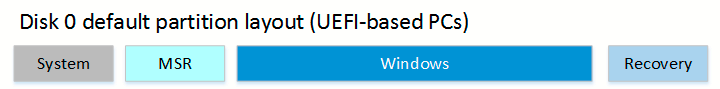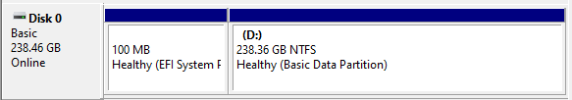Auto hard disk partition happening as expected but getting error while installing windows. Kindly help to get this resolved.
Mod note: Removed user passwords from autounattend.xml
Mod note: Removed user passwords from autounattend.xml
Attachments
Last edited by a moderator: